
More recently, WhatsApp presented the official opportunity to communicate on a PC and a laptop, not quite such as I would like, but also good. At the same time, use is possible not only in Windows 7, 8 or Windows 10, but also in other operating systems, you will need only a browser and internet connection.
Update (May 2016) : WhastApp introduced official programs for Windows and Mac OS X, that is, you can now run WhatsApp on a computer as a regular program, and you can download it on the official website https://www.whatsapp.com/download/. At the same time, the method described below also continues to work and if you want to use the messenger on the computer where you are forbidden to install programs, you can continue to use it.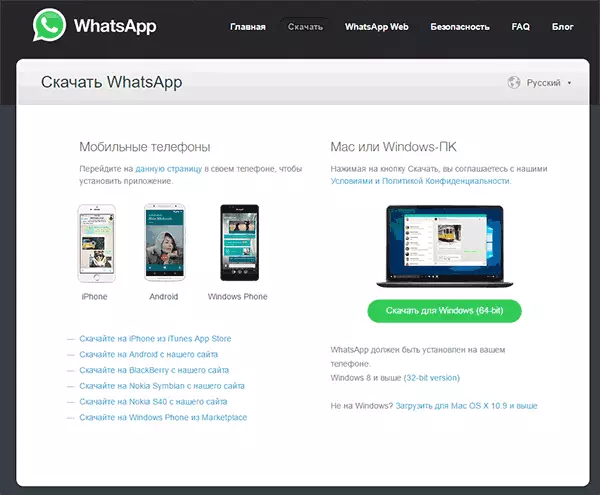
Note: You are currently supported from a computer only if you have WhatsApp Messenger for Android, Windows Phone, BlackBerry and Nokia S60 on your phone. Apple iOS is not in the list yet.
Login to WhatsApp in Windows
In the example, I will use Windows 8.1 and Chrome browser, but essentially the difference in which the operating system is installed and there is no browser. There are only two mandatory requirements - Internet access, and that WhatsApp Messenger on the phone has been updated.

Go to the WhatsApp menu on the phone and in the menu, select WhatsApp Web, you will see the instructions on what you need to enter the Web.Whatsapp.com's website (on this page you will see QR code) and send the camera to the specified code.
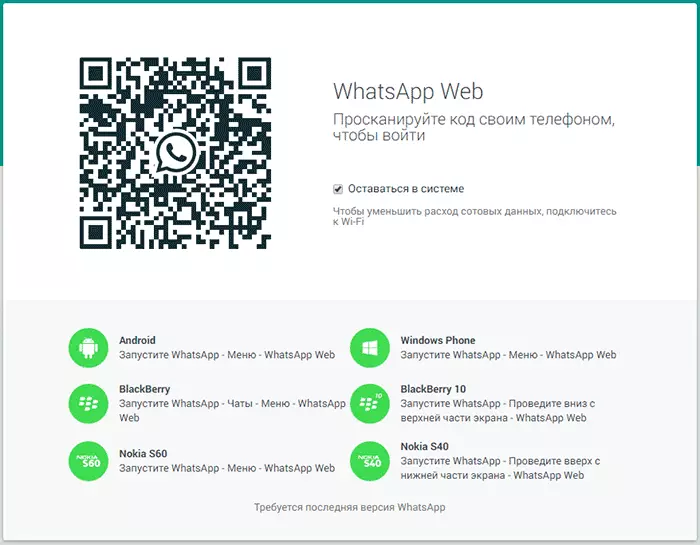
The rest will occur instantly and automatically - WhatsApp will open in the browser window with a convenient and familiar interface in which you will have access to all your contacts, message stories, and, of course, send messages online and receive them from a computer. Further, I am sure they will understand without me. Below I also described some application limitations.
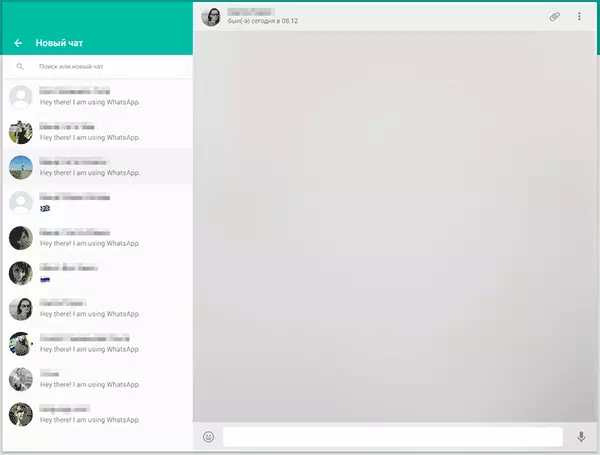
disadvantages
The main disadvantages of this option to use the WhatsApp messenger (including compared to Viber), in my opinion:
- This is not a separate application for Windows, although this moment is not so critical, and for someone using online can be the advantage.
- For online WhatsApp option, not only the computer, but also the phone with the account was simultaneously connected to the Internet. I suppose, the main reason for such an implementation is security, but not convenient.
However, at least one task is a quick set of messages using the keyboard in WhatsApp Messenger is completely solved, and just if you work at a computer - it's easier to not be distracted by a phone to answer, but do everything on one device.
