
The BitDefender anti-virus is considered one of the best existing ones, and in independent tests of antivirus laboratories in recent years has always consistently ranks first (though, I do not know how independent they are independent, but in my opinion the antivirus is really good in all parameters, including speed of work). The disadvantage for our user can only be the lack of support for the Russian language, but if this is not a problem for you, and at the moment there is some free antivirus, with which it is not sorry to part, I recommend to try. (See Best Free Antivirus)
Attention : Distribution of licenses they have ended, so the information is no longer relevant.
The Internet Security kit includes a good firewall (in which I really like Paranoid Mode) and a number of other utilities that write next. Note: The described works on the day of writing and publishing this article. How long will I do not know the keys.
Getting a free license BitDefender Internet Security 2015
So, now directly about how to get a free BitDefender license for 6 months (then some nuances of the installation will also be described, and also show that there is generally in this antivirus).
The first step - go to the page http://www.bitdefender.com/media/html/adware-removal/ on the official website (I do not know why the address is indicated by Adware Removal Tool, this utility is on another page of their website ).
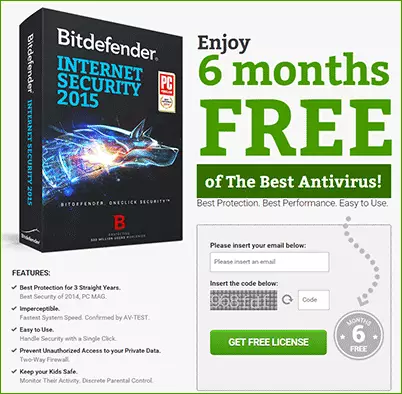
On the specified page, you will need to specify your e-mail and protective code, and then click the "Get Free License" button. The result will be sent to the specified e-mail address of the anti-virus key, links to download the program and short instructions.
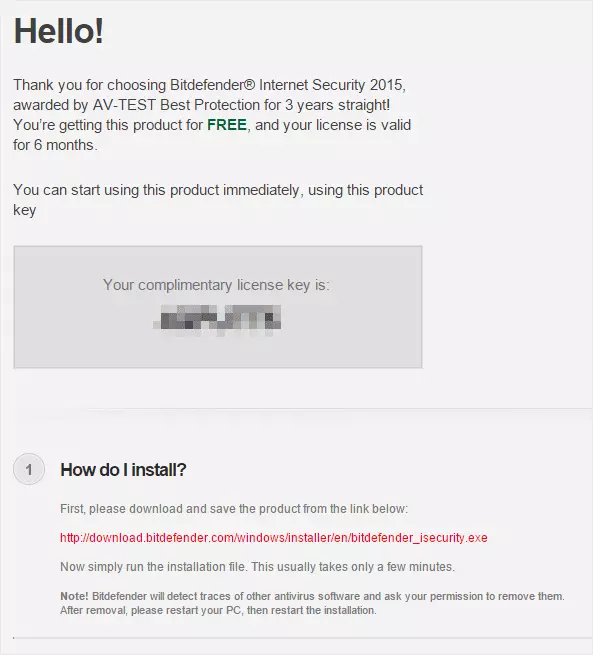
After loading the BitDefender installer, run it, wait for the installation (at this time the Windows Support Center may report that the defender and firewall are disabled) and, when prompted, enter the license key of the antivirus.
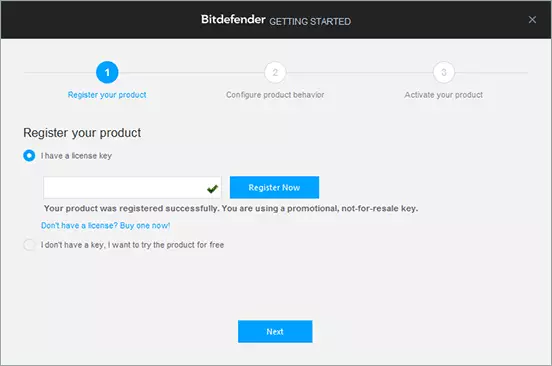
Also, in the third step of the initial configuration, you will need to create a BitDefender account (if I'm not mistaken, before I managed to skip this step, and now - no). An online account is used by BitDefender for features such as parental control, searching the stolen phone, as well as not quite relevant with our SAFEGO features (user protection on Facebook).
And finally, you will get a running and working BitDefender Internet Security 2015 anti-virus package, the license term of 180 days.
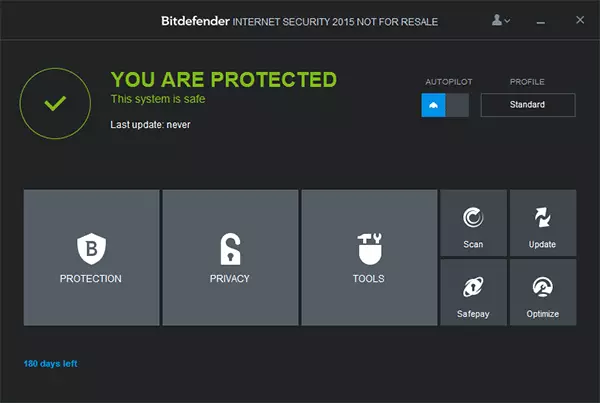
Briefly about antivirus features and interface
In the main window of BitDefender Internet Security, you will see three main points:
- Protection - in which you can configure the parameters of the antivirus and firewall, find the vulnerabilities of the computer, scan the computer to viruses, configure the work parameters on the Internet.
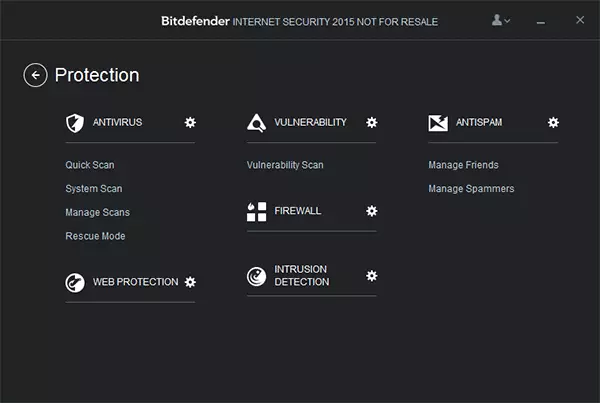
- Privacy - In this section, you can configure the wallet parameters (stores information on payment data on the Internet, you can not use it), delete files without restoring, configure parental control, as well as run SafePay - Safe internal browser to enter Internet banks and other important places (in this browser, I do not even leave the screenshot).
- Tools - The section contains the tools that you can find in many programs to clean and optimize the computer: Fast Windows Optimization and Autoloading, Cleaning your computer from unnecessary files, search for duplicate files and similar. In addition, you can also configure antivirus profiles to work from the network and battery, during games, work or watching movies. By default, depending on your activities in Windows, the BitDefender itself activates the necessary profile.
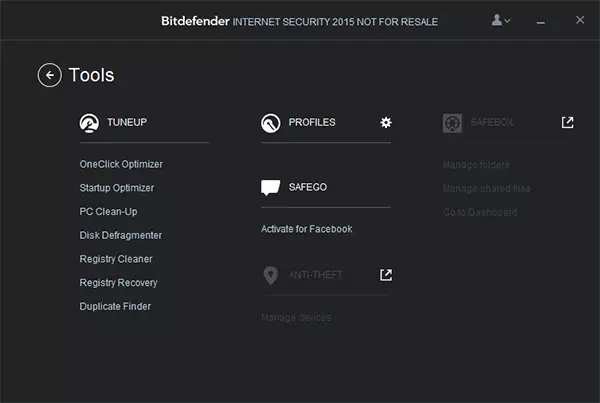
Access to the basic settings of the program is carried out by clicking on the button with a silhouette at the top of the main window and the selection of the GENERAL SETTINGS item. I pay attention to this item, because there you can turn off any pop-ups associated with the purchase of antivirus (penultimate item).
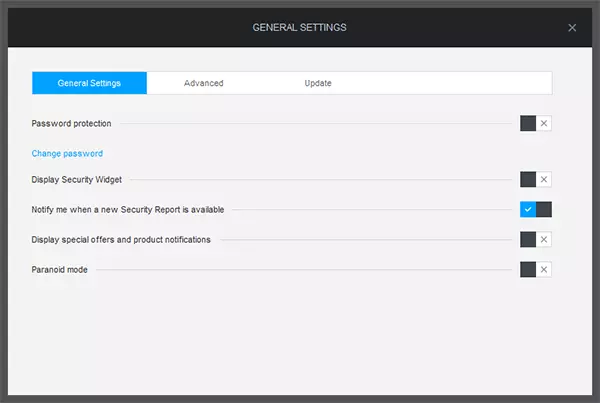
In general, everything is not more difficult than in any other antivirus and for an unprepared user almost everything, including checking files and sites, update and reports will occur automatically. In a word, I recommend.
