
In this article about some things that, subjectively, can say that with the future Windows 11 something is not entirely so, and certain flaws that we noticed in 10 are not eliminated, but seems to be exacerbated.
Note: I do not pretend to objectivity - some of the things from the point of view of other users can, on the contrary, seem like advantages. In addition, I think that part of the marked nuances will disappear to the release of the system, but I can be mistaken.
Duplication
This was also talked when working with the previous system, but in Windows 11 eliminates, it is possible to pay attention to new samples.
What are we talking about? The most noticeable of Windows 10, which is saved in 11 - a classic "control panel" and the "Parameters" application:
- Part of things are duplicated at once in two locations and work there and there is about the same. Example - adding new devices.
- The part is duplicated, but they do not work so much. An example is "sound" in the control panel and sound parameters.
- Many parameters are also available in the control panel and in the new interface, while not all options can be changed in the new interface and it may be necessary to go to the old, example - network settings.
- Some things remained as an icon in the control panel, but open the "Parameters" window. An example is the "System" item. But already from the parameters (or with Win + R), we can enter the old window of the system parameters.
- There are also items that have disappeared from the control panel. For some, there is only a new version of the interface in "Parameters" (Example - Screen Parameters). And some are now available in the old interface, but only by reference from the "Parameters". Example - "Archiving and Restoration (Windows 7)". Interestingly, the last specified point is in the control panel of the English-language version of Windows 11, but not in the Russian-language (assembly one).
Of course, we can explore the Win + R commands you need to quickly access the desired settings, to remember with time, where and what is located, but this may not help (see clause 3rd in the "Time" section next).
Above - what we have already observed in the previous system. Windows 11 has new examples, the most noticeable of which is the context menu of the desktop and the conductor.
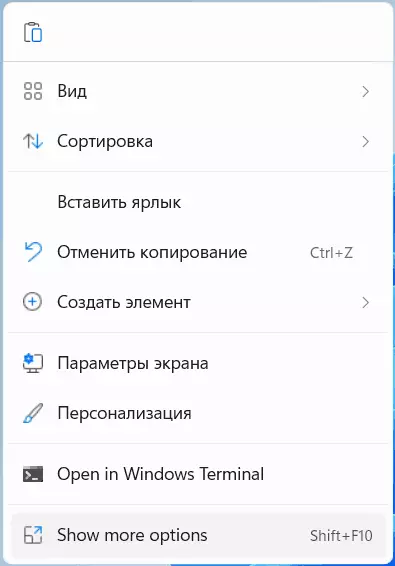
What do we see? By right clicking, the context menu opens with a new interface, probably made as UWP (similar to "parameters"). But if you do not find things in this menu you need (for example, sending to USB), welcome to the second level of clicking on "Show More Options" (show more options).
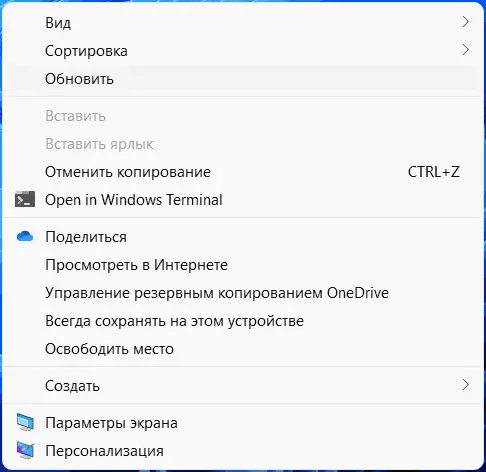
Great: The second menu is already working at the level of "standard" system libraries, differs in font, indentation - appearance (and when using a "basic video adapter" will not even have rounded angles).
Convenience
During the presentation of Windows 11, the presenter told the sensitive history about the old home of the parents, which, when you won't come - everything is familiar, you feel yourself, as it should be at home. The story is close and touches, there is no dispute. Then the host says that both Windows 11 is the same as the home of the native. Come on?
Here I will make a reservation that the one below can go unnoticed for young guys on "you" with technology, but for their parents are not a fact. See:
- Your mother called you and asked how to copy the file to the USB flash drive? And, with grief in half, learned? Get ready for new calls, because the point "Copy" in the context menu is not there, in any case, at its first "level" (and with pictograms, the value of which is obvious to you, it may not be familiar), as well as the item "Send". It was necessary to teach key combinations - they still work.
- Beautiful new conductor? Get ready to explain the comrades less friendly with a computer, as in it to copy and insert, and do something else that has previously been performed automatically.
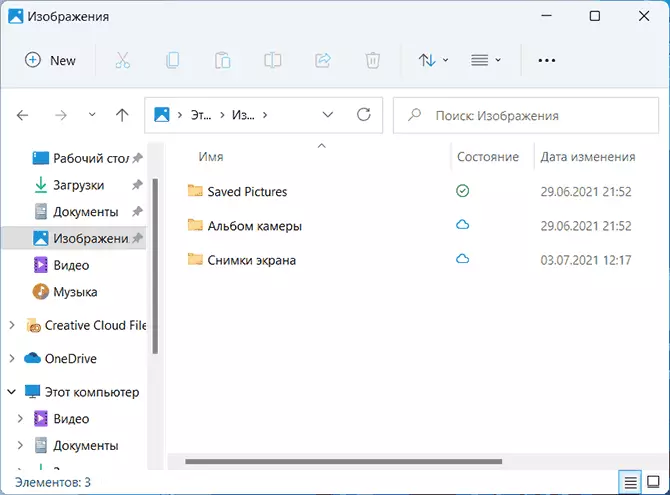
- Especially thoroughly people will have to teach people who did not use the context menu, but used buttons with signatures in the tape at the top of the conductor (and, by the way, with sufficient detailed explanations in pop-up tips).
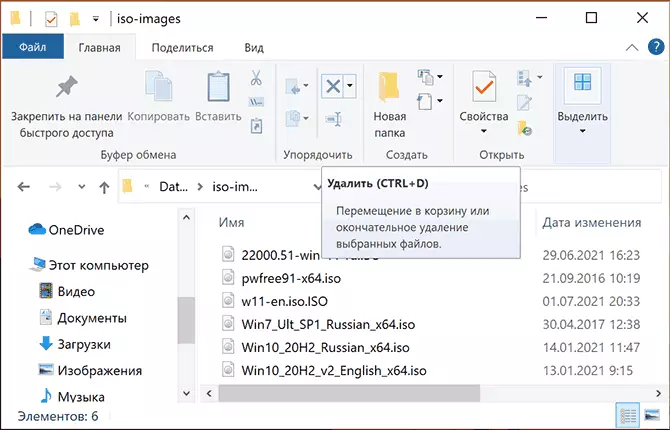
There are other similar details, partially talked them in the next section.
Time
For the most part of the comments outlined in the first part of the article and in a smaller - in the second, spend the user's time:- Somewhere we are invited to make four pressing mouse, instead of two.
- Go through several levels of parameters, and then add a pair of action in the control panel before the desired settings are performed.
- Interestingly, after you get used to the location of something important in the "parameters", it can suddenly "move" to another section: - Be kind to search. Yes, of course, in the parameters there is a "search", it is time to teach them to use. Excellent - find me the parameters of archiving services (file history, backup) first in Windows 10, and then in Windows 11 (in the latter case you can use to search for both Russian and English). Moreover, such "moving" happens within one version of the system of different assemblies.
- Full things that add work: For example, in Windows 10, I turned on the "Always display all icons in the notification area" option. In Windows 11, for some reason it is not for some reason, a new icon appeared, hiding - we go to turn on in the taskbar parameters.
For some reason, it seems to me that there must be any special guys, which, with the help of their special skills, first calculate everything and organize that the average access to the most necessary functions is minimal, and then it is methodically implemented. Yes, of course, in the go, you will need to adjust something, but I'm not sure that it should be in the spirit: "It seems that this item is more suitable for this section, let's move it, 5 years will move there, but this - on the contrary, here "
Someone can say that the little things are all, accustomed to. You can agree, on the other hand, we take one day for each of the billion users of Windows 11 for 1 second for unnecessary clicks, 37 years of general "man-time" were not charged for this day.
Loskuta
If you follow the news about Windows 11 and previous versions of the OS, you probably read that Microsoft will make something uniform, removes pieces that have been inherited from (very) old versions of the system, redraws the icons, in other words, the harmony will return. According to my observations, if something is done and only point, but globally, additional solutions that make different elements of the system are increasingly scattered.
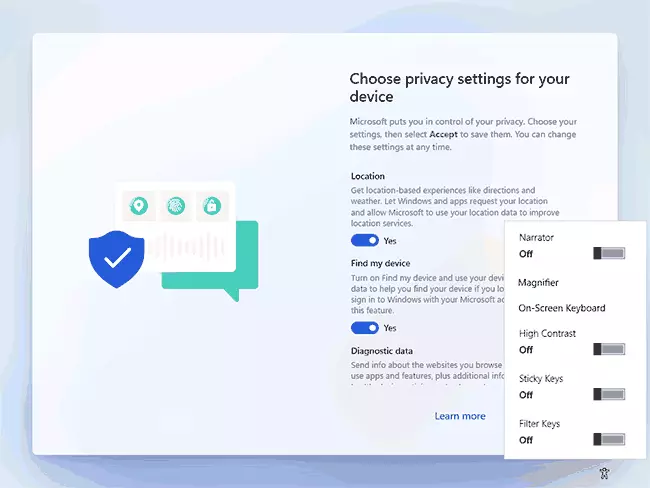
Somewhere this can be written off the need to maintain reverse compatibility. But not always. The image above is an example from the installer: there at different stages you can detect both new items and elements of Windows 10 (excellent), and the switches in the "special features" - and at all went from 8-ki.
Things that do not cause my anxiety
Well, in conclusion - about what creates noise in the network, but from my point of view, it does not require spending resources of the body of a regular user:
- System requirements. Immediately after entering the utility to check the computer compliance with the requirements of Windows 11, I recommended not worrying - put almost everywhere where you want when it comes. News confirm that everything goes exactly to this.
- Telemetry. Here, many will not agree with me, but in my opinion the function of telemetry 10-ki (and, I suppose, the same will be saved for Windows 11), firstly, gentle, secondly, relatively controlled. Imagine that tomorrow google and Microsoft appears the same as possible artificial intelligence. I think that with the data available about you, Google, he can make your full digital (and it will be necessary - and the real) copy, so that your relatives are not distinguished, which can even continue to learn or work remotely instead of you and receive salary. Microsoft has this copy except that the same programs from torrents will install the Windows settings "as you" and will go to the same sites in EDGE. Yandex and Sber, by the way, probably closer in this plan to Google than to Microsoft.
- TPM and Secure Boot - First, look at the system requirements. Secondly, some suggest that it will be a new level of surveillance. I do not see how these two technologies can change this level: if it is growing, then not because of the specified items. But to lose a laptop with TPM and the enabled device encryption will be safer from the point of view of the preservation of data from other ordinary people. By the way, again remembering Google (or Apple), for some reason no one experienced when they made encryption or cryptographic modules mandatory in different devices. But the benefit from them people who lost the phone get.
I invite you to share your associated with Windows 11 observations, thoughts, disagreement or support in the comments.
