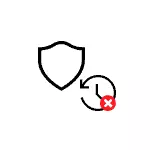
In this short article about why this happens, how critical is such a threat and what can be done in such a situation.
What does SettingsModifier mean: win32 / hostsfilehijack
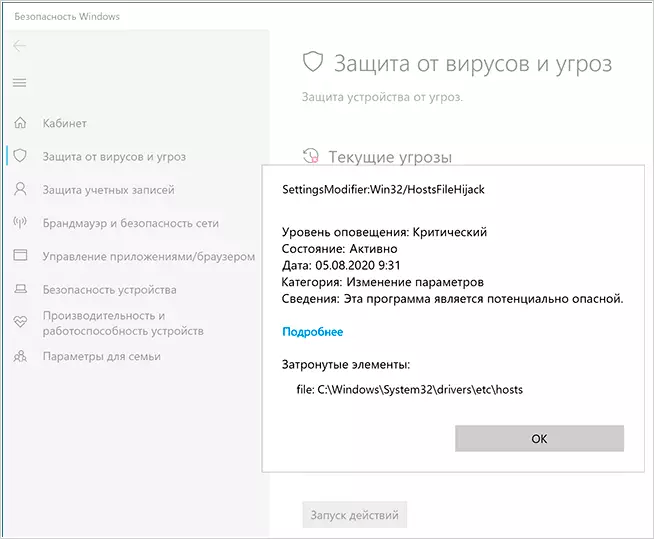
SETTINGSMODFIER TALK SERVICE: WIN32 / HOSTSFILEHIJACK in the Windows 10 Security Center suggests that some changes to the Hosts file (C: \ Windows \ System32 \ Drivers \ ETC \ HOSTS) have been detected, which can be dangerous to the system. If you do not know what this file, you can read about this in the article Hosts Windows 10 file.
The reason for which many times have recently become notified of this threat is that with a recent on Windows 10 began to consider the threat of Microsoft servers blocked in the Hosts file, and they are blocked in very many users who:
- Disabled telemetry features (surveillance) Windows 10 using any programs
- Used third-party programs to disable Windows 10 updates.
Such programs use different locking mechanisms and one of them - redirect Windows 10 appeals to Microsoft servers. Now it is considered a threat. Additionally, it is worth considering that the installation of some unlicensed programs also leads to the appearance of entries in the Hosts file.
In fact, the described changes of Hosts usually do not represent a real threat, but it should be borne in mind that in the same file there may be really malicious changes, one of the options common today - after installing malicious programs on the computer, antivirus sites are stopped.
What to do when the message appears about this threat
In case you are confident that HOSTS changes are not harmful and do not constitute a threat, you can go to the threat information settingsmodifier: Win32 / hostsfilehijack from the Windows 10 defender and select the "Allow on the device" item to the following system I did not try to correct the situation.
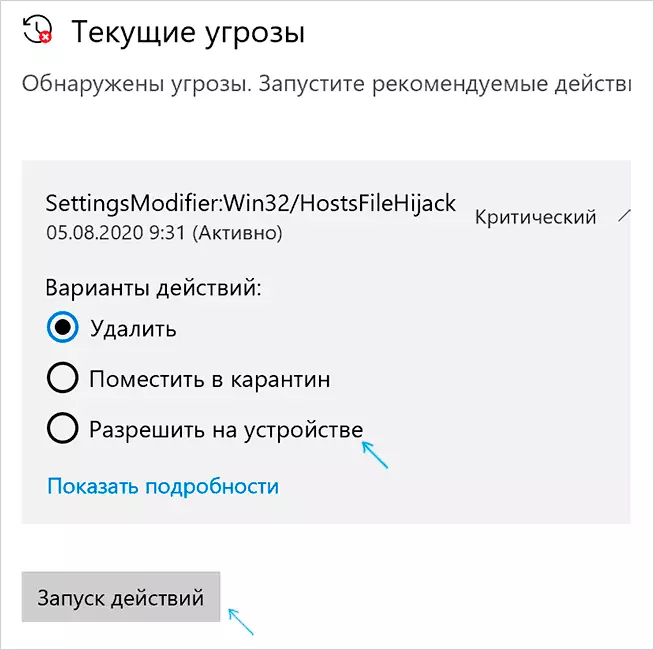
It is advisable immediately after the message appears, since after a short time the HOSTS file returns to its original state and without user intervention.
If there is no confidence, you can open the Hosts file to any text editor and check its contents: what exactly and where it redirects, draw out the conclusions and, if necessary, manually change the hosts file. Please note that the file can be blocked for opening when a threat is detected until you click "Allow on the device" in the Security Center.
It is possible to completely disable the Windows 10 defender, but this is not the action that I would recommend most users.
