
In this summary of the best applications for users in Russian, allowing you to use the Android phone as a video recorder, application functions and additional information that can be useful if you decide to apply your smartphone for such tasks. In the context of the topic may be interesting: unusual ways to use the Android phone and tablet.
- Dailyroads Voyager.
- AUTOBOY DASH CAM
- AutoGuard Dash Cam.
- Important additional information
Dailyroads Voyager.
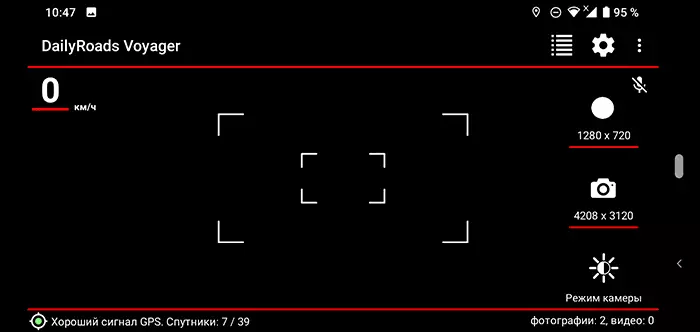
Dailyroads Voyager. - One of the best video recorders for Android on user reviews. In Russian, very simple to use, and to start using it is enough just to start the record.
However, in this application, and in other similar, I recommend first to go to the settings and carefully examine them to have an idea of the possibilities and, perhaps, change any parameters suitable for you.
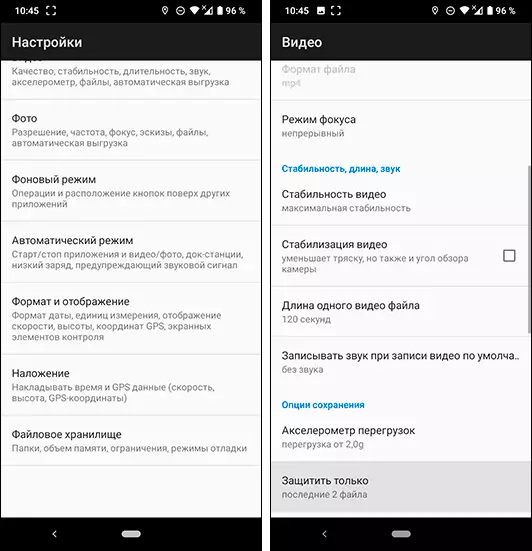
Among the available options and features in Dailyroads Voyager:
- Recording video files by passages of the specified size, deleting old video files. Fast protection made important video from removal.
- Automatic video saving during overloads (blow, sharp braking).
- Video stabilization function.
- Ability to work in the background.
- Overheat protection.
- Speed overlay functions, GPS coordinates on video (only in paid version).
- Unloading video to the cloud or on your own server (only in paid version).
Download free Android Dailyroads Voyager DVR from Play Market - https://play.google.com/store/apps/details?id=com.dailyroads.v
AUTOBOY DASH CAM (black box)
The next to the popularity of the video recorder application - AUTOBOY DASH CAM (black box) Also in Russian, affordable both in free and in Pro version.
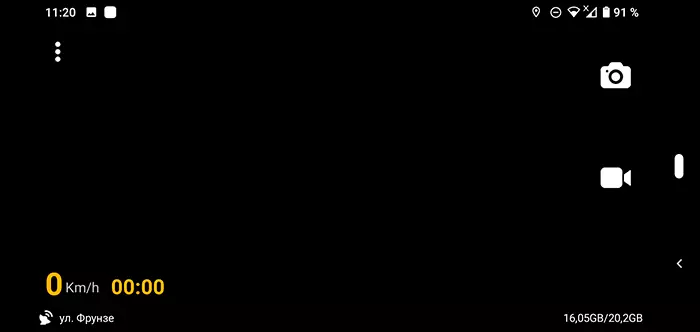
Everything you need is: the ability of the background entry, quality setting and duration of the saved video. Data on coordinates, addresses and speeds are automatically saved along with the video in the form of subtitles and overlap when playing in the program, automatically disable recording when charging or low battery charge. The video can automatically boot into Youtube (the default video is published as private and no one will see them).
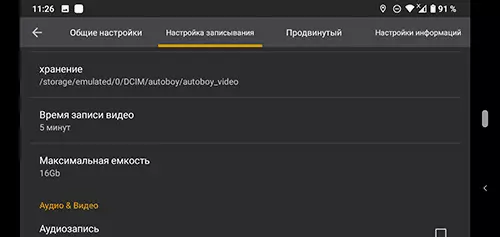
One of the negative reviews on Play Market is associated with the need to have a large amount of memory, but it is enough to go to the recording settings to change the time of the stored video and the maximum volume of the occupied space.
Autoboy Dash Cam application page on Play Market - https://play.google.com/store/apps/details?id=com.HappyConz.BlackBox
AutoGuard Dash Cam.
Video recorder for Android AutoGuard Dash Cam. For most functions, duplicates the applications already presented above, but in contrast to the previous ones, in my opinion, more suitable for beginners: already when you first start the application, you will spend on all important settings.
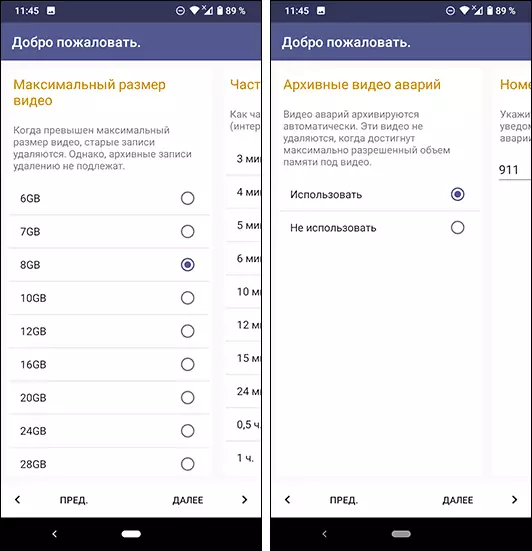
Then, on the main screen will be shown tips that will help to understand the application interface.

Of course, you can go to extended settings, turn on automatic unloading video to the Internet (YouTube), change the format of the saved video (3GP by default, can be saved to MP4 and other formats), configure other parameters. Among the interesting thing - an automatic call at a given emergency number in case the sensors have identified an accident.
AUTOGUARD DASH CAM page in Play Market - https://play.google.com/store/apps/details?id=com.hovans.Autoguard
Important additional information
Completion - some features of the work of video recorders for Android, which should be known about:
- Video recording is an energy-consuming process, and therefore should ensure that the phone can be connected to the power source (USB car connector, other charging).
- In the process of working as a video recorder (high load with simultaneous charging), the phone will be heated. While in the sun under the windshield of the car, he will warm even stronger. It is harmful to battery. If you are important for a long service life of your smartphone, I would not recommend it to use it for this task, but to get an old unused Android phone and make a DVR from it quite possible.
- Most applications for using Android as a video recorder are able to automatically save video to cloud storage, YouTube and other services. It can very actively spend traffic. If it is critical, disconnect the corresponding functions.
