
In this review about the built-in DEBOTNET functions, as well as additional information that may be useful. I note that the Russian language is missing in the program, and it can not be safely recommended by novice users, since some actions can potentially lead to undesirable consequences (and it is advisable to have recovery points or, better, image of Windows 10 recovery).
Setting up Windows 10 in Debotnet
After launching the Debotnet, which is desirable to perform on behalf of the administrator (right click on the label - start on behalf of the administrator) you will see the window in the left part of which groups of settings and actions are located, the center is a list of scripts for this group, on the right - description for the selected in Present action.

Groups include ( I remind you: The actions in the program are not always safe for the operation of the system, follow them, configure that you know what you are doing and ready for different results):
- Start. - A set of recommended or frequently used safe actions to configure Windows 10, associated with the disconnection of telemetry, the history of action, disabledrive.
- Bloatware. - Deleting embedded Windows applications The first item deletes all applications at once.
- Cortana. - Disconnecting Cortana and search Bing.
- Debloat Windows 10. - Contains a set of 5 actions. If you select all, you will be blocked by domains responsible for telemetry, disconnecting optional services, deleting embedded Windows 10 store applications, delete oneDrive and subsequent computer reboot to complete the process.
- Deprecated apps - Enabling outdated applications: Calculators, Paint (as default editor), notes.
- Edge. - Disable Microsoft EDGE functions.
- Gaming. - Disconnecting functions related to games: game panels, as well as specific on specific computers of Logitech, Razer game services, and NVIDIA telemetry.
- Iso downloader. - Multiple ways to download the image of a Windows here can be useful: ways to download the original Windows 10 Pro x64 and 32-bit or home.
- Ninite apps - Download clean installers free software using Ninite.
- Pimp apps - It contains only one item: loading a Winapp2.ini file for CCleaner, expanding the possibility of cleaning the program. In this context, it may be interesting: how to use CCleaner with benefit.
- Privacy. - Disable Windows 10 functions that may affect the confidentiality of data.
- Security - Two security associated options.
- Slim. - Options to reduce the location occupied on the system disk: Disable the reserved storage, disabling the system recovery and delete programs (here it can be useful: the best uninstallands to remove programs without residues).
- Third-Party. - Options to disable the services and functions of popular third-party programs.
- Update. - Configuring Windows 10 updates, such as disabling automatic driver updates, installing a Windows 10 update management program.
- Windows Defender. - Enable and disable Windows Defender features If necessary, you can disable Windows 10 manual defender.
Please note that the action rollback is possible (click Undo Script by selecting the script already used). Also, when selecting a particular action, its description appears on the right side, as well as brief information (marked by an arrow), which can help decide whether to use this option, for example: recommended (recommended), Bloatware (removing unnecessary programs) , CUSTOM (at the discretion of the user), not recommended (not recommended).
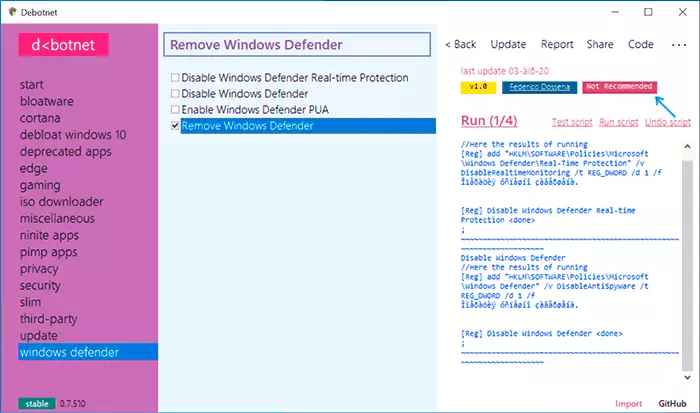
Well, the most interesting thing in the program is that all the actions present in it are text scripts with simple syntax that you can find in the Scripts folder with the program and, during the skill, edit or create your own scripts.
Download the latest version of Debotnet from the official site https://www.mirinsoft.com/ms-apps/debotnet
