
In this article, consider four different ways to distribute Internet access or use Android phone as a modem:
- By Wi-Fi by creating a wireless access point on the phone with built-in operating system tools.
- Bluetooth
- Via cable USB connection, turning the phone in the modem
- Using third-party programs
I think this material will be for many useful - in my own experience I know that very many smartphone owners on android do not even suspect this opportunity, despite the fact that it would be very useful for them.
How it works and what is the price of such an Internet
When using the Android phone as a modem, to access the Internet of other devices, the phone itself must be connected to 3G, 4G (LTE) or GPRS / EDGE in the cellular network of your telecom operator. Thus, the price of Internet access is calculated in accordance with Beeline Tariffs, MTS, MegaFon or another provider of communication services. And it may be expensive. Therefore, if, for example, the cost of one megabyte of traffic is quite great, I recommend it before using the phone as a modem or Wi-Fi router, connect any packet option of the operator to access the Internet, which will reduce costs and make such a connection justified.I will explain on the example: if you have a Beeline, megaphone or MTS and you just connected to one of the current ones today (summer 2013) of mobile communications tariffs, in which no unlimited access services are provided, then when using the phone as The modem, listening to one 5-minute music composition of mid-quality online will cost you from 28 to 50 rubles. When connecting Internet access services with daily fixed payment, you can not worry that all the money will disappear from the account. It should also be noted that downloading games (for PC), the use of torrents, viewing video and other elements of the Internet is not what you need to do through a similar type of access.
Setting the modem mode with the creation of a Wi-Fi access point on Android (using the phone as a router)

In the Google Android mobile operating system there is a built-in function of creating a wireless access point. In order to enable this feature, go to the Android phone settings screen, in the "Wireless and Network" section, click the "More" section, then open the modem mode. Then click "Configure Hot Spot Wi-Fi."
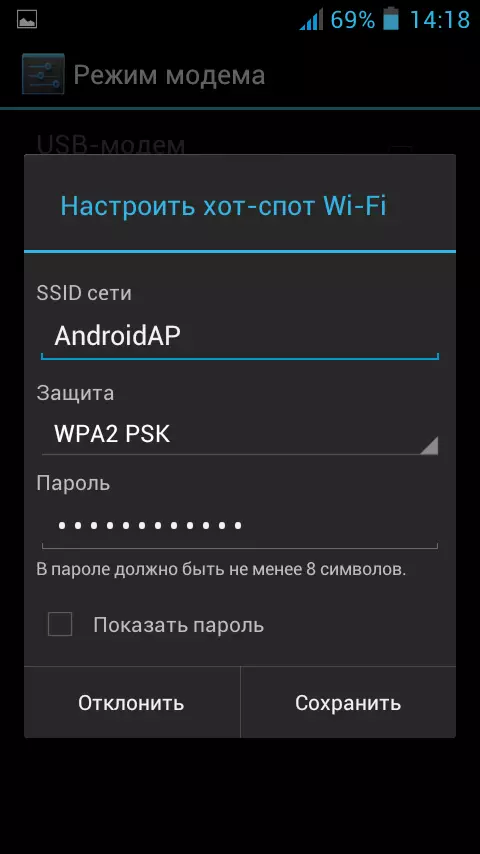
Here you can set the parameters of the wireless access point created on the phone - SSID (Wireless Network Name) and Password. The "Protection" item is better to leave the WPA2 PSK value.

After you have completed the setting of the wireless access point, check the "Portable hot hot spot Wi-Fi" checkbox. Now you can connect to the created access point from a laptop, or any Wi-Fi Tablet.
Internet access via Bluetooth
On the same Android settings page, you can enable the "Total Bluetooth" option. After it was done, you can connect to the network via Bluetooth, for example, from a laptop.To do this, make sure that it includes an appropriate adapter, and the phone itself is visible to detect. Go to the Control Panel - "Devices and Printers" - "Add a New Device" and wait for your android device detection. After the computer and the phone will be conjugate, in the list of devices, right-click on and select "Connect Using" - "Access Point". For technical reasons, I could not realize this, so I do not apply the screenshot.
Using Android phone as a USB modem
If you connect your phone to a laptop using a USB cable, then in the modem mode settings, it will be the active USB modem option. After you turn it on, a new device will be installed in Windows and a new device will appear in the list of connections.

Provided that your computer will not be connected to the Internet in other ways, it is it that will be used to enter the network.
Programs for using the phone as a modem
In addition to the already described Android system features, to implement the distribution of the Internet from a mobile device in various ways, there are also many applications for the same goals that you can download in the Google Play app store. For example, FoxFi and PDAnet +. Some of these applications require root on the phone, some - no. At the same time, the use of third-party applications allows you to remove some restrictions that are present in the "modem mode" in the Google Android OS itself.
This will complete the article. If there are any questions or additions - please write in the comments.
