
The free Geek Uninstaller uninstaller is easier than most other similar programs includes not such an extensive number of functions, but it also has its advantages compared to them, thanks to which the program can be recommended, especially the novice user. The uninstaller is suitable for Windows 7, Windows 8.1 and Windows 10.
Using Geek Uninstaller to delete programs
Geek Uninstaller does not require installation on a computer and represents one single executable file. For work, the program does not start Windows Windows or background processes. Well, naturally, it does not establish a potentially unwanted software on a computer, which many analogues were seen.
After starting the uninstaller (the interface of which in Russian), you will see a simple list of programs installed on the computer, the size of the hard disk space that they occupy the installation date.

For the test, I set a whole set of products of one famous Russian company. Actions on the installed programs are performed through the "Action" menu or from the context menu (right click on the program you want to remove).
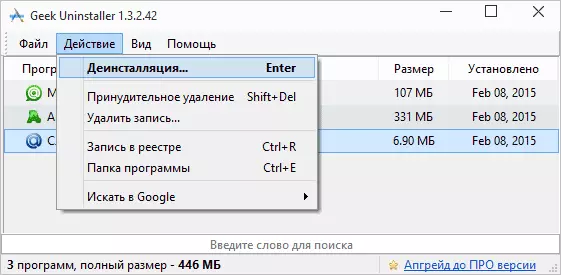
When you delete, the usual deletion of the program from the computer first starts, and upon completion of the process, you will see a list of all residues on the computer disk and in the Windows registry, which can also be removed to delete the program completely.
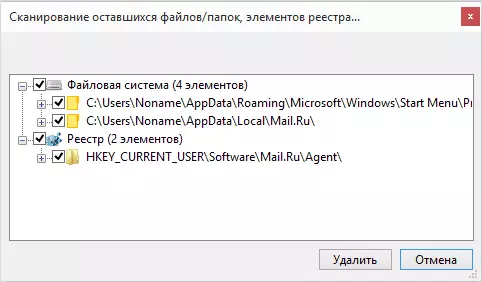
In my test, I managed to successfully remove all the components of the programs from the screenshot and after rebooting any of their traces, processes and the like things on the computer did not remain.
Additional disinstal capabilities:
- If normal deletion does not work, you can run forced deletion, in which case the GEEK Uninstaller will independently delete the program files and records in the registry.
- You can not delete briefing the Windows registry and files that match the installed program (in the "Action" menu).
- In addition to simple program deletion, the free version of the Geek Uninstaller can also export the list of all the Windows installed on the HTML file (File menu item).
- There is a search on the list, if you really have many programs on your computer.
- Through the "Action" menu, you can search for information about the program installed on the Internet.
Of course, the same Revo Uninstaller is much more functional, but also applicable to such a simple option - if you don't want to keep a serious uninstaller constantly installed on the computer (remind you, Geek Uninstaller is one file that does not require installation stored anywhere on your PC or Laptop), but I would like to delete along with the remains in the system.
Download a uninstaller in Russian Geek Uninstaller from the official site www.geekuninstaller.com/download
