
Another sufficiently obvious way is to use cloud storage, such as Yandex Disc, Google Drive and others. You download the file to your cloud storage and give access to this file the right person. This is a simple and reliable way, but it may be that you have no free space or desire to register and deal with this way for one-time sending file to a couple of gigabytes. In this case, you may be useful for sending large files below.
Send anywhere.
Send Anywhere is a popular service for sending large files (free - up to 10 GB when generating links and without restrictions through an application), to use which you can both online and using applications for Windows, MacOS, Linux, Android, iOS. Moreover, the service is integrated into some file managers, for example, in the X-Plore on Android.
When using Send Anywhere without registration and download applications, sending files as follows:
- Go to the official website https://send-anywhere.com/ and on the left, in the Send section, add the necessary files.
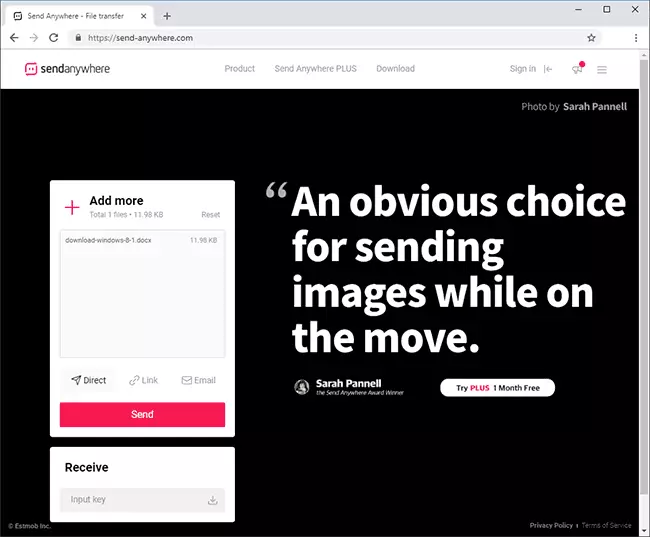
- Press the SEND button and send the received code to the recipient.
- The recipient should go to the same site and enter the code in the INPUT KEY field in the Receive section.
Consider that in the absence of registration, the code operates within 10 minutes after its creation. When registering and using a free account - 2 days, it is also possible to create direct links and e-mail. More information about all the features and methods of use: how to send large files via the Internet in Send Anywhere.
DropMefiles.
DropMefiles is one of the simplest services for online sharing big files. Restriction: 50 GB (it can be several files, and not one), and the storage of loaded data is up to 14 days (by default - 7).
The use method is very simple: we go to the site https://dropmefiles.com/ and drag the files to the browser window (or click on "dropmefiles" and select files on your computer, phone or other device) to be transferred, waiting for their downloads to the service DropMefiles.

As a result, a link is generated to download them, which you can send the addressee yourself or enter its email address or phone number. You can also limit the download of the file by one download or add a download password (Switches at the bottom of the window). To disassemble, I am sure everyone will be able.
Fex.net.

The service and storage service of large files (free and without registration - 50 GB, storage of 7 days) is largely similar to the previous one, the Russian version is available at https://fex.net/ru/

You download one or more files in a kind of folder, create a link and pass it to a person who needs to download your files. Going through it, he sees the files downloaded by you with the ability to download them individually or all at once: it will not be difficult to understand.
File Pizza.
File Pizza file transfer service does not work as the other listed in this review: when using it, no files are not stored anywhere: the transmission goes directly from your computer to another computer.
It has advantages: no limit on the size of the transmitted file, and minuses: while the file is downloaded on another computer, you should not disconnect from the Internet and close the window with the File Pizza site.
In itself, the use of the service is as follows:
- Dracted the file to the window on the site https://file.pizza/ or click "SELECT FILE" and indicated the location of the file.
- Send the resulting link to the person who should download the file.

- We waited when he downloads your file without closing the File Pizza window on your computer.
Consider that when passing the file, your Internet channel will be used to send data.
Filemail
The Filemail service allows you to send large files and folders for free (up to 50 GB) by email (link) or as a simple reference, is available in Russian.

Sending is available not only through the browser on the official website https://www.filemail.com/, but also through Filemail programs for Windows, MacOS, Android and iOS.
Tresorit Send.
TRESORIT SEND - online transmission service of large files over the Internet (up to 5 GB) with encryption. Using Simple: Adjust your files (you can more than 1st) dragging or pointing them using the Open dialog box, specify your e-mail, if you want - a password to open the link (ProTect Link WITH Password).

Click Create Secure Link and send a generated address address. Official service site: https://send.tresorit.com/
JustBeamit.

With justbeamit.com service you can send files directly to another person without any registration or long waiting times. Just go to this site and drag the file onto the page. The file will not be loaded onto a server, since the service involves a direct transfer.

After you drag the file will appear on the page «Create Link» button (to link), click it and you will see a link that you want to convey to the recipient. To send a file, page "on your side" should be open, and internet connected. When the file is downloaded, you will see a progress bar. Note that the link works only once and for a single recipient.
www.justbeamit.com
FileDropper
Another very simple and free service for file transfer. In contrast to the previous one, it does not require you to stay in the network as long as the recipient does not completely download the file. File Free Shipment limited to 5 GB, which, in general, in most cases it will be enough.

The process of sending the file as follows: you upload a file from your computer to FileDropper, get the download link and send it to the person to whom you want to transfer a file.
www.filedropper.com
File Convoy
Similar to the previous service and its use follows the same scheme: downloading a file, getting links, send a link to the correct person. Maximum file size to be sent via the File Convoy is 4 gigabytes.

There is one additional option: you can specify how long the file is available for download. After this period, to get the file on your link will not work.
www.fileconvoy.com
Samsung Link Sharing
If you have a smartphone or tablet the Samsung, it has built the function Link Sharing, which allows you to share files up to 5 GB Internet: the person with whom you share a file can download it from any device, not just a phone.
Use function can be in any application where there is an option "Share". For example, in the integrated file manager it will be as follows:
- Select the files you want to transfer and click "Share."
- Click on the item «Link Sharing».
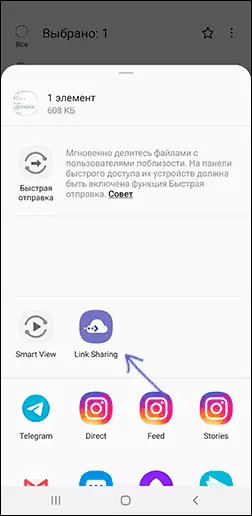
- We are waiting for the download and create a link to Link Sharing, which can be transmitted to humans in any way (for example, through a messenger).

- Opening the link on any device, the other user will be able to download your file transferred.

Of course, the choice of such services and how to send files is not limited to the above, but in many ways they copy each other. In the same list, I tried to bring proven, not oversaturated advertising and working properly.
