
A few days ago, on the official Microsoft website, information appeared on the fact that the automatic backup copy of the registry copy in the REGBACK folder was disabled to save space on the disk (strange, because they are not so voluminous), but it is possible to enable it.
Enable Create backups of the registry in the C: \ Windows \ System32 \ Config \ Regback folder
In order to re-enable automatic saving backups of the Windows 10 registry, which may be very useful, do the following steps:
- Press Win + R keys, enter the REGEDIT and press ENTER - the registry editor opens.
- In the Registry Editor, go to the sectionHKey_Local_machine \ System \ CurrentControlSet \ Control \ CurrentControlset \ Control \ Session Manager \ Configuration Manager
- In the right pane of the registry editor, right-click and select "Create" - "DWORD Parameter (32 bits)", even if you have Windows 10 x64 installed and specify the EnablePeriodicBackup name for this parameter.
- Double click on the newly created parameter and set the value 1 for it.
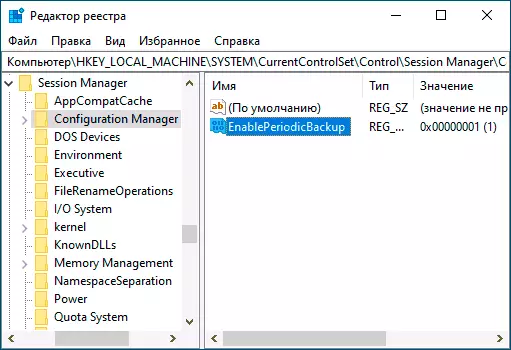
After making changes, close the registry editor and restart the computer
From this point on, backups of the registry will be created automatically in C: \ Windows \ System32 \ Config \ RegBack during computer downtime (i.e., with automatic system maintenance, provided that you did not disable it).
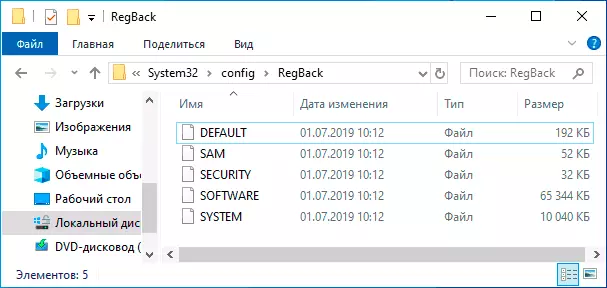
To create backup registry copies, the RegidLeBackup task is used in the Microsoft \ Windows \ Registry section of the Windows 10 job scheduler library.
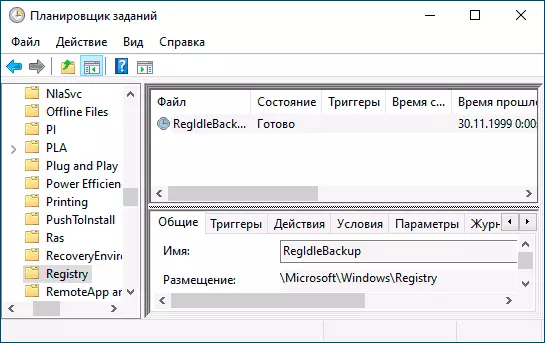
This task is present there, regardless of your actions, but it starts to work regularly (including when manually started) only after setting the EnablePeriodicBackup parameter in the registry.
