
In this manual, step by step about what causes this error, how to download the API-MS-WIN-CRT-Runtime-L1-1-0.dll file from the Official Microsoft website, which is thereby correcting the problem when running programs. Also at the end there is a video instruction on how to correct the error if this option is suitable for you.
Cause of error
An error message appears when starting those programs or games that use the "Universal Execution Environment C" (CRT) function to work, and run in previous versions of the system - Windows 7, 8, Vista. Most often it is Skype, Adobe and Autodesk, Microsoft Office and many others.

In order for such programs to be running and did not call messages that the API-MS-WIN-CRT-Runtime-L1-1-0.dll is missing on the computer, the update of the KB2999226, which integrates the necessary functions, was released for the specified Windows versions. In systems preceding Windows 10.
An error, in turn, occurs if this update has not been established or fails during the installation of some files distributed Visual C ++ 2015 package, which are included in the specified update.
How to download API-MS-Win-CRT-Runtime-L1-1-0.dll to correct error
In the correct ways to download the API-MS-WIN-CRT-Runtime-L1-1-0.dll file and correct the error will be the following options (in order for everything to work, Windows Updates must be enabled):
- Installing the update KB2999226 from the official Microsoft website.
- If it is already installed, then reinstalling (or installation in the absence) of the Visual C ++ 2015 components (the DLL Visual C ++ 2017 libraries may also be required), which are also available on the official website.
You can download the update on the https://support.microsoft.com/ru-ur/help/2999226/update-for-universal-c-runtime-in-windows (select the desired version in the list in the second part of the page, while Consider that under the X86 is for 32-bit systems, download and install). If the installation does not occur, for example, it is reported that the update is not applicable to your computer, use the installation method described at the very end instruction about the error 0x80240017 (before the last paragraph).
In the case when the update setting did not solve the problem, then do the following:
- Go to the control panel - programs and components. If the list includes the distributed components of Visual C ++ 2015 Redistributable (x86 and x64), delete them (select, click the Delete button).

- Re-download the components from the official website of Microsoft https://www.microsoft.com/ru-ru/download/details.aspx?id=53840 while downloading and x86 and x64 versions of the installer, if you have a 64-bit system. Important: For some reason, the specified link does not always work (sometimes it gives that the page is not found). If it happens, then try to replace the number at the end of the link to 52685, and if it does not work, we use instructions how to download distributed Visual C ++ packages.

- Run one first, then another downloaded file and install the components.
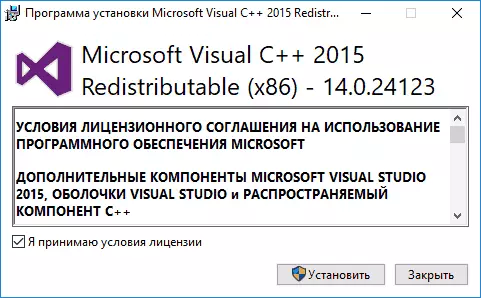
After installing the required components, check if the error "API-MS-WIN-CRT-Runtime-L1-1-0.dll is missing on a computer has been fixed", again trying to run the program.
If the error remains, repeat the same for the Visual C ++ 2017 components. On downloading these libraries, in a separate instruction how to download distributed Visual C ++ components from Microsoft.
How to download API-MS-WIN-CRT-Runtime-L1-1-0.dll - Video Instructions
Upon completion of these simple steps, a problem program or a high probability will be launched without any problems.
