
"Does not enter classmates," "Hacked an account in classmates" and similar to these descriptions of events, with the subsequent issue "what to do" is one of the most popular questions on various services and answers. Well, we will try to answer the question of what actions should be taken if you cannot go into classmates.
If you all have already tried: and the Hosts file and search for viruses, then try this way (opens in a new tab).
- After you decide the problem, do not forget to change your password to enter: how to change the password in classmates
- You were also interested in: how to remove the page in classmates (video + text instruction)
From your account, spam is sent ...
As a rule, the whole problem is when a person cannot go to his page in classmates looks like this: once again, trying to enter the site, instead of a personal page, a message is displayed that the spam is displaced from your account, or it was hacked or With a different text. In all cases, they ask you to enter a phone number to confirm something.
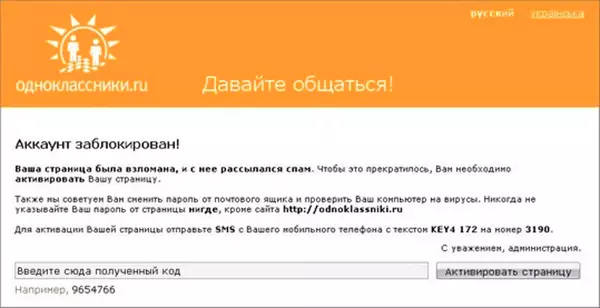
- In 90% of cases, entering the phone number and the subsequent input of the confirmation code will entail an unpleasant amount from your account. In some cases You can also lose your password from classmates.
- The appearance of such a page is usually not associated with real burglary - as a rule, this is the result of the work of common Virus blocking access to social network "Odnoklassniki".
- In some cases, instead of the page described, you can see a message that the site is temporarily unavailable or expired, the waiting period is a similar problem and is solved by the same methods.
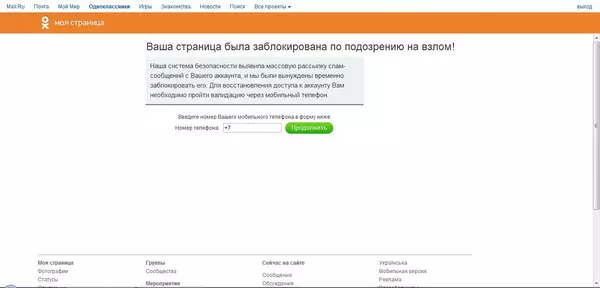
The real reason you cannot go into classmates
The actual reason for which access to classmates turned out to be blocked - the actions of the virus that makes certain changes to the network settings of your computer, as a result of which, when trying to enter, you are not at the site of classmates, but on the intruder site, specially made like the original page. Locked design and text are designed for gullible and inexperienced users who do not feel the trick will fulfill all these actions, thereby giving their money fraudsters.What to do?
1. Hosts file
The first step that helps in the overwhelming majority is the return of the HOSTS system file to the original state: usually, what you cannot go into classmates, caused by changes in this file.
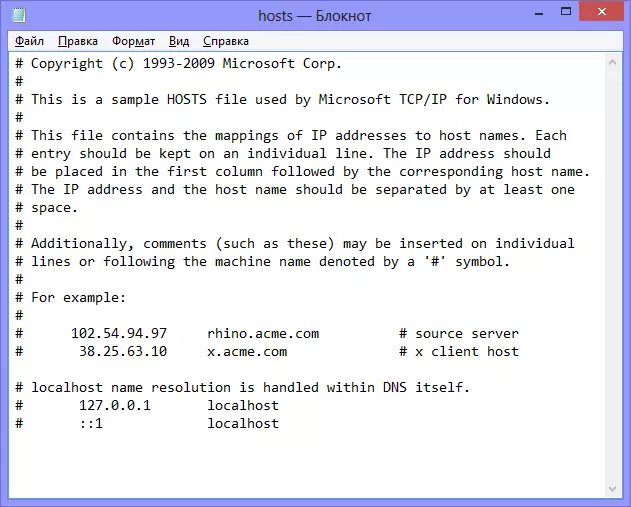
So, we open your system disk (usually disk C), the Windows folder, go to the System32 / Drivers / etc folder and open the hosts file there (we are interested in HOSTS file that has no extension). By default, the contents of the HOSTS file must be as follows:
# (C) Microsoft Corporation (Microsoft Corp.), 1993-1999 # # This is a sample HOSTS file used by Microsoft TCP / IP for Windows. # # This file contains copies of IP addresses nodes names. Each element should be located in a separate line. The IP address must be # in the first column, the corresponding name must follow. The IP address and node name must be separated at least one space. # # Pre In addition, in some rows, comments may be inserted # (such as this line), they must follow the name of the node and separate # from it with the '#' symbol. # # For example: # # 102.54.94.97 rhino.acme.com # source server # 38.25.63.10 x.acme.com # client knot x 127.0.0.1 localhostIf you see any changes, especially those in which there are website addresses Odnoklassniki - Delete rows with these changes. Either copy the contents of the file with this page and insert into your HOSTS file, then save it, restart the computer and try to go to the social network again.
2. Static routes
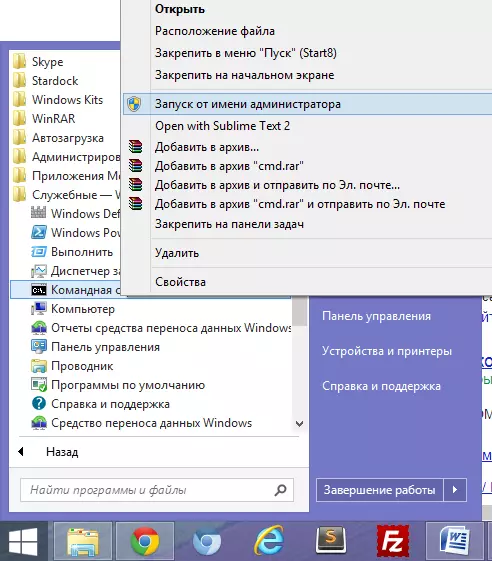
Another common option is to prescribe static routes in Windows. In order to clear the list of routes, run the command prompt in the administrator mode and enter the command: Route -f. After that, press Enter, wait for the command and restart the computer.
3. Scripts of automatic configuration and proxy servers
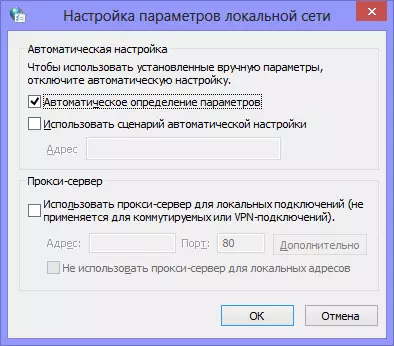
Go to the control panel, select "Observing Properties" or "Browser Properties" (if there is no such icon, then first click "Switching to Classic Code), select the" Connections "tab, and click on the" Network Setup "tab. Make sure that the proxy server settings are not specified in the window that appears, as well as the path to the automatic settings script - it happens that the viruses prescribe changes in these items.
What if all these options did not help
What to do if you can't go to classmates: video instruction
You can first try as described in the video below. Perhaps these simple actions will be enough for classmates to open normally. If not, continue reading.
- Try to use this manual: https://remontka.pro/ne-otkryvayutsya-kontakt-odnoklassniki/
- Try the download antivirus or antivirus utilities available on many official antiviruses sites - Kaspersky, Dr.Web and others and check the computer.
- Perhaps on your computer there are malicious programs that are not allowed to go to the site of classmates and who do not see the antivirus. Try checking using the tools to remove malicious programs.
And also ask your questions in the comments and write that you can't get - I will try to answer promptly, and perhaps other users will help you.
