
This article details the assignment of the DWM.exe process in Windows, the ability to disable it and additional nuances. On a similar topic: What kind of CSRSS.EXE process, what is runtimebroker.exe, why tiworker.exe loads the processor.
Appointment of desktop windows dispatcher
Windows Desktop Dispatcher, running as part of the DWM.exe process, is a system process that is responsible for windows display effects in the system: Icons with previewing on the taskbar, transparency effects, shadows, animation, scaling control on high resolution screens.
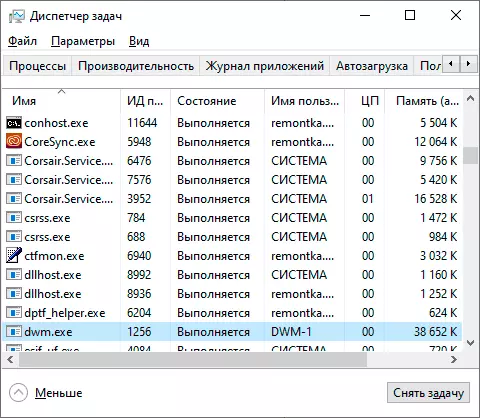
From a technical point of view, running programs displays their windows not immediately on the screen, but send to RAM, from where Windows uses DWM.EXE takes this data, processes and outputs images of windows to the desktop with uniform settings.
Is it possible to disable dwm.exe or delete it?
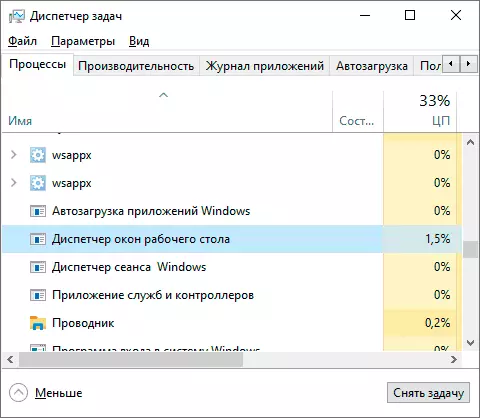
In modern versions of Windows 10, 8.1 and Windows 7, disable dwm.exe or desktop window manager cannot be: the process is deeply integrated in the system and is necessary to display the user interface.
What if the DWM.exe process uses a processor or large amount of RAM
As a rule, any problems with high load from the DWM.EXE process: the processor is standardly occupied within the interest units, and the use of RAM does not go out for 100 MB. However, if you encountered a different picture, try the following:
- Update video card drivers. And not only discrete, but also integrated with its presence. Make it manually from official NVIDIA / AMD / Intel sites.
- If you set any utilities that change the interface and design of Windows, their work can cause high resource consumption by dwm.exe.
- In some cases, malicious programs on a computer can be caused, use special means of removing malicious programs.
The DWM.exe process itself is safe, provided that it is located in C: \ Windows \ System32. If the process file is in another location - I recommend checking this file to viruses, for example, in Virustotal and make a decision to delete it in accordance with the result. It can also be useful: how to check the Windows processes for viruses.
