
In this instruction, details about the possible causes of the 0xC004F074 error code when Windows 10 is activated, possible methods to correct the situation and activate the system.
Error correction 0xc004F074.
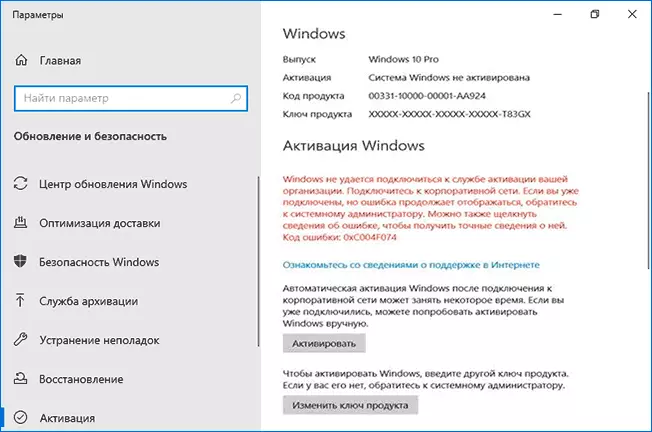
Before proceeding, pay attention to the following points associated with the activation error in question:
- If you do not have a licensed version of Windows 10, this may be the cause of the error. At the same time, even if you yourself did not install such a version and did not know about it, it could do someone else: if you bought a used computer or laptop or invited to them the repairman and after you work (as an example ) Instead of Windows 10, the home turned out to be Pro or Enterprise. I do not offer such things to bypass such things in this site, but: if you have a license of another version of Windows 10 (usually home) or there is a key of the previous version of the system (Windows 8.1, 7), you can simply Install the licensed system in the original edition, see Installing Windows 10 from the flash drive.
- If you have a computer or a laptop of an organization (for example, they took or purchased at work), the reason can be exactly what the error reports "cannot connect to the activation service of your organization", that is, the system must be regularly connected to the activation servers in the firm, which acquired a license. If you and so in the corporate network, you may fail on the server side and your system administrator should be dealt here.
- If you use any program to turn off the surveillance and updates Windows 10 or otherwise blocked access to Microsoft servers, it can also be the cause of the problem.
So, all the following Methods of Correction of Error 0xC004F074 when activated are offered only for licensed Windows 10 cases.
In the course of the following steps, you will need a product key if you do not know it, information can be obtained as follows: how to find out the Windows 10 product key.
- Disconnect the computer or laptop from the Internet.
- Run the command prompt on behalf of the administrator, and then enter the commands command to the ENTER.

- Restart the computer, enter the correct product key. To do this, press Win + R keys on the keyboard, enter Slui. And press ENTER - a key input window will appear after a short time.
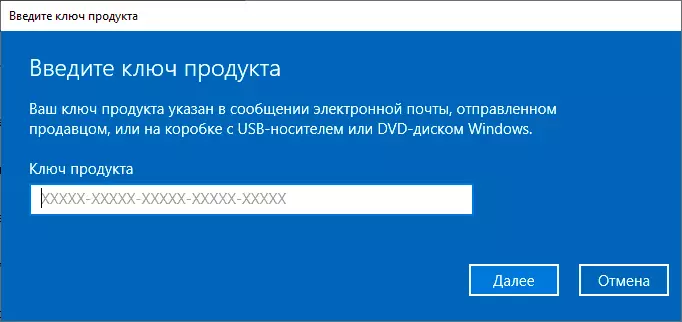
- If you do not know it, but the laptop or computer was sold with the pre-installed Windows 10 (as well as 8 or 8.1), see the key saved in the UEFI - OEM KEY and use it.
- Connect to the Internet and check whether activation will be performed.
Another option similar to the previous method (the product is also required, consisting of 5 groups of 5 digits and letters separated by a hyphen):
Run the command prompt on behalf of the administrator, enter two commands in order:
SLMGR.VBS -IPK Key-Product-C-S-Dividers VBS -ato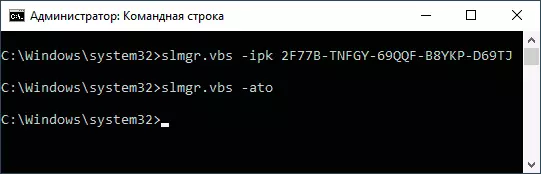
You can always view information about the activation status information - update and security - activation. And more detailed information about the installed product keys and activation can be obtained by pressing the Win + R keys by entering the command. SLMGR.VBS -DLV. And pressing ENTER.
Additional simple methods that are sometimes triggered by the activation error considered:
- Make sure the right date and time are installed. Ideally - go to the parameters - time and language and enable automatic time setting items and time zone, and then click the Synchronize button.
- Check the integrity of system files using sfc /Scannow (Read more: Check the integrity of Windows 10 system files).
- If during a long period you have not installed OS updates, update Windows
And, finally, if none of the methods helps, and reinstalling the licensed system with a product key or with a digital license is impossible, in principle, you can use Windows 10 without activation.
