
Your page was hacked and spam is sent from it.
One of the most common options when the user does not wash the page in contact - a message that his profile was supposedly hacked, from the page is sent to spam, and in order to activate the page, you must enter your phone number or send SMS Message with a specific code. As a rule, people start looking for instructions after the SMS sent does not solve the problem, but only removes money from the phone. Another situation is when the site in contact simply does not open, issuing errors 404, 403 and others. This is solved and is caused, as a rule, among the same causes.

Account in contact is unsuccessful, enter activation code
You should know the following things about "Page blocked" in contact:
- In most cases, enter your phone number is an error. If a page appears that the page is locked on suspicion of hacking, it usually suggests that you have a virus or, rather, malicious software on a computer. And it is this virus that changes your network settings in such a way that when you try to contact, you see the scam page, which is framed exactly as the website VK, and the message is written in such a way that you can not know anything sent SMS, or, Entering your phone number, subscribed to a paid service. In addition, it is very likely that you will lose your password to the site and will really be sent to the spam.
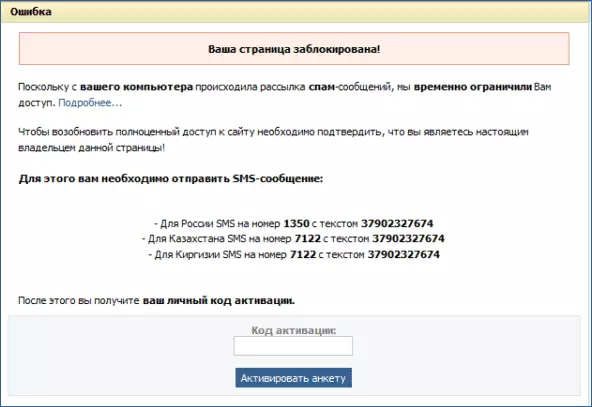
Page in contact is blocked, sending spam messages from your computer.
- If you have a somewhat different situation - you do not see any messages, but simply the page in contact does not open and gives an error instead, this may be caused by the same virus that redirects you to the intruder site. The fact is that these sites live less than viruses, and therefore, very high probability to catch a malicious program that will lead you to an already existing site. This is solved by the same way that we will consider below.
The real reason you cannot come into contact
As mentioned above, the reason that access to contact is closed is a malicious program (virus) that makes changes to the system network settings (usually, to the HOSTS file) of the computer. As a result, when you enter into the address string vk.com, and often any other address of any social network, instead of this social network you fall on the "Facing Website", the main task of which - or redistribute your money is not in your favor, or Take advantage of your password for contact.What to do if in contact hacked
First of all, as we said, did not hacked. And in fact, the problem is absolutely not terrible and is solved in two bills. As a rule, changes that prevent you from entering the contact are entered by a virus to the HOSTS file, but this is not the only possible option. To begin with, consider the fastest and easiest way to go to the site, and if it does not help, then try to use in order of those that will be described on.
1. Resetting the network parameters of the computer using AVZ anti-virus utility
First of all, try this method - it is faster than the rest (especially for novice users), it usually helps to come into contact and does not require much to understand how, where and what to correct in the Hosts file and other places.

The main window of the antivirus utility AVZ
Download the free AVZ utility for this link (link leads to the official website). Unpack it and run on behalf of the administrator. After that, in the main menu of the program, select File items - "Restore System". A window will open to restore the system settings.
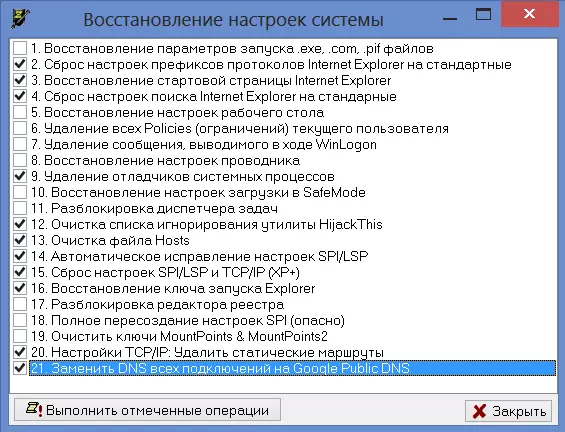
Restore access to contact in AVZ
Check the ticks as shown in the picture, after which click "Run marked operations". After restoring the system, reboot your computer and again try to enter the site in contact. I note in advance that immediately after recovery using AVZ (before rebooting the computer), the connection to the Internet will most likely break, do not worry, after Windows restart everything will be normal.
2. Correct the HOSTS file manually
If for some reason the way described above does not help you, or simply do not want to download any programs, then the first thing to be done is to return the Hosts file to the original state.
How to Fix Hosts File:
- Find in the Start menu the standard Notepad program (in Windows 8 in the "All Applications" list or via the search), click on it with the right mouse button and select "Run from the administrator name".
- In the notepad menu, select File - "Open", then in the Open File Open Dialog box at the bottom where "Text Documents (TXT)" is written to select "All Files".
- Find the HOSTS file (it does not have an extension, i.e. letters after a point, just not see the other files with the same name, but better delete), which is located in the folder: folder_Windows / System32 / Drivers / etc. Open this file.

Proper Hosts File Open in Notepad
By default, the hosts file should look like this:
# (C) Microsoft Corporation (Microsoft Corp.), 1993-1999 # # This is a sample HOSTS file used by Microsoft TCP / IP for Windows. # # This file contains copies of IP addresses nodes names. Each element should be located in a separate line. The IP address must be # in the first column, the corresponding name must follow. The IP address and node name must be separated at least one space. # # Pre In addition, in some rows, comments may be inserted # (such as this line), they must follow the name of the node and separate # from it with the '#' symbol. # # For example: # # 102.54.94.97 rhino.acme.com # source server # 38.25.63.10 x.acme.com # client knot x 127.0.0.1 localhostIf below the standard part of the HOSTS file, you see the rows with reference to contact or other social networks, simply delete them, then save the file and restart the computer. Then try to come into contact again. It is worth noting that sometimes the changes made by the virus are specifically written after a large number of empty lines at the bottom of the Hosts file, be careful: if the file can be flushed below in the notepad, do it.
3. Cleaning static routes Windows

Run a command line on behalf of the administrator
The following possible way to distribute mischief when you cannot contact - this is prescribing static routes in Windows. To clean them and bring to the standard form, find the command line in the Start menu, click on it right-click and click "Run from the administrator." After that, enter the ROUTE -F command and press ENTER. At this point, access to the Internet may be interrupted. Do not worry. Restart the computer and try to enter the VK website again.
4. Server proxy settings and automatic network setup scripts

Network Parameters, Proxy
The least probable, but still a possible version of contact locking - prescribing the scripts of the automatic network setup or the "left" proxies. In order to see if this is the case, go to the Windows Control Panel, select "Observer Properties" (if suddenly this icon does not turn out, then first switch the control panel to the classical form), in the browser properties, select the "Connections" tab, and In it, click "Network Setup". See what is in these settings. By default, "automatic determination of parameters" must be installed and nothing else. If you do not like it, change. You may also need to restart the computer.
In conclusion, if suddenly it turned out that none of the described methods helped - I recommend installing the antivirus (good antivirus) and check the entire computer to viruses. You can use the free 30-day version, such as Kaspersky. 30 days quite enough for one full test of the computer and removing viruses that interfere with the contact.
