
In this manual, it is detailed how to remove advertising in Viber on a computer with Windows 10, 8.1 or Windows 7, as well as the video instruction, where the entire process of its disconnection is shown visually with the necessary explanations. It can also be useful: how to remove advertising in UTorrent.
- How to disable advertising in Vaiber on the computer
- Video instruction
Turning off advertising in Vaiber on a computer or laptop
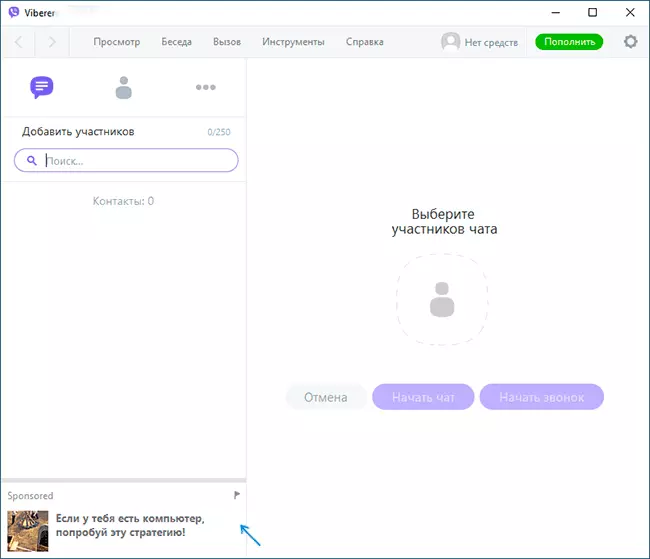
In order for Viber to disappear advertising, it is enough to block access to servers, where it gets from it, you can do it using the hosts file in Windows. The procedure will look like this:
- Run the notepad on behalf of the administrator. In Windows 10, this can be done by typing "Notepad" (or NotePad) in the search for the taskbar by clicking the right mouse button on the result found and selecting the "Start from the administrator" item. In Windows 7, you can find "Notepad" in standard programs and also run it from the administrator through the context menu on the right click of the mouse. Another option to start is shown in the video manual further.
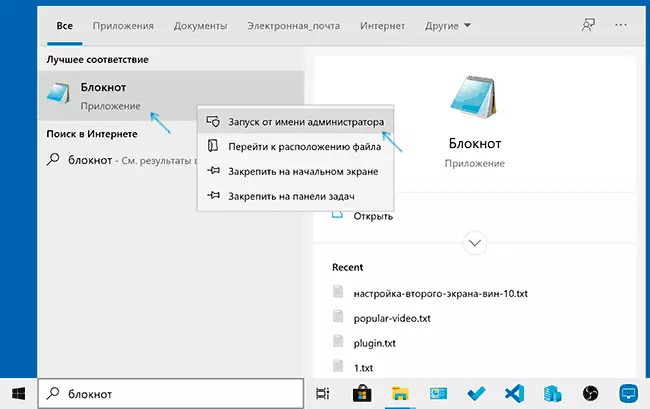
- In the notepad menu, select File - "Open", In the "File Type" field at the bottom right, specify "All Files" And then go to the folder C: \ Windows \ System32 \ Drivers \ etc and open the file with the name Hosts and without any extension (in the "Type" field for it will simply be "File").
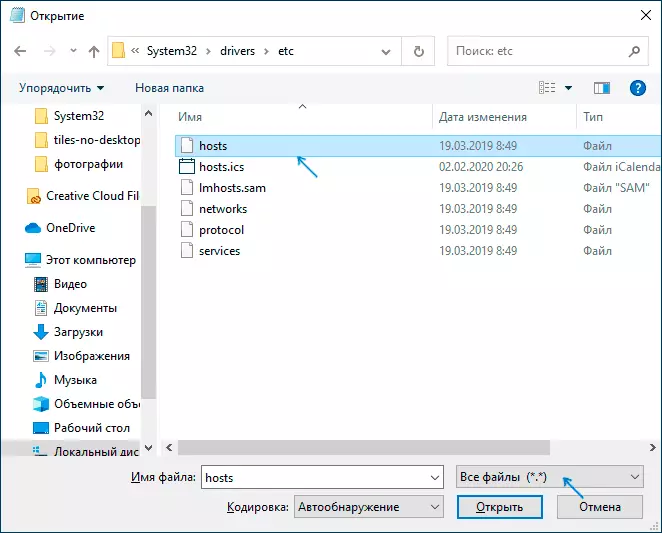
- In this file from a new line, insert the following code that blocks access to advertising servers used in Viber to display advertising in the program. 127.0.0.1 ads.viber.com 127.0.0.1 ads.ws.viber.com 127.0.0.1 ADS-D. Viber.com 127.0.0.1 API.MIXPanel.com 127.0.0.1 API.Taboola.com 127.0.0.1 images.Taboola.com 127.0.0.1 rmp.rakuten.com 127.0.0.1 S-bid.rmp.rakuten.com 127.0.0.1 S-Clk.Rmp.rakuten.com 127.0.0.1 S-Imp.rmp.rakuter.com.
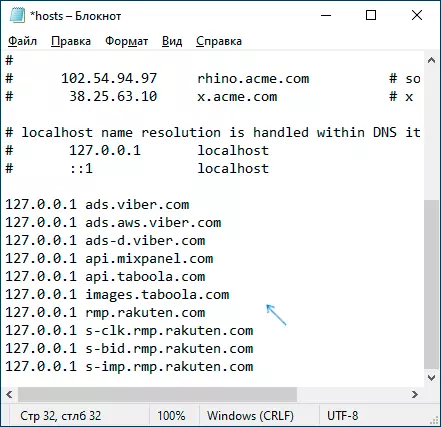
- In the menu, select "File" - "Save" and Close Notepad. If you receive an access error message when you save, it means not the message that has been running not on behalf of the administrator, or your antivirus blocks the Hosts file changes: Temporarily disconnect it or disable the protection function of this file. If it did not work, save the file to another location, and then replace them the HOSTS file in C: \ Windows \ System32 \ Drivers \ etc.
To change the changes, it is usually enough to restart Viber: To do this, in the notification area, right-click on the messenger icon, select "Exit", and then start it again.
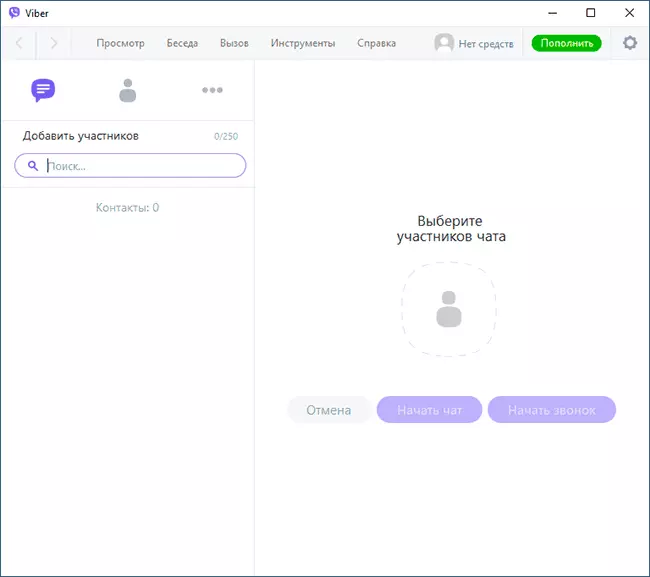
If, after a simple restart of the program, advertising in Viber did not turn off, restart your computer or laptop: everything should work, and advertising will not be displayed.
Remove advertising in Viber - Video instruction
I hope the problem was solved, and advertising is no longer displayed. In case of updated addresses, Viber servers will try to update the list on time.
