
It is possible in this instruction in detail how to make "complete work", "parameters" and other not expanded horizontally in the Start menu, and worked as it was in the previous version of Windows 10.
Using Windows Feature Control Multi-Tool To disable the expanding panel function in the Start menu

To disable the specified function, you can use the third-party program Mach2 or Windows Feature Control Multi-Tool designed to enable and disable individual Windows Feature Store functions.
I draw your attention that one of Microsoft employees does not recommend this utility, judging by its quotation on the official website of the program, because use at your own risk and recommend pre-create a system recovery point.
If you are ready for the fact that it is possible that the way it will work not as expected, the path will be as follows:
- Download the archive with the program in the desired bit from the official page of the developer https://github.com/riverar/mach2/releases and unpack it at a convenient location on your computer.
- Run the command line on behalf of the administrator (for this in the search for the taskbar you can dial cmd. And then select an item to run from the administrator or click on the result of the result with the right mouse button and select the same item).
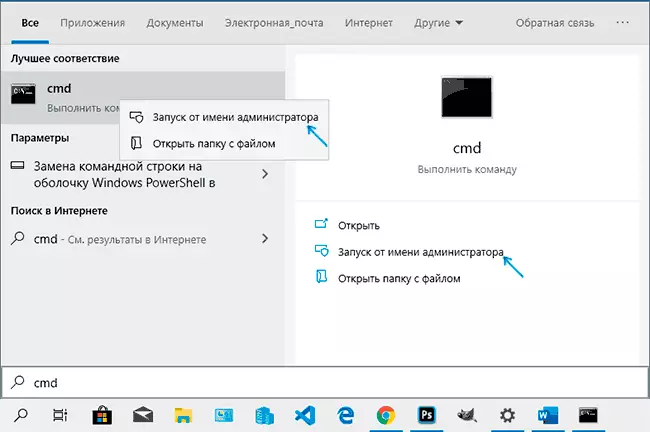
- Enter the command log_file_mach2.exe disable 18715789Well quickly copy the path, you can hold the shift to click on the right mouse button and select the "Copy as a path" item.
- You will need to see about the following result, ending with the confirmation of "OK".
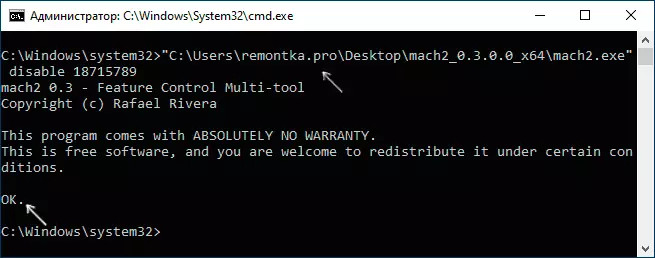
- Restart the computer or laptop (use the "Reboot" item, and not "shutdown" with re-inclusion).
In my test, it all worked fine on the left panel in the "Start" menu on Windows 10 Pro (tested precisely on this edition, but for home everything should work in the same way) stopped disclosed.

In the future, if you suddenly need to return the previous behavior of this panel again, use the same method, but on the 3rd step, replace the word disable on Enable in a team.
