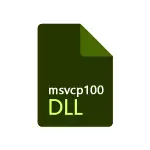
Also, as in the case of other DLL libraries, I strongly recommend not to search on the Internet, how to download msvcp100.dll for free or something similar: most likely you will be taken to one of those sites where a bunch of DLL files are posted. However, you cannot be sure that it is the original files (in the DLL library you can write any program code) and, moreover, even the presence of this file does not guarantee the successful launch of the program in the future. In fact, everything is somewhat simpler - do not need to look for where to download and where to throw msvcp100.dll. See also msvcp110.dll missing
Loading Visual C ++ components containing the MSVCP100.dll file
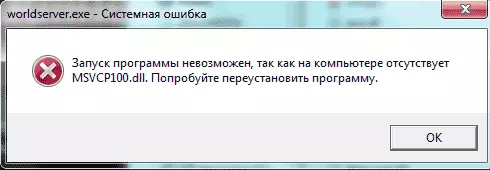
A file that is missing is one of the components of the parts of the distributed Microsoft Visual C ++ 2010 package, which is necessary to launch a number of programs that have been developed using Visual C ++. Accordingly, to download msvcp100.dll, you just need to download the specified package and install it on your computer: the installer itself will register all the necessary libraries in Windows.
Download the Visual C ++ distribution package for Visual Studio 2010 you can from the official site of Microsoft here: https://www.microsoft.com/envudownload/details.aspx?id=26999
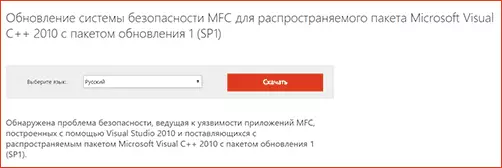
On the site it is present in versions for Windows X86 and X64, and both versions should be installed for Windows 64-bit (since most error programs require a 32-bit version of DLL, regardless of the system's bit). It is desirable before installing this package, go to the Windows Control Panel - Programs and Components and, if the list already has a distributed Visual C ++ 2010 package, delete it if its installation has been damaged. This can be said, for example, a message that MSVCP100.dll is either not intended to run running Windows or contains an error.
How to fix the error Running the program is not possible, since there is no MSVCP100.DLL on the computer - video
If these actions did not help correct the error MSVCP100.dll
If, after downloading and installing the components, the program launch is still impossible, try the following:
- Look, if there is no msvcp100.dll file in the folder with the program itself or the game. Rename it into something else. The fact is that if there is this file inside the folder, the program at startup may try to use it, instead of the system installed in the system and, if it is damaged, it may lead to the impossibility of starting.
On this, I hope described above will help you run the game or a program with which problems arose.
