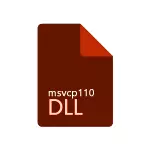
I want to warn that it is not necessary to enter a phrase in the search engine download msvcp110.dll for free or something in this spirit: with such a request you can easily download to your computer not at all that is necessary, optionally safe. The correct error correction path "Starting the program is not possible, since MSVCP110.dll is missing on the computer" much easier (you do not need to search where to throw a file, how to install it and everything in this spirit), and everything you need uploaded from the official Microsoft site.
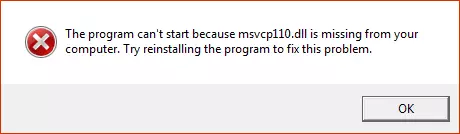
Download msvcp110.dll from Microsoft and install on a computer
The missing file msvcp110.dll is an integral part of the Microsoft Visual Studio components (distributed Visual C ++ package for Visual Studio 2012 update 4), which can be fully downloaded free from a reliable source - Microsoft site https://www.microsoft.com/ru-ru /download/details.aspx?id=30679.
Update 2017: The above page is sometimes unavailable. You can now download Visual C ++ packets now as described in the article: How to download Visual C ++ Redistributable from Microsoft website.
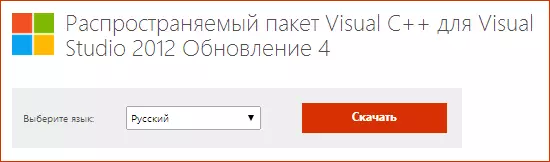
Just download the installer, install the necessary components and restart the computer. When downloading, you will need to select the system's bit (x86 or x64), and the installer will install everything you need for Windows 8.1, Windows 8 and Windows 7.
Note: If you have a 64-bit system, then you should install two package options at once - x86 and x64. Cause: The fact is that most programs and games 32-bit, so even in 64-bit systems you need to have a 32-bit library (x86) to start them.
Video Instructions for Fixing MSVCP110.DLL Error in Battlefield 4
If the MSVCP110.DLL error appeared after upgrading to Windows 8.1
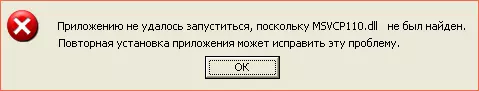
If the program and play updates were started normally, and immediately after it stopped, and you see an error message that there is no time to start the program and the right file is missing, try the following:
- Go to the Control Panel - Installing and Removing Programs.
- Remove the "distributed Visual C ++ package"
- Load it from Microsoft and install it on the system.
The actions described should help correct the error.
Note: just in case I also give a link to the Visual C ++ package for Visual Studio 2013 https://www.microsoft.com/ru-ru/download/details.aspx?id=40784, also can be useful when similar errors appear, For example, MSVCR120.dll is missing.
