
In this manual, it is detailed how to find out what causes an error of the Werfault.exe application and how to eliminate it, as well as additional information that may be useful in the context of the problem under consideration.
What is WERFAULT.EXE and how Windows error registration service works
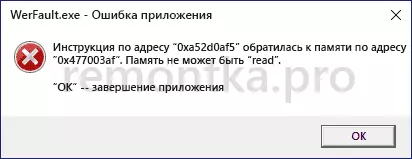
Werfault.exe is a system process that runs the error service in case of failures in applications. In general terms, the work process is as follows:
- Any application during startup or work causes a failure.
- Windows error registration service is launched.
- The running service starts the WERFAULT.EXE process with parameters where the key is -P and -ip, the first - Idle of the Failure Process (instead of N - the actual number), the second - process ID, initiated failure.c: \ Windows \ System32 \ Werfault.exe -ss -s n -p n -ip n
- The WERFAULT.EXE process is completed in less than a second and the second process is launched with several other parameters, but also with an indication of the failure process ID.c: \ Windows \ System32 \ Werfault.exe -u -p N -S N
- In Windows event log (in the application log), an event with code 1000 and an indication of the failureal application is added.
- The Wermgr.exe process is launched, and after some time (seconds), the processes werefault.exe and wermgr.exe are completed.
- Windows Error Registration Service stops.
That is, if it is simplified, the error does not cause Werfault.exe itself, but some programs on the computer or their components (for example, DLL libraries), and Werfault serves only for an error report.
Also, the idea of the operation of the error registration service allows us to determine which program causes a failure if this information is missing. You can do this in the following ways:
- Enter Windows Event View ( Win + R. — eventvwr.msc. ), open Windows logs - applications and see the latest events with 1000 code and information about failure.
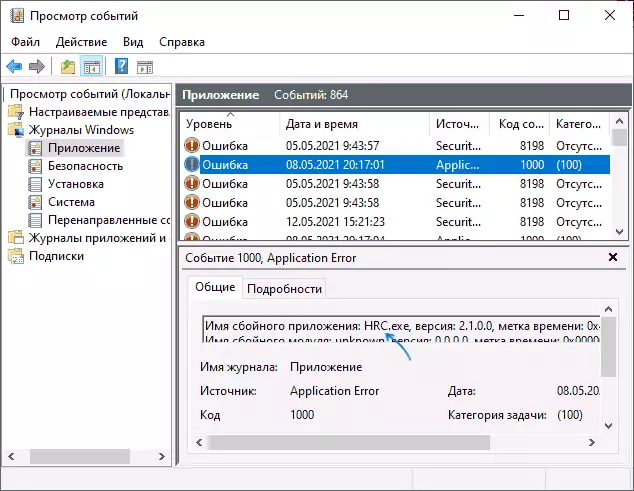
- Calculate Werfault.exe in Process Explorer https://docs.microsoft.com/en-us/processternals/downloads/process-explorer and learn the transmitted parameters, in particular the process ID to which you can identify a failure application (the process ID display can be enabled In the usual task manager or see there in Process Explorer in the PID column).
Typical causes of WERFAULT.EXE application errors and how to eliminate it
Among the common causes of the error of the WERFAULT.EXE application can be allocated:
- The operation of the antivirus, especially if the error occurs when you start unlicensed software - try to turn off the antivirus and check if it solved the problem.
- Incorrect drivers. Most often - video cards, network card and Wi-Fi adapter. Solution - manually download and install original drivers from the official site. If there is an integrated and discrete video - on both video adapters. Do not forget to restart the computer after reinstalling drivers.
- Incorrect operation of the program - again, most often for unlicensed programs with modified files.
- The incompatibility of the program with the current version of Windows, especially for the old software. You can try the launch of the program in compatibility mode.
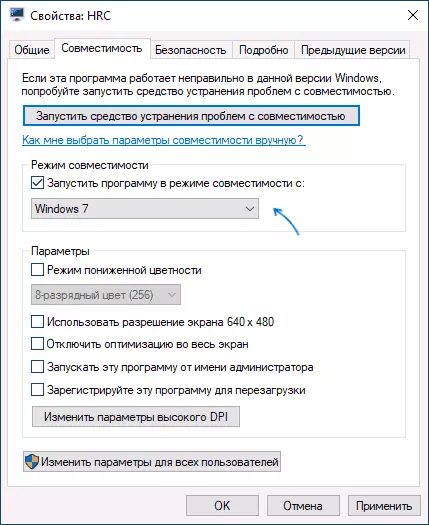
- Modifications of the Windows itself. It makes sense to check the integrity of Windows system files.
- The work of third-party services, sometimes - memory cleaning programs operating in the background. Check if the error appears if you perform a clean Windows loading.
- RAM errors. To check, you can use the Windows memory diagnostic tool.
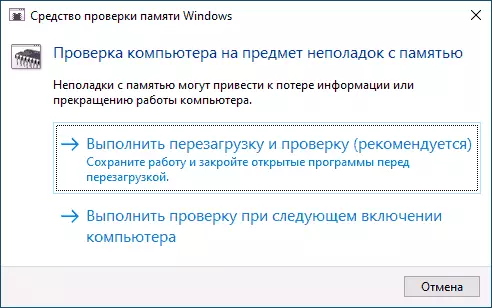
- If the error until recently did not appear, there is a possibility that the reason was some kind of system updates, you can try to delete them. Or use the recovery points of the system on the date when the problem did not show itself.
- If an error message has the text of the type of "Error when you start the application" with an error code, try searching on the Internet precisely on this error code.
- For programs with plug-in modules (for example, plugins), the cause of the error may be third-party plugins.
- Just in case, check your hard disk or SSD on file system errors using the command. CHKDSK C: / F on the command line.
Among other tips, you can find a proposal Disconnect error registration service and, as a result - launch WERFAULT.EXE. It is unlikely to help with the launch of a program or a crash game, but you can try:
- Go to "Services", for this press the keys Win + R. on the keyboard and enter Services.msc.
- Find the "Windows error registration service" in the list and double click on it.
- Set the "Type of Start" in "Disabled" and apply settings.
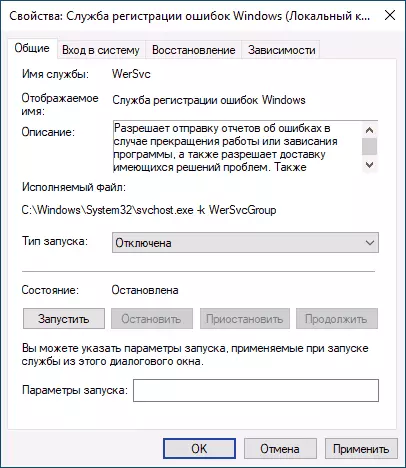
If the proposed options did not work, describe in the comments as precisely and under what conditions an error of the Werfault.exe application appears, which application causes a failure, whether there are any patterns of failure and other details: maybe I will manage to help.
