
In this manual, it is detailed that most often causes an error Kernel Power 41 in Windows 10 and what information for the diagnostics of the problem can provide us with an error information in "viewing events". Note: If the Events with the code 41 are rarely found, worry and something is usually not worth it, but it may be useful to familiarize yourself with the theory.
- Simple causes of Kernel-Power 41 errors
- Diagnostics causes Kernel Power 41 errors (63)
- Video
Simple causes of Kernel-Power errors Event code 41
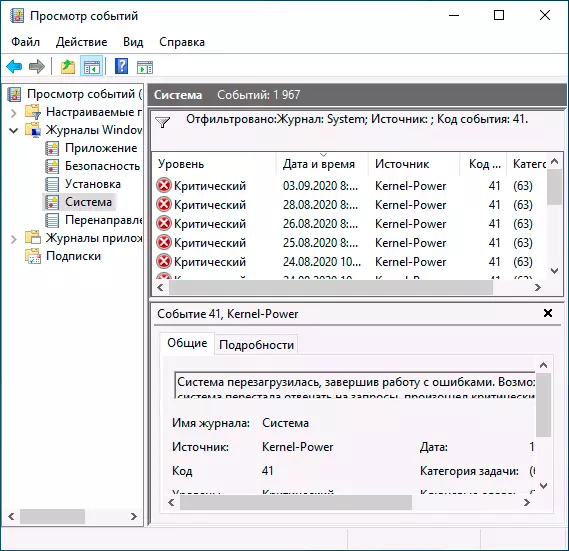
Messages about the failures of Kernel Power 41 (63) are recorded with certain failures associated with the power management of the computer. At the same time, the user may not notice this, but maybe, on the contrary, face problems: for example, completely dependent and not responding to computer teams.
Let's start with the first option when everything works on a user regarding normally (or the user thinks so), but the Kernel Power errors with the event code 41 are recorded in the event view. The reasons in this case may be:
- Turning off the computer by long retaining the power button, turn off the power cable from the outlet (or sudden electricity outlet). For a laptop - shutdown due to a complete discharge or disconnecting the battery. In the error description, there will be almost standard: "The system has rebooted by completing errors. Possible causes of errors: The system has ceased to respond to requests, a critical failure occurred or the nutrition unexpectedly turned off. "
- Turning off the computer or laptop located in sleep or hibernation mode. A very common option in the case of Windows 10 and that is why: when "completing the work", the computer from Windows 10 does not turn off the default, and it turns into a special mode, similar to hibernation. If you then turn it off from the outlet, a Kernel Power error can be registered if you intentionally turn off the computer from the outlet (or otherwise stop the power supply) After each completion, disable the function quick start in Windows 10 - after turning off the "Completion" will be You can really turn off your PC and it can be safely de-energized.
- Incorrect operation of drivers associated with power management (Chipset drivers, Intel ME, individual power management drivers some laptops), often as a consequence of the absence of original drivers (instead of them - those that have found Windows 10 itself). Often, there are oddities in the cycle of completion and inclusion, for example: the fans continue to work after the completion of the work, turn on the computer or laptop from the second time or with the similarity of the reboot at first (even before logging into the system). Note: These same features are a symptom of a computer power supply unit, which in turn can also lead to Kernel Power errors for some such cases (when it is about drivers), in addition to installing the original manufacturer's drivers, it helps a quick solution in the form of a quick start, as in The previous case, as well as the refusal to use sleep and hibernation modes.
For cases related to power outage in sleep mode or "Connected Standby" (what happens when it is completed with the "fast start"), due to de-energization or malfunction of the power management system, on the Details tab in the error information section EventData. options Sleepinprogress. or Connectedstandbyinprogress will be 1 or True. respectively.
With a compulsory shutdown with the power button, usually (but not always), you will see the parameter LongPowerButtonpressdetected. equal True..
Diagnostics causes Kernel Power 41 errors
Everything described above can be attributed to relatively simple cases of the Kernel Power 41 error with the category of tasks 63. However, it is not uncommon and more complex cases that appear in additional (in addition to recording events) problems and are not always easily diagnosed, for example:
- Complete computer hangup when working with the need to turn it off forcibly.
- Blue screens with a subsequent reboot.
- Sudden spontaneous shutdowns of the computer (if this happens under load theoretically cause can be a power supply or sometimes overheating).
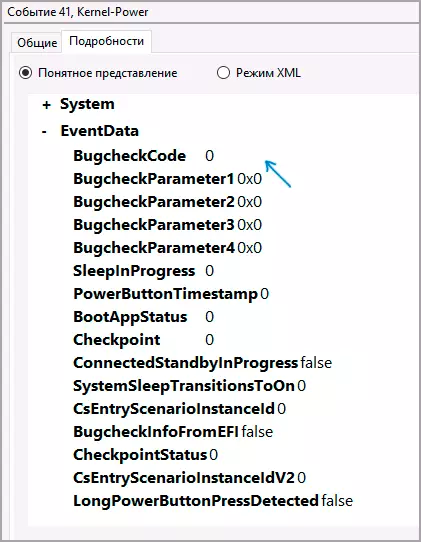
In these cases, you should try to figure out, and what exactly is the cause of such behavior. If in the details of the error in the section EventData. parameter BugCheckcode. Differs from 0 (zero), it can help us in diagnosis:
- Run the built-in Windows 10 calculator (you can use the search or press the keys Win + R. introduce Calc. And press ENTER). Open the calculator menu and turn on the programmer mode.
- Enter the number of out BugCheckcode. and then switch the view from the decimal to the hexadecimal system by pressing Hex. In the calculator.
- For example, the most frequent code - 159. . If you translate it into Hex. , get 9f. . It will correspond to the error code 0x00009F. - We substitute the result obtained on the 2nd step in such a way that it turned out 0x + several zeroshi + our result, and the total number of characters after x is 8. If you search the Internet to 0x0000009F, we will find out that this code corresponds to the error Driver_Power_State_Failure and be able Separately familiarize yourself with the reasons and methods of correcting this error.
Unfortunately, the code is not always recorded, the remaining values in the Kernel Power 41 error information are also not defined (equal to 0 or false), in which case it will only be observed for the patterns of this error, as well as try the following:
- Disable any acceleration of memory, processor, if used.
- Exclude problems with the power supply. Especially if spontaneous hangs and shutdowns occur under load. The failure of the power supply can "continue to work", but be unable to produce the necessary power. In this case, this does not always lead to a complete shutdown of the computer, for example, a variant of a complete stop of the image on the screen and any reaction to any action is possible.
- Check RAM (RAM) for errors.
- Specify Windows system files and hard disk on errors.
- Sometimes the reason may be third-party software, closely integrated with the system, for example, third-party antiviruses.
Video
Hopefully, it helped figure out what causes the Kernel Power 41 error in your case and take the necessary actions to eliminate it.
