
Of course, you can try to find the necessary version of the program on third-party sites, but with this approach there is a risk of downloading yourself something more superfluous on your computer and not what is expected. However, there is a safer and working method to download old versions of popular programs or software, which is no longer supported and not available on the official website - about this method and will be discussed in the instructions.
- 2 ways to download old programs
- Downloading the old version of the program with Web.Archive.org
- Internet archive collection
- Video instruction
2 ways to download old programs
In the problem under consideration, the site will help Archive.org. - Internet archive, which:- In an automated mode, it saves the "pictures" of almost all popular sites, including files on them to different dates, with the ability to access the old versions of sites and files.
- Replenished by volunteers with separate files representing historical value, including programs, disk images (including operating systems) and other useful things.
These two items allow us if necessary, download any old program or something else, and be sure (in any case for the first method) that it is presented in the form in which it was previously on the official developer website. Consider each option in more detail.
Downloading the old version of the program with Web.Archive.org
The first option is to download the old version of the program from a copy of the official website of this program. For example, in the new versions of the Minitool Partition Wizard, the Windows transfer function on SSD has become unavailable in the free version, but we know that in the end of 2019 it was still free. We do the following:
- We go to the site https://web.archive.org/, at the top we see the field for entering the URL (page address), insert the page address with the current version of the program and press ENTER.
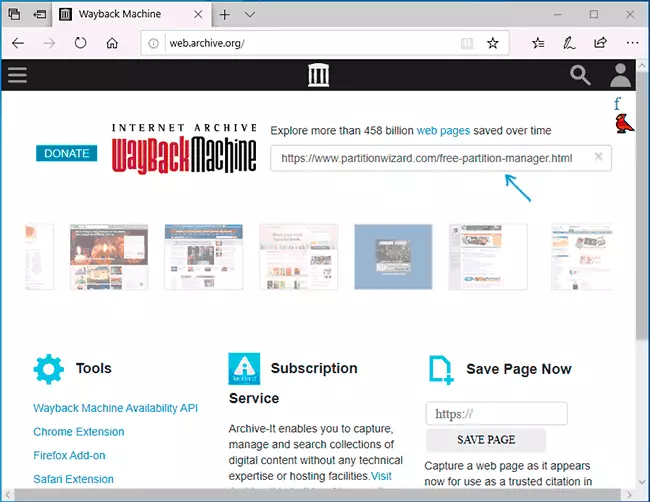
- As a result, we get a calendar semblance, which displays the dates when the Internet archive saved copies of this page. We choose the date you are interested in if there are several pictures on this date, you will also need to choose time.
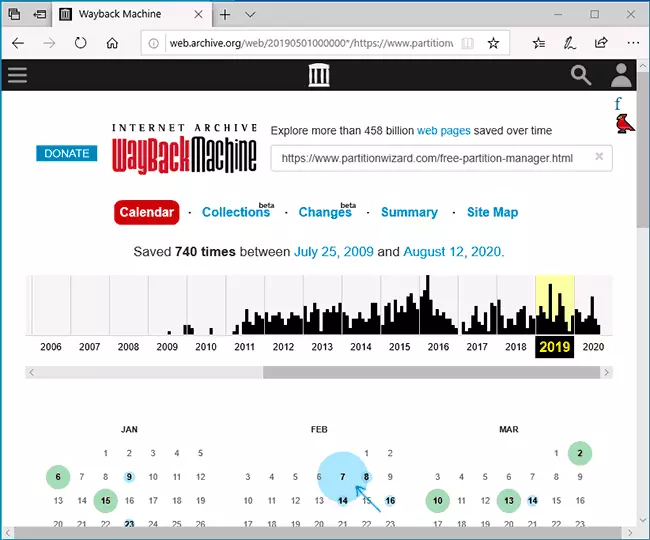
- As a result, we will fall on a copy of the old version of the page and if the download does not require authorization, you can download the version of the program that was on the site at the time of creating its historic copy.

Note: Consider that sometimes the site can work slowly or with interruptions. If something has not opened the first time, simply try repeating actions or open a copy of the page to another close to the desired date.
The same method can be used for those programs whose pages generally disappeared from the Internet: everything that will be needed is to find out how this program has previously been located on the official website (you can find, for example, in old articles). An example of action I brought the article about how to download the original Microsoft Movie Maker for Windows.
How to download old programs from the software collection in the archive of the Internet
If the search for the required links cannot be done or the program is so old that has never been placed on official sites, you can use the other section of the same site - Internet Archive Software Collection:
- Go to https://archive.org/details/Software
- In the search field, enter the name of the program you are looking for.
- Explore the search results, if necessary, filter them by years and categories, if you need, download the file. By the way, looking at the screenshot below, attentive readers of about my age will notice how interesting historical things can be found.
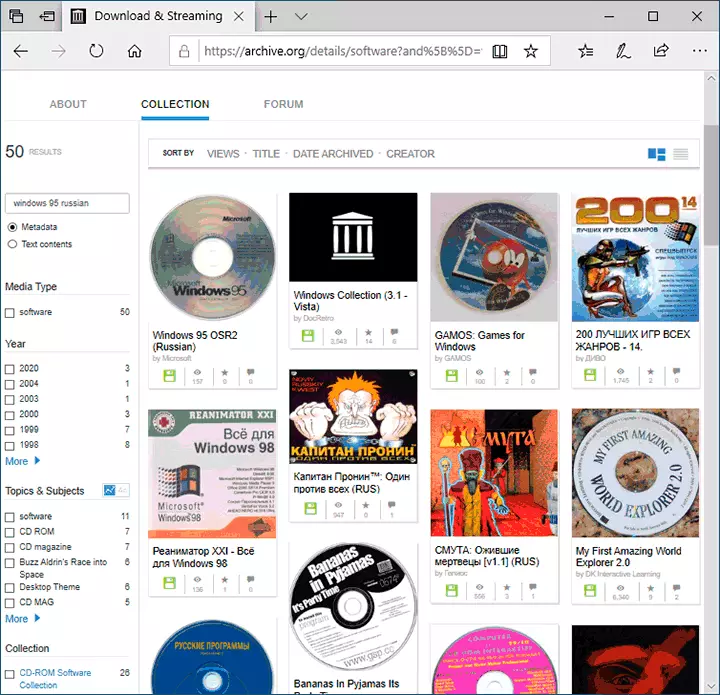
When using the considered method, it should be borne in mind that the data is added including volunteers and I do not know how exactly their authenticity is controlled. For example, we can find here images of Windows 7 in Russian, but I can not guarantee that this copies of original images I can not: If this is an important factor, checksum should be checked.
Video instruction
I think for someone from readers this information will be useful and will allow you to find the required version, and perhaps just remember the former.
