
The developer itself may be already familiar with its popular programs to recover data or work with hard drive sections. And, as in the other utilities from Minitool, there is no Russian interface in Moviemaker Free, I warn in advance if it is a serious disadvantage for you. Perhaps you will be interested in a very similar simple free analogue in Russian - Icecream Video Editor.
Using Minitool Moviemaker Free, video editing capabilities
Minitool Moviemaker Free from those video edits with which anyone will cope with even a very novice user:
- After starting the program, you will see a window with an offer to either select one of the available video templates with ready-made effects and music, or go to the normal editor mode by pressing the "Full-Feature Mode" button on the left below.
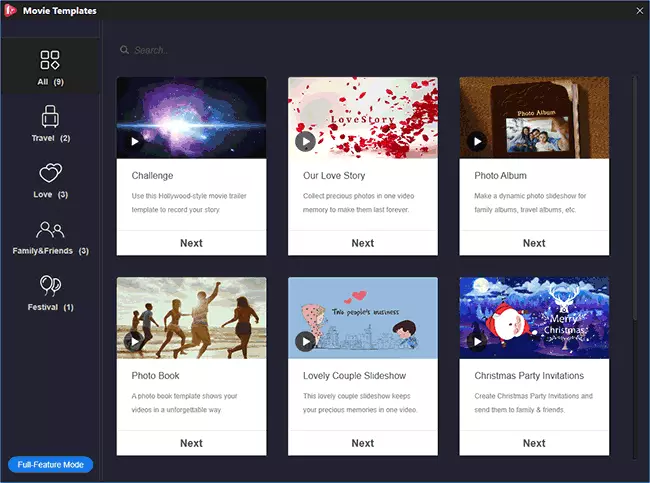
- In the mode of using templates, you only need to specify the photo files and video files that you need to use in the final video, add a titer if necessary, replace music and export a ready movie, all in the window, as in the screenshot below.
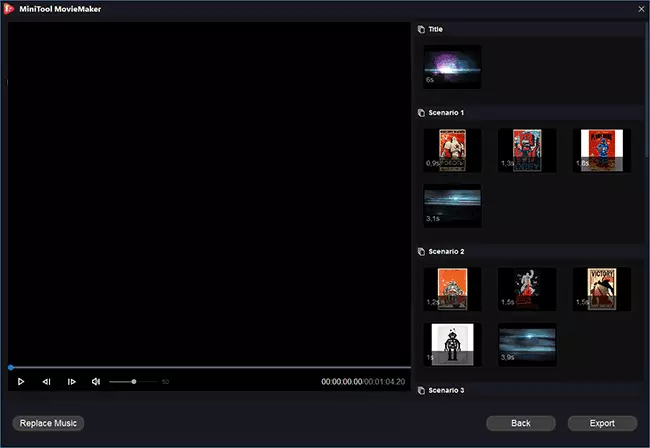
- In the MINITOOL MOVIEMAKER editor mode, more similar to the usual installation programs, although in a simplified form.
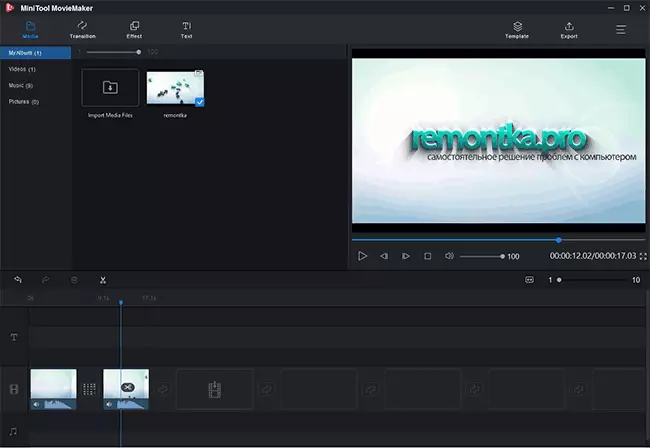
- In the Media section, add video files, photos and audio that we want to use, drag them in the desired order on the timeline (band bands with the items that you mount) at the bottom.
- To set the transitions between segments, drag the desired transition from the TRANSITIONS tab. On the Effect tab, you can find effects and apply them to video and images in Tajleine.
- Make animated titers on top of video and images in TEXT item.
- For trimming video, move the pointer in timeline to the desired video place and click on the scissors icon, which will appear. You can remove the unnecessary part by selecting and pressing the Delete button.
In general, this is all, but for many user tasks and simple processing of domestic video can come up. My more unfolded opinion further.
A ready-made video can be exported to various formats in the appropriate section "Export", you can also save the project for further work in the File menu section.
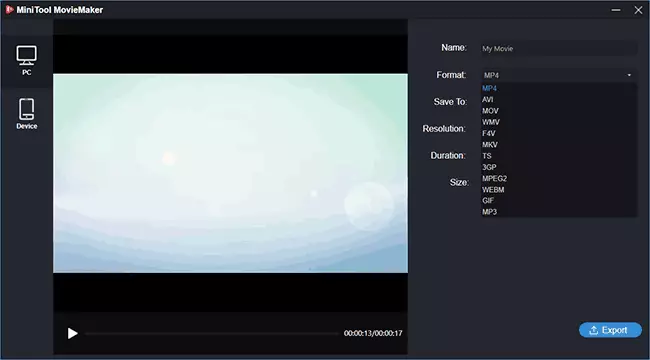
Outcome: In general, it looks not very bad, especially users can interest ready-made video templates, they are not much, but playing may be interesting (and I'm not talking about those users who know how to use such templates in Aftereffects, but only about beginners).
At the same time, in my opinion, it is not implemented very convenient, but there may be a matter of habit. It is more serious that the program often hangs, especially on the tasks related to the effects (the computer fully complies with the system requirements, among important - at least 8 GB of RAM). For the sake of interest, you can try, but I can not say that it is very impressed.
Download Minitool Moviemaker Free from the official site https://moviemaker.minitool.com/
