
See also: how to clean the laptop from dust
It is generally impossible to deal with mechanical damage to microchips or failures of the program algorithms of their work, as a rule, it is impossible, or so difficult that it is easier and cheaper to purchase a new laptop. In addition, such malfunctions are rare enough.
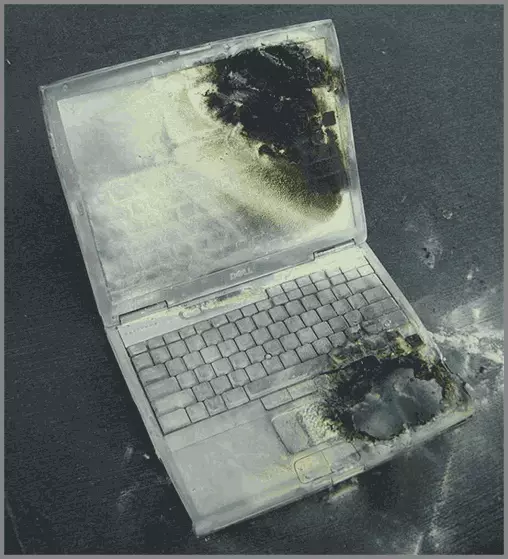
The reasons for which the laptop is heated
The most common cause is the bad work of the cooling system of the laptop. This can be caused by both mechanical clogging of the cooling system channels, which passes air, as well as the malfunction of the ventilation system.
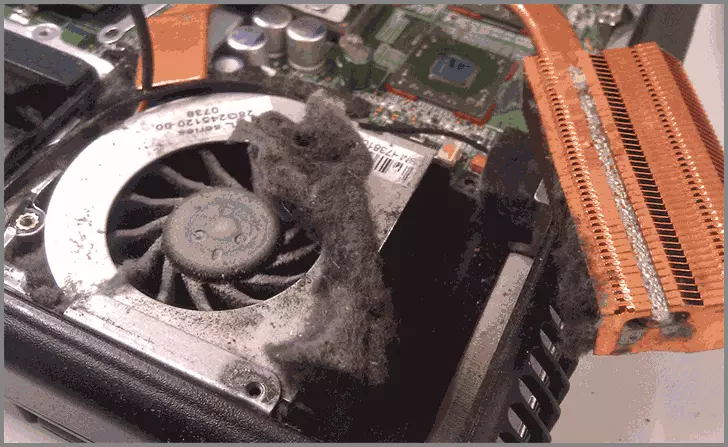
In this case, following all the instructions specified in the specification of your laptop (you can search on the Internet), remove the laptop cover and with the help of a low-power vacuum cleaner gently remove dust from all internal parts, not forgetting the invisible parts, in particular copper or manufactured parts from other metals cooling tubes. After that, you should take cotton sticks and a weak alcohol solution and with their help, dipping a cotton wand into the alcohol solution, carefully remove the solidified dust from the insides of the computer, but in no case from the motherboard and chip, only with plastic and metal parts inside the case . To remove hardened dust from the case and other large parts of the laptop, you can use wet wipes for liquid crystal screens, they are also cleaned and removed well.
After that, you need to let dry the laptop of 10 minutes, put the lid in place, and in 20 minutes you can use your favorite device again.
Laptop fan does not work
The next reason can also be often becoming a cooling fan malfunction. In modern laptops, the active cooling is responsible, as in the early bulky models, a fan that runs the air along the cooling system. As a rule, the operating time of the fan is from two to five years, but sometimes the work time is reduced due to factory marriage or improper operation.

In any case, if the fan began to buzz, make noise or slowly, as a result of which the laptop began to bask, it follows, in the presence of the desired skills, go through the bearings inside it, carefully approaching and removing the fan blades, and also replace the oil lubricant inside the fan. True, not all fans, especially in the latest laptops, are subject to repair opportunities, so it is better to contact the service to professionals to avoid unnecessary losses.
Prevention of such a malfunction, alas, it is impossible to produce. The only thing that should be tried to avoid - the laptop throws through the room, in order to avoid the displacement of bearings along the axis, as well as the fall of it from the knees during operation (a very likely event that, however, more often leads to the output of a hard disk or matrix).
Other possible reasons
In addition to the already described things that are able to cause a problem, some others should be borne.- In the warm room, the laptop heating will be more than in cold. The reason for this is that the cooling system in a laptop uses the ambient air, running it through itself. The average operating temperature inside the laptop is the temperature in the area of 50 degrees Celsius, which is quite a lot. But, the warmer around the ambient air, the harder the cooling system and the more the laptop is heated. So you should not use a laptop next to a heater or fireplace, well, or at least place the laptop as far as possible from them. Another point: in the summer period, heating will be great than in the winter and at this time it is worth taking care of additional cooling.
- Along with external factors, the laptop is also valid internal. Namely actions that use the laptop by the user. From the load capacity of the laptop, its power consumption depends on complex tasks, and the stronger power consumption, the actively heating the microchips and all the intensions of the laptop, due to the increase in the power allocated in the form of heat all the components of the laptop (this parameter has its name - TDP and is measured in watts).
- The more files move on the file system or transmitted and obtained by external communication channels, the more active it is necessary to operate the hard disk, which results in its heating. For less heating of the hard disk, it is recommended to disable the distribution of torrents after the download is completed, unless the opposite is needed by ideological or other reasons and minimize the access to the hard disk in other ways.
- With an active game process, especially in modern computer games with first-class graphics, serious loads are experiencing a graphical system, and all other components of a laptop computer - RAM, hard disk, video card (especially if a discrete chip is used) and even a laptop battery due to high power consumption in Game time. The absence of good cooling with long and permanent loads can cause a breakdown of one of the laptop devices or to the spider of several. And also to its full inoperability. Best advice here: If you want to play a new toy, choose a desktop computer or do not play on a laptop by day, let's cool it.
Prevention of problems with heating or "What to do?"
For the prevention of problems leading to the fact that the laptop is strongly heated, it is worth using them in a clean, ventilated room. Place the laptop on a flat solid surface, so that between the bottom of the laptop and the surface on which it is the space provided for by its design is the height of those the most laptop legs that are on its lower part. If you are accustomed to keeping a laptop on the bed, carpet, or even your knees - this can cause it to heated.
In addition, it is not worth covering the working laptop with a blanket (and something else, including it is impossible to cover it and its keyboard - in most modern models, the air is undergoing it for cooling) or allow the cat to bask near his ventilation system, not a pity laptop - At least Cat to regret.
In any case, prophylactic, cleaning the internals of the laptop is worth producing at least once a year, and with intensive use, in adverse conditions even more often.
Cooling coasters for laptops
As an additional cooling, a laptop portable cooling stand can be used. With it, the air is driven up with greater speed and intensity, and modern coils for cooling also provide its owner to use additional USB ports. Some of them have the actual battery that can be used as a laptop power supply in case of power outage.

The principle of operation of the fan stand is that there are quite large and powerful fans inside it, which drive through themselves and produce it already chilled into the cooling system of the laptop, or vice versa with a greater force pull hot air from your laptop. In order to make the right choice when buying a cooling stand, it is worth considering the direction of air movement in the cooling system of your laptop. In addition, of course, the location of the blowing and blowing fan must be so that the plastic case and the inside of the laptop was ventilated through the special vents provided for this ventilation holes.
Replacing the thermal staste
The thermal paste can be used as a measure of prevention. To replace it, you should carefully remove the laptop cover, following the instructions for it, then remove the cooling system. After doing this, you will see a white, gray, yellow or that more rarely different color is a viscous mass of a toothpaste, it should be carefully removed with a wet napkin, give the internships to dry at least 10 minutes, after which they put a new thermal path in the same places evenly and Thin approximately 1 millimeter, using a special spatula or a simple pure piece of paper.

At the same time, it is important not to hurt the surface on which microchips are fixed - this is the motherboard and their edges at the base. The thermalcolus should be applied both on the cooling system and on the upper surface of microchips with it in contact. It helps better thermal conductivity, between the cooling system and microchips that are very hot in the process. If when replacing the thermal paste, you found an old-viscous substance on the spot, and the driedstone, then I congratulate you - you managed at the last moment. The dried thermal panel not only does not help, but even interferes with efficient cooling.
Love your laptop and he will serve you faithfully and truth until it is decided to purchase a new one.
