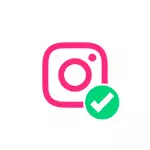
In this manual, in detail how you can restore Instagram If you have forgotten the password or after deleting a page, about the methods that exists for this and in what cases the recovery is difficult. Separate article on intersecting topic: How to completely remove Instagram from the phone.
- How to restore the instagram password if you forgot it
- How to recover a remote instagram account
- Video instruction
How to restore Instagram if forgot password
The case when you forgot your password to your Instagram account is usually the easiest, provided that you have access to the email address to which the page is recorded, access to Facebook with the same mail or to the phone associated with the account. Steps will be as follows:
- Go to the Official Instagram application on the Android or iPhone phone or the instagram.com website in the browser (you can also on the computer). On the login screen, click "Get Help with Log in". If you have Facebook installed on the same phone, you can log in using the Facebook item.
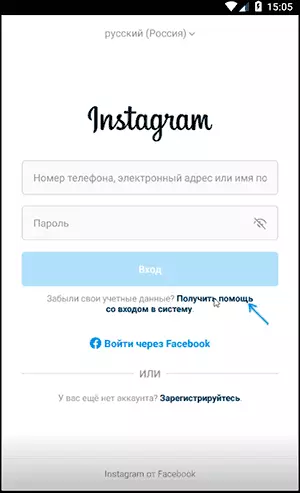
- On the next screen, specify something that you remember your account: username (you can ask for a friend who is signed to your page), email address (usually the same thing that on Facebook, if you have an account and There) or phone number, if you tied it to Instagram. And click "Next".
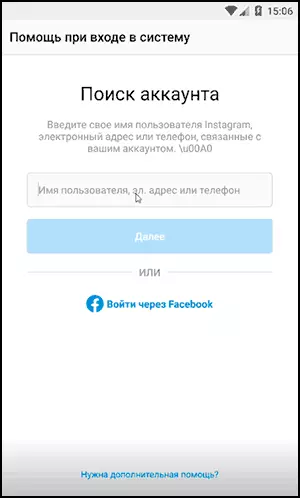
- Select what way you send a link to reset the forgotten password Instagram: a set of methods may differ, depending on which communication methods are tied to your account.
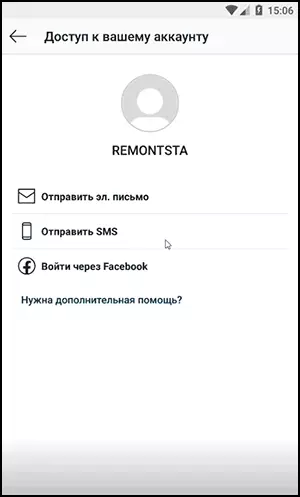
- After in the form of an SMS, an email or WhatsApp message, you will receive a link from Instagram, go through it and enter a new password twice. Confirm the action (check mark on top).
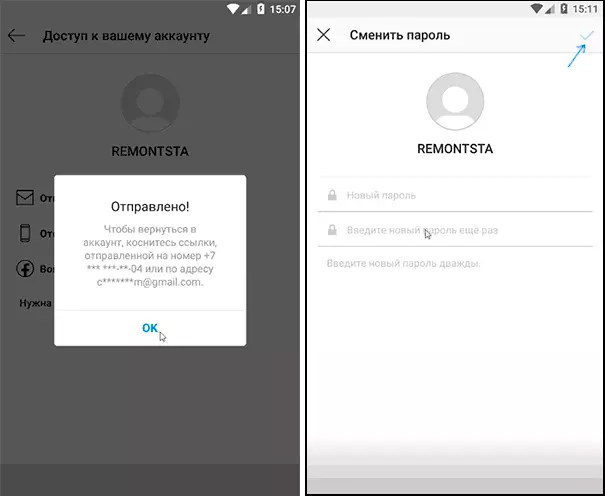
- On this, all the steps are completed: you will be prompted to save your password, and then you will automatically find yourself in your Instagram account.

If you do not have access to any data that was used to register Instagram page - you can not get a SMS either a letter by email, and Facebook never started, then, unfortunately, I can not offer recovery methods.
How to restore Instagram account after removal
When you delete an account in Instagram, you have two options: block the page or completely and forever delete it. In the first case, you can simply log in with your login and password and you will immediately offer to restore it. In the second you will see a message as a screenshot below.
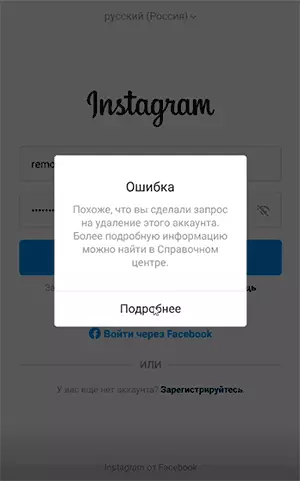
And, if earlier, a little likelihood to restore the Instagram account after complete removal existed, today it is not suggested that such an opportunity. The only option is to start the Instagram page again, you can with the same username, if it was not occupied.
Restoring Instagram Page and Forgotten Password - Video Instructions
I hope that for someone, the material turned out to be useful despite the small number of account recovery capabilities available in Instagram.
