
In this manual, ways to correct the error is invalid or incorrect MMI code, one of which, I think, is suitable for your case and will solve the problem. The error itself is not tied to certain models of phones or operators: this kind of connection problem may occur when using Beeline, megaphone, MTS and other operators.
Note: All the methods described below are not needed if you just randomly scored something on the keyboard of the phone and pressed the call, after which such an error appeared. This happens. Also possible is an option that the request you used is not supported by the operator (check on the official communication of the telecom operator, if you are not sure that you enter it correctly).
The easiest way to fix the error "Invalid MMI code"
If the error occurred for the first time, that is, you did not come across the same phone with her before, most likely this is a random problem with communication. The simplest option here will be done by the following actions:
- Go to the settings (at the top, in the area of notifications)
- Turn on the flight mode there. Wait five seconds.
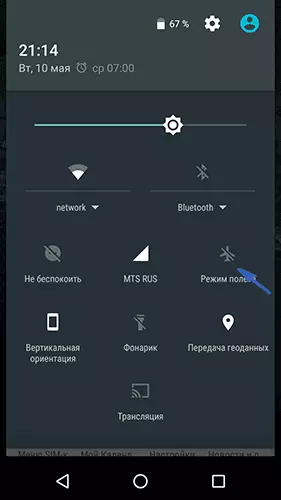
- Disconnect the flight mode.
After that, try to perform the action that caused the appearance of an error.
If after these actions, the error "Invalid MMI code" has not disappeared, try also to completely turn off the phone (holding the power button and confirming the shutdown), and then turn on again, and then check the result.
Correction in the case of an unstable 3G or LTE operating network (4G)
In some cases, the cause of the problem may be a bad signal reception level, the main feature is that the phone is constantly changing the network - 3G, LTE, WCDMA, EDGE (i.e., you see different indicators over the signal level icon at different times).
In this case, try in the settings of the mobile network to choose some particular type of it. The required parameters are in: Settings - "More" in the section "Wireless Networks" - "Mobile Networks" - "Type of Network".
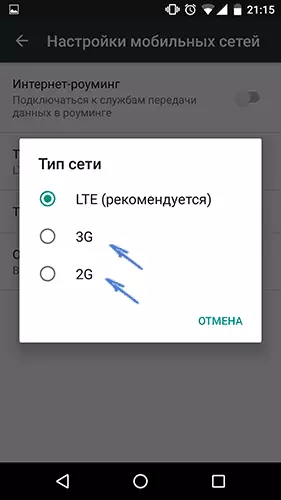
If you have a phone with LTE, but the 4G coating in the region is bad, set 3G (WCDMA). If bad and with this option, try 2g.
Problem with SIM card
Another option, unfortunately, also the common and most costly time required to correct the error "Invalid MMI code" - problems with the SIM card. If it is old enough, or recently removed-inserted, it can be your case.What to do? Arm yourself with a passport and go to the nearest office of your telecom operator: the SIM card is changed for free and quickly.
By the way, in this context, you can still assume a problem with contacts on the SIM card or on the smartphone itself, although it is unlikely. But try simply remove the SIM card, wipe the contacts and re-insert into the phone either will not hurt, since you still will most likely have to go to change it.
Additional options
All the following methods are not personally tested, but simply encountered in the discussions of the error of an invalid Code MMI in relation to Samsung phones. I do not know how much they can work (and it is difficult for reviews to understand), but I bring here:
- Try to query by adding a comma at its end, i.e. For example * 100 #, (comma is put by holding the "Star" button).
- (From comments, from Artem, according to reviews, many are triggered) in the "Call" settings - "Location" disable the "Code default" parameter. In different versions, android is located at different points menu. The parameter adds the code of the country "+7", "+3", for this reason, requests are stopped working.
- On Xiaomi phones (perhaps, and for some other things, it will work) Try to go to the settings - system applications - telephone location - disable the country code.
- If you have recently installed some applications, try to remove them, maybe they cause the problem. You can also check it out by downloading the phone in safe mode (if everything works in it, it seems to be in the applications, it is written that the problem can cause FX Camera). How to go to Safe Mode on Samsung can be viewed in YouTube.
It seems to be outlined all possible cases. I also note that when such an error appears in roaming, not in your home network, it may be that the phone automatically connected not to that operator of the communication or at your location for some reason, some of the requests are not supported. Here, if there is an opportunity, it makes sense to contact your service provider support (you can also be done on the Internet) and ask for instructions, you may choose the "right" network in the mobile network settings.
