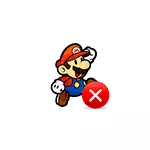
When the game reports some error, the correction path is usually simpler. When it is immediately closed when starting, it does not know about anything, sometimes you have to guess what exactly causes problems with the launch, but, despite this, there are usually solutions.
The main reasons why games on Windows 10, 8 and Windows 7 are not launched
The main reasons why such or another game may not be started, reduced to the following (they will all be disclosed in more detail):- Lack of needed library files to start the game. Typically, DLL DirectX or Visual C ++. Usually, you see an error message indicating this file, but not always.
- Old games may not be launched in new operating systems. For example, games 10-15 years old may not work on Windows 10 (but this is usually solved).
- Built-in Windows 10 and 8 Anti-Virus (Windows Defender), as well as some third-party antiviruses may interfere with the launch of unlicensed games.
- No video card drivers. At the same time, novice users often do not often know that they do not have the video card drivers, since the "Standard VGA adapter" or "Microsoft basic video adapter" is not installed, and when updating, the devices managed it is reported that the driver is installed. Although such a driver means that the drivers are not and is used standard on which many games will not work.
- Problems of compatibility from the game itself - unsupported equipment, lack of RAM and similar.
And now more about each of the causes of problems with the launch of games and the ways to correct them.
Lack of necessary DLL files
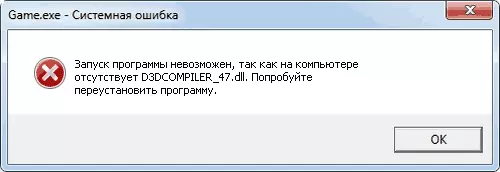
One of the most common reasons are the game that the game does not start - the absence of some necessary DLL libraries to run this game. Usually, you get a message about what is missing.
- If it is reported that the start is not possible, since there is no DLL file on the computer, the name of which starts with D3D (except d3dcompiler_47.dll), XInput, x3d, the case in the DirectX libraries. The fact is that in Windows 10, 8 and 7, the default is not all DirectX components and often need to be added. You can do this using the web installer from the Microsoft website (it will automatically determine what is missing on the computer, it will install and register the necessary DLLs), you can download it here: https://www.microsoft.com/ru-ru/download/ 35 (There is a similar error, but not related directly from DirectX - Cannot Find DXGI.dll).
- If the error says about the file, the name of which starts with MSVC, the reason in the absence of some libraries of the distributed Visual C ++ package. Ideally know what kind of needed and download them from the official site (and what is important and the X64 and X86 version, even if you have a 64-bit Windows). But you can download and immediately everything is described in the second way in the article How to download Visual C ++ Redistributable 2008-2017.
These are the main libraries, which are usually absent by default on the PC and without which games may not be launched. However, if we are talking about some "branded" DLL from the game developer (ubiorbitapi_r2_loader.dll, cryea.dll, vorbisfile.dll and the like), or steam_api.dll and steam_api64.dll, and the game is not licensed, then the reason There are no lack of these files in the fact that they removed them with antivirus (for example, Windows 10 defender deletes such modified games files by default). This option will be discussed below, in the 3rd section.
Old game does not start
The following reason is the impossibility of launching the old game in new versions of Windows.
It helps:
- Starting a game in compatibility mode with one of the previous versions of Windows (see, for example, Windows 10 compatibility mode).
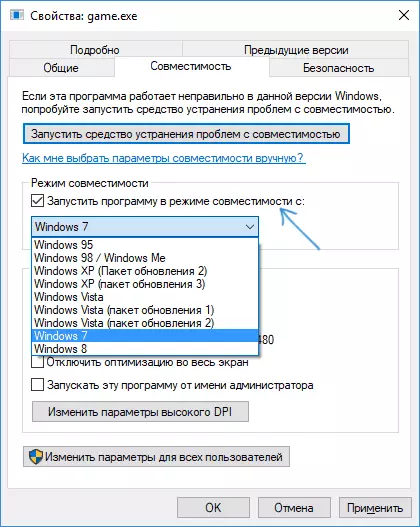
- For completely ancient games, originally developed under DOS - the use of DosBox.
Built-in antivirus blocks start game
Another common reason, taking into account the fact that not all users buy licensed versions of the games - the work of the built-in Anti-Virus "Windows Defender" in Windows 10 and 8. It can block the start of the game (it just closes immediately after launch), as well as delete modified Compared to original files of the required library games.The correct option here is to acquire games. The second method is to delete the game, temporarily disable Windows Protector (or other antivirus), reinstall the game, add a folder with the playing game to exclude an antivirus (how to add a file or folder to exclude Windows Defender), turn on the antivirus.
No video card drivers
If the original video card drivers are installed on your computer (almost always NVIDIA GeForce, AMD Radeon or Intel HD drivers), then the game may not work. At the same time, the image in Windows will be all right, they can even start some games, and the device manager can write that the required driver is already installed (but know if the standard VGA adapter or the Microsoft basic video adapter is defined there).
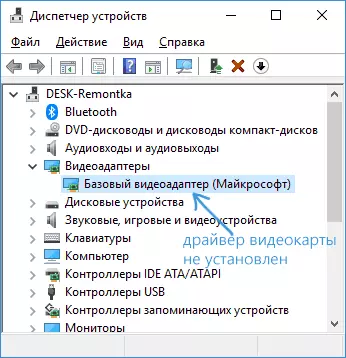
The correct correction path here is to install the desired driver for your video card from the official NVIDIA, AMD or Intel site or, sometimes, from the laptop manufacturer website for your device model. If you do not know what your video card you have, see how to find out which video card on a computer or laptop.
Compatibility issues
This case is more rare and usually problems arise when you are trying to run a new game on the old computer. The reason may wage in insufficient system resources to start the game, in the disconnected paging file (yes, there are games that do not run without it) or, for example, in the fact that you still work in Windows XP (many games will not start in this system).
Here the decision will be individual for each game and say in advance, which is "not enough" for the launch, unfortunately, I can not.
Above, I considered the most frequent causes of problems when starting games on Windows 10, 8 and 7. However, if the above methods did not help you, describe in detail the situation in the comments (what a game, what reports which video card driver is installed). Perhaps I will manage to help.
