
After the update, all the files of your old operating system are stored in the Windows.old folder, which it was sometimes possible to delete manually before, and this time it will automatically be deleted in a month (that is, if you updated more than a month ago, you cannot delete Windows 10) . Also in the system appeared a function to roll back after the update, easy to use for any novice user.
Consider that if you deleted the above folder manually, the method described below return to Windows 8.1 or 7 will not work. A possible version of actions in this case, if the manufacturer's restore image is presence, run a computer return to the original state (other options are described in the last section of the instruction).
Rollback from Windows 10 to the previous OS
To use the function, click on the notification icon on the right side of the taskbar and click All Options.
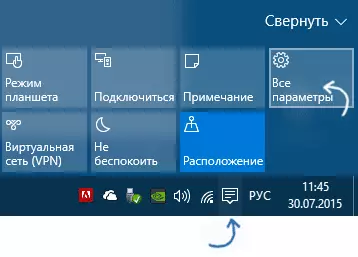
In the settings window that opens, select "Update and Security", and then "Restore".
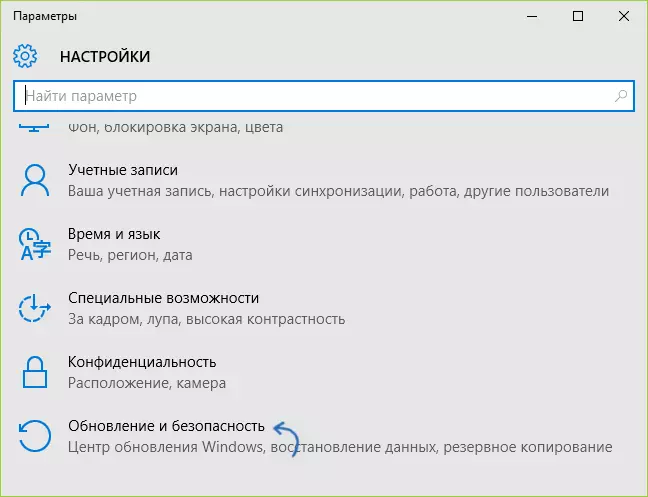
The last step is to click the "Start" button in the "Back to Windows 8.1" section or "Back to Windows 7". At the same time, you will be asked to specify the reason for the rollback (choose any), after which Windows 10 will be deleted, and you will return to your previous version of the OS, with all programs and user files (that is, it does not reset the manufacturer's recovery image).
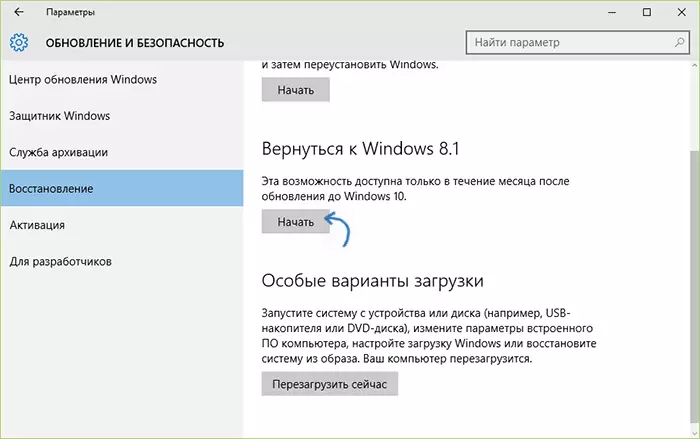
Rollback with Windows 10 Rollback Utility
Some users who have decided to delete Windows 10 and return Windows 7 or 8 with the situation that despite the presence of a Windows folder. Rollback does not occur anyway - sometimes there is simply no necessary point in parameters, sometimes for some reason errors occur when rollback occurs.
In this case, you can try the NEOSMART Windows 10 Rollback Utility utility, built on the basis of their Easy Recovery product. The utility is a loading image of ISO (200 MB), when loading from which (writing to a pre-disk or flash drive), you will see the recovery menu, in which:
- On the first screen, select Automated Repair
- On the second, select the system you want to return (it will be displayed, if possible) and press the ROLLBACK button.
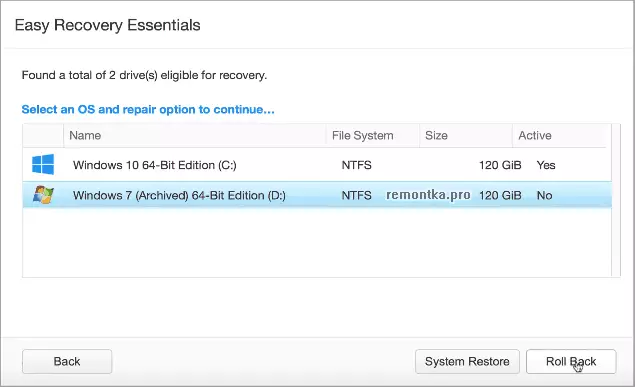
You can burn an image to the disk. You can any disk recording program, and to create a boot flash drive, the developer offers its own Easy USB Creator Lite utility, available on their NEOSMART.NET/USBCReator/, however, in the Virustotal utility issues two warnings (which, in general, not Scary, usually in such quantities - false responses). However, if you are afraid, you can write the image on the USB flash drive using Ultraiso or WinsetupFromusB (in the latter case, select the Grub4DOS image field).
Also, when using the utility, it creates a backup copy of the current Windows 10 system. So, if something goes wrong, you can return "everything as it was" with it.
You can download Windows 10 Rollback Utility from the official page https://neosmart.net/win10rollback/ (when downloading is asked to enter an e-mail and name, but there is no check).
Manual reinstalling Windows 10 on Windows 7 and 8 (or 8.1)
If none of the ways helped you, and after upgrading to Windows 10, less than 30 days passed, then you can do in the following ways:
- Perform a reset to factory settings with automatic reinstalling Windows 7 and Windows 8 if you have a hidden image recovery on a computer or laptop. Read more: How to reset the laptop to the factory settings (also suitable for branded PCs and monoblocks with pre-installed OS).
- You can independently perform a clean system setting if you know its key or it is in UEFI (for devices with 8-ko and above). You can see the "Suspender" key in UEFI (BIOS) using the showkeyplus program in the OEM-Key section (you wrote in more detail in the article how to find out the key installed Windows 10). At the same time, if you need to download the original version of Windows in the desired edition (home, professional, for one language, etc.), then you can do this as follows: how to download original images of any version of Windows.
According to the official information of Microsoft, after 30 days of use of 10-ki, your licenses of Windows 7 and 8 are finally "fixed" for a new OS. Those. After 30 days, they should not be activated. But: I personally, this is not verified (and sometimes it happens that official information does not fully coincide with reality). If suddenly someone from readers had experience, please share in the comments.
In general, I would recommend to stay on Windows 10 - of course, the system is not ideal, but is clearly better than 8 on the day of its release. And to solve certain problems that may arise at this stage, it is worth searching for options on the Internet, and at the same time go to the official sites of computer and equipment manufacturers to find drivers for Windows 10.
