
In this instruction, it is detailed about possible causes of problems and ways to correct the error KernelBase.dll when starting games and programs.
- About the kernelbase.dll file and how not to correct the error
- Ways to correct the error kernelbase.dll
- Restore system files
- System recovery points
- Checking the program in another profile
- Additional solution solving methods
The kernelbase.dll file and how you do not need to correct the APPCRASH error

File Kernelbase.dll. - The system library in Windows 10, 8.1 and Windows 7, which in the 64-bit system can be found in the following locations:
- C: \ Windows \ System32 - Here is the x64 version of kernelbase.dll
- C: \ Windows \ syswow64 - Location 32-bit (x86) File version
Important: Many instructions on the correction of errors are offered to download kernelbase.dll from anyway, and then use the command regsvr32.dll kernelbase.dll . I strongly recommend not to make any other. The Council is based on the following prerequisites:
- You do not know what you download - files differ depending on the bit and version of Windows. Moreover, without some bypass manewers, you will not be able to change the downloaded file by the one that is most likely present in the system.
- The REGSVR32 command does not work for this file. Provided that this is the original file, you will receive a message: The kernelbase.dll module is loaded, but the DLLREGISTERSERVER input point is not found.
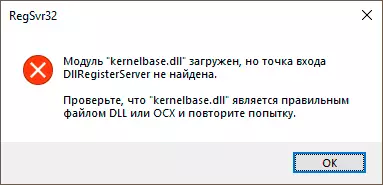
Ways to correct the error KernelBase.dll when starting games and programs
Before reinforcing any actions for correction, pay attention to the next nuance: if so far you have not come across such an error, and it appeared after downloading the next program or the game when it is first launched, it is very likely that the reason is not in your Computer, namely, in the program you run (especially if it is not the most licensed), in this case, try:- Check start with disabled antivirus.
- If you have the opportunity, establish a newer version of the program or the same program, but from another source.
- When you start the game or program in Windows 10 or 8.1, check its launch in compatibility mode with Windows 7, for this press the right mouse button on the shortcut or executable file, select the "Properties" item, then we mark the "Start program" on the Compatibility tab Compatibility "and select" Windows 7 ".
- Install available Windows 10, 8.1 or Windows updates
Now go to the main ways to correct the error in question.
Restore Windows system files
Action with which it makes sense to start - perform check and restore Windows 10, 8.1 or Windows 7 system files. To do this, follow these steps:
- Run the command line on behalf of the administrator (do not confuse the command line and the "Run" window - how to start the command line from the administrator).
- Enter the command SFC / SCANNOW. Press Enter and wait for the check and restore.
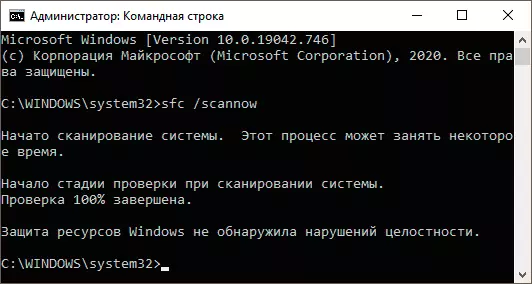
After that, restart your computer or laptop and check whether the problem was solved. Details about restoring Windows 10 system files.
Using system recovery points
The following method, especially if until recently the error in this program did not appear - use the system recovery points if available:
- Go to the Control Panel - Restore - Running the system recovery. Or press keys Win + R. on the keyboard, enter rstrui.exe. And press ENTER.
- Select the recovery point on the date when the kernelbase.dll error did not occur.
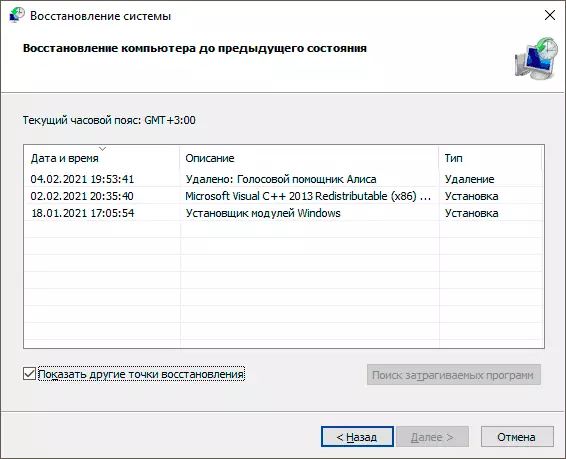
- Wait for the recovery completion and restart the computer.
Upon completion of the process, try to start the game or the program that caused the error. Read more on the topic: Windows 10 recovery recovery points.
Checking the program in another user profile
Very frequent cause of an AppCrash kernelbase.dll error - user profile damage and here you should try to do the following:- Create a new user. A quick way suitable for all the latest versions of Windows - to start the command line on behalf of the administrator enter the command (name and password change to your chosen, For the name, use only Latin In this situation it can be an important factor) Net User Password user_name Press Enter. Other ways: how to create a Windows 10 user.
- After that, exit the current account (through the Start menu, for example, in Windows 10 - pressing the user icon - output).
- Go under a new user who will be available on the lock screen (the first input may take a few minutes).
- Try running a program that caused an error.
If it worked and, perhaps, you decide on a permanent basis to "move" under the new user, you can use the instruction how to make the user by the administrator.
Additional solution solving methods
And at the end of a few more possible approaches to solve the problem, if the previous ones did not help:
- Install all the original drivers of your motherboard or laptop (chipset, power management and other). In the case of a discrete and integrated video card, and errors when starting the game are drivers on both video cards. The device manager should not be "unknown devices" or "basic video adapters".
- Check the computer for malicious programs and viruses.
- For Windows 10 - execute the "update" by downloading the update tool https://www.microsoft.com/ru-ru/software-download/windows10 from the Official Microsoft website and selecting this computer now.
If the actions for correcting the error module Kernelbase.dll module have brought fruit, I will be glad to your comment on which of the options turned out to be effective in your case.
