
In this instruction, details how to download DirectX from the Official Microsoft website and install it when it may be necessary, as well as why the availability of DirectX on a computer or laptop does not always solve the problem when playing games.
- DirectX 12, 11 and previous versions in Windows 10
- Download DirectX for Windows 10 from Microsoft
- DirectX errors when starting games, despite the fact that it is installed
- Video
DirectX 12, 11 and previous versions in Windows 10
The first and important nuance in the context of the topic under consideration - the DIRECTX 12 and 11 components are already installed in the system, immediately after the clean installation of Windows 10, it is easy to make sure if you press the keys Win + R. on the keyboard, enter dxdiag And press ENTER.
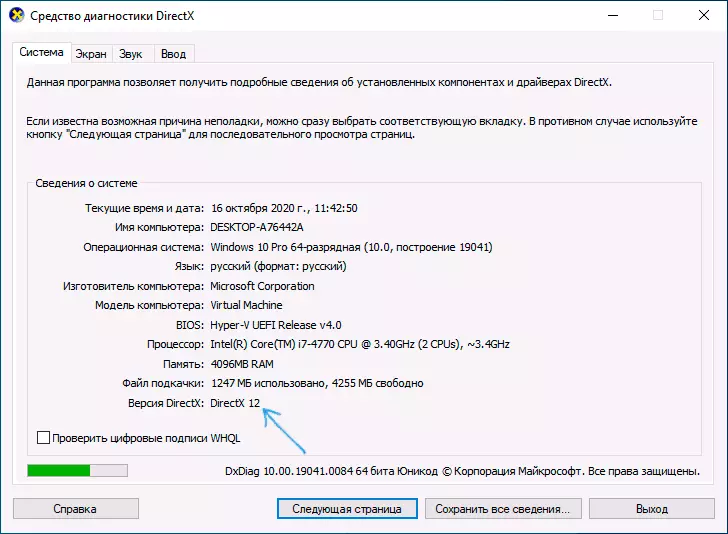
The presence of the "DirectX diagnostic tool" utility, which we run thus already says about the availability of DirectX, also in the utility itself you will see the version of DirectX in the corresponding paragraph.
But the following important points should be taken into account:
- In DXDiag, the newest version set on the system is displayed in the system, that is, in the latest versions of Windows 10 there will always be indicated by DirectX 12, even if your video card does not support it, and it is not used.
- The presence of DirectX 12 and 11 does not mean that you cannot have DirectX errors when playing games and programs.
On the second item Read more: Most often the reason is that some games and programs in Windows 10 may require the DLL libraries of previous versions of DirectX, despite the fact that the latest are already installed and in this case we may need to download DirectX and install the files of previous versions .
How to download DirectX for Windows 10 from Microsoft
On the Microsoft website there is a DirectX official web installer, which after launch automatically analyzes the system for the presence of DLL libraries, downloads and sets the missing.
Steps for download and installation:
- Go to the official page https://www.microsoft.com/ru-ru/download/details.aspx?displaylang=ru&id=35 and download the DirectX executable library web installer for the end user.
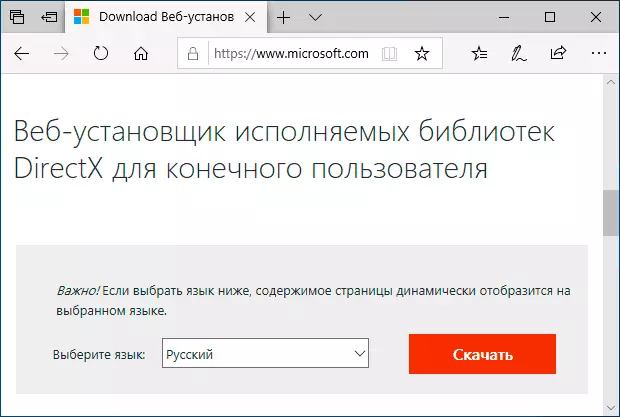
- The dxwebsetup.exe file will be downloaded to the computer, start it, accept the license agreement and refuse to install the Bing panel.
- After a while, the installer will report how many missing files will need to download for Windows 10. Click "Next".

- Wait until download and install DirectX files of all topical versions.

Upon completion of the installation, all the necessary files for running games and programs requiring non-DirectX 12 and 11, and previous versions will be installed. However, this does not always lead to the correction of all DX errors, when starting.
DirectX errors when starting games and all installed components
The presence of the latest and previous versions of DirectX in Windows 10 does not always guarantee any errors associated with these components during the launch of various games and programs. The main reasons for such errors:- Lack of separate libraries DLL DirectX. This is solved by the method described above, just download DirectX from the Microsoft website.
- Not installed video card drivers. Especially often encounter novice users: seeing Microsoft "Basic Microsoft Basic Video Adapter" (which, in fact, means no driver), clicking "Update Driver" and receiving the message "The most suitable drivers for this device already installed", they think What is it really so. And in fact, Windows 10 simply could not find the driver. Solution - manually download video card driver from NVIDIA, AMD, Intel site, or laptop manufacturer site or computer motherboard (in the case of a PC with integrated graphics) and install it.
- Old video card not supporting the necessary functions DirectX. In this situation, despite the fact that all the latest versions of DirectX are installed, games may not start, and you will receive messages like DX11 Feature Level 10.0 IS Required to Run The Engine or DX11 Feature LEVEL 11.0 is Required and the like. In such situations, you can search for information on the topic of launching this game in Previous versions of DirectX, for example, DirectX 10 - sometimes it is possible to do, speaking special parameters in the game label.
And one optional script: If the DirectX errors occur in a virtual machine with Windows 10, as a rule, it is a combination of the 2nd and 3rd items from the list above, standard video adapters in virtual machines have limited functionality.
Video
If, after reading the article, questions remain - ask them in the comments, if possible, with all the details, I will try to help.
