
If you use ONEDRIVE and want to clarify the size of the free space in ONEDRIVE, as well as the total volume of the cloud storage available to you, it can be easily done using the methods described below. In the context of the topic may be interesting: how to use a protected personal storage in oneDrive.
Ways to find out the size of the free space in oneDrive
There are several ways to determine the total amount of available space in ONEDRIVE and the remaining volume.Using the official application
- On the computer, right-click on the ONEDRIVE icon in the notification area and open the "Parameters". On the "Account" tab, you will see the busy and common place in the cloud storage, and from these numbers to make a conclusion how much space remains.

- On Android on the bottom of the ONEDRIVE, click on "I" in order to view information about the available location in your account and how much space is busy.
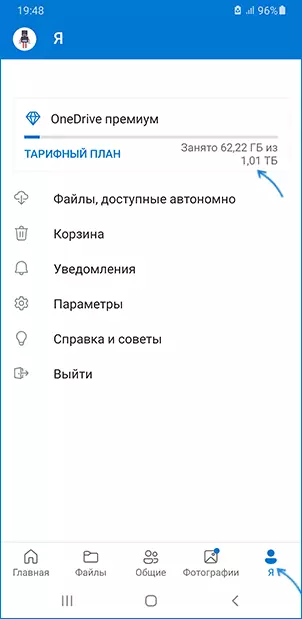
- On the iPhone, click on the icon of your profile on the left at the top and below you will see information about the busy and affordable storage.

Online on ONEDRIVE
If you do not use ONEDRIVE applications, or there is no access to them currently, a cloud storage report can be obtained online: Just go to https://onedrive.live.com/?v=ManageStorage with your Microsoft account.
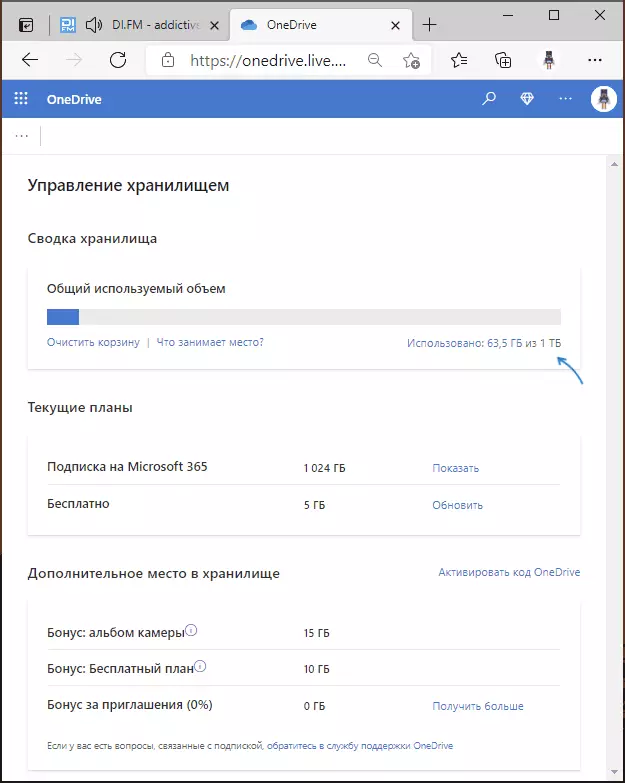
On the specified page, you can not only clarify information about an affordable place, but also analyze what is the storage that is occupied, from which the gigabytes available to you are made, get a bonus for inviting users to oneDrive (maximum - 10 GB).
Video instruction
Use onedrive? Or maybe prefer other options for cloud storage for storing files?
