
In this review about the possibilities of the free version of STARDOCK CURTAINS, the possibilities of changing the design of Windows 10 in the program and additional information. And if in the future you want to add Windows 10 clock animation and enhanced control capabilities, you can use another utility from the same developer - Stardock Windowfx.
Using STARDOCK CURTAINS to change or create the topic of windows 10
You can download the trial free version of Stardock Curtains from the official site https://www.stardock.com/products/curtains/download As soon as you press the "TRY IT FREE" button, and to register a free version of the present email address to which the link will come To confirm. If you suddenly want to purchase this program in the future, I recommend to do it not on the official website, but in Steam - there is the price below.
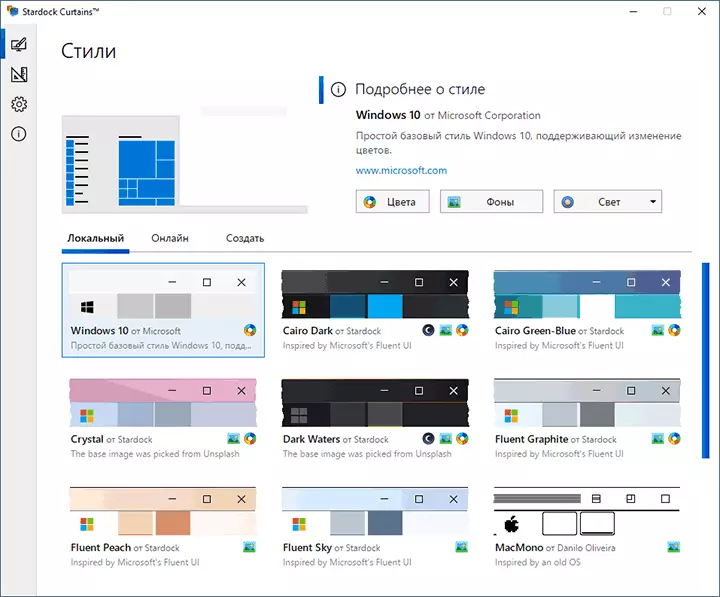
The program itself in Russian and immediately after the launch you will see a few of the designated topics, apply each of which is possible by simply pressing on the topic. Unfortunately, the styles from the "Online" tab cannot be used in the free version of the program, only pre-installed local design options. If browsers or applications from the Windows Store store are running on the computer, you will be pre-closed them.
The result of applying the theme You will see almost immediately, in the image below - an example of one of the preinstalled versions applied to Windows 10.
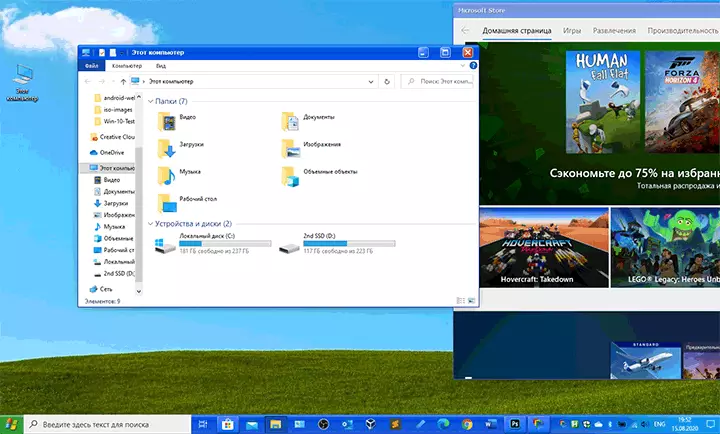
Further possible actions after applying the design style:
- Changing the primary color ("Color" button), which is applied to the selected and some other system elements.
- Select background image (button "Backgrounds").
- Selection of a dark or bright theme of decoration or their combination.
The most interesting feature of the program is to create your own design styles for Windows 10. For this, you can either press the "Create" button (to create from scratch), or, with the topic of the design already applied, click on the current theme editing button and change either the current topic, or Create a copy of it and edit without affecting the preset file.
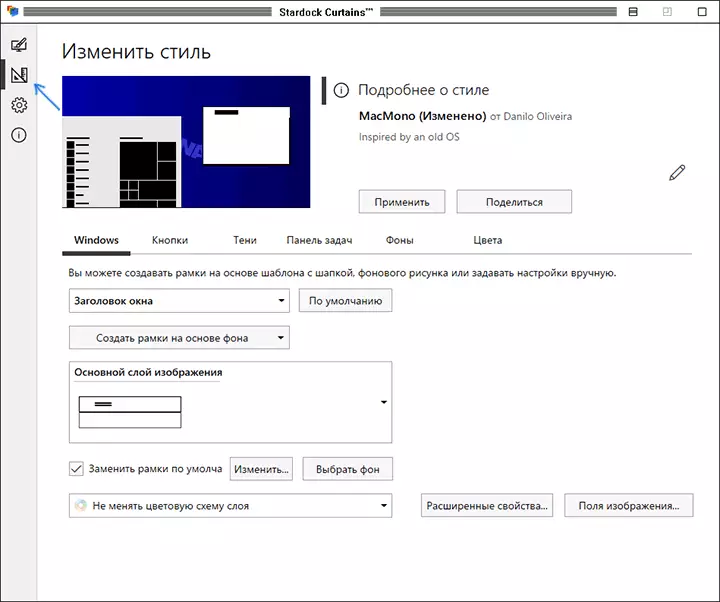
When editing, you can set your own images (.png files) window headers, taskbar, buttons in the window header and not only, the image of the "Start" button, adjust the shadows and other items. If the STARDOCK START10 program is installed on your computer to change the Start menu (more details about the program in the article How to set the classic Start menu in Windows 10), you can change the style of this menu.
I also recommend going to the settings of the program: I did not find something important for myself, but it is possible that you want to change some parameters, for example, disable the change in the headers of the individual applications or browsers.
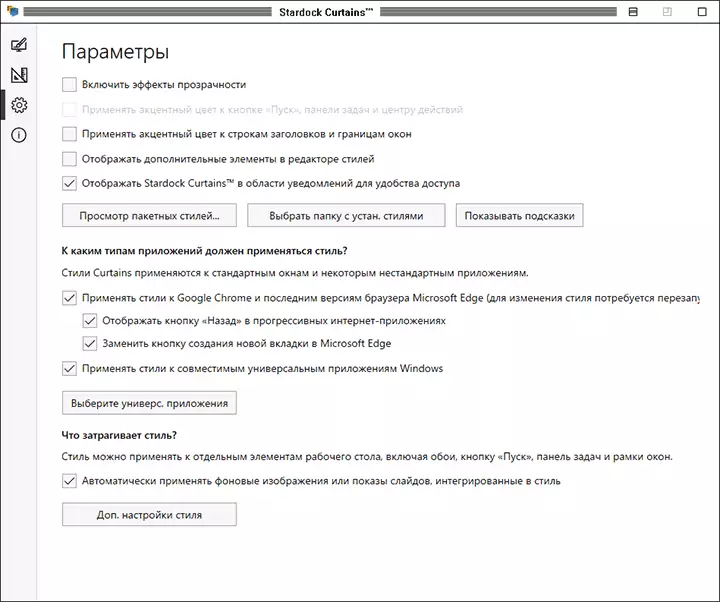
As a result - I can recommend for those who like to experiment with the design of Windows 10. The developer with an excellent reputation, and the program should not cause any problems in the operation of the OS. You may also be interested in creating and changing the design and addition of Windows 10 widgets using Rainmeter, here it will be completely free.
