
However, it happens that some desired Windows 10 is available in the system default has been removed or damaged, built-in recovery system files did not work and needed somewhere to download the file. This can be done using the new Winbindex (Windows Binaries Index), which will be discussed later in the article.
The ability to download the original files in Windows 10 Winbindex
Winbindex site is a database of all system (built-in) Windows files to 10 different versions and provides detailed information about these files, and DLL files, EXE and SYS can be downloaded directly from Microsoft.
Procedure in Windows Binaries Index is as follows:
- Go to the official website Winbindex https://m417z.com/winbindex/
- Enter the name of the file you want. Loading is available only for DLL, EXE and SYS files. View information for other types of files.
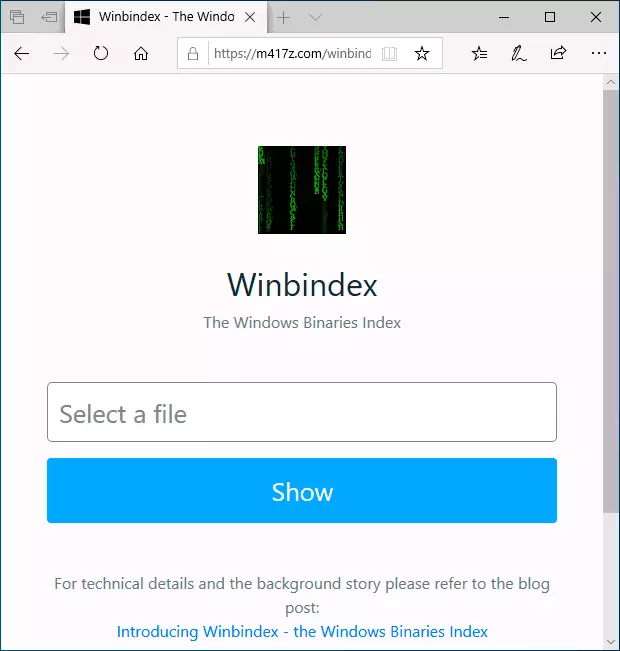
- You will then see a list of files with the same name for Windows 10 - there may be a different number for different versions of Windows 10 and the bit (x64 and x86, which means 32-bit). From the available information about the files - checksum SHA256, version and size. If the file is available for Windows 10 is not the latest version, the reason may be that it has not been updated in the new version of Windows 10.
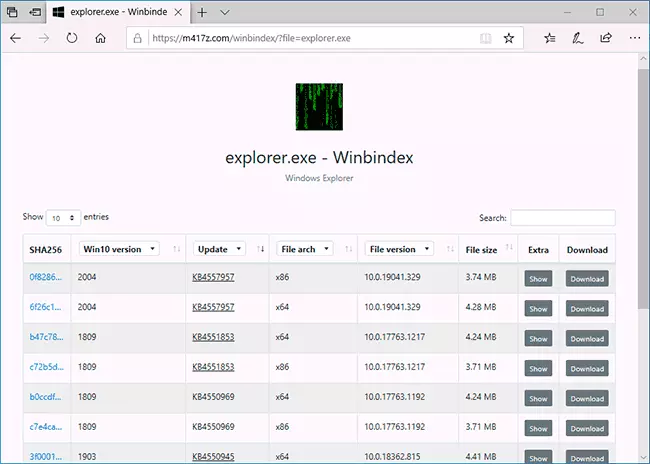
- For DLL, EXE and SYS have the opportunity to download a file by using the Download button. Loading takes place directly from the Microsoft server (you can see this, copy the link, which is key). If the file is not downloaded with the extension and the name of what you need, simply type the desired file name and extension (the result will be just a working library or executable).
As you can see, everything is very simple and the service allows you to quickly boot to Windows 10 if the original files for any reason, they were lost.
Please note, if you click on the button «Show» in the penultimate column, you can get additional information about the file. In particular, you may be interested in the item «Language» (language) in the section «WindowsVersions». If it reads «neutral», this file can be used without problems in the Russian-language version of Windows 10.
