
In this review, the use of the free Fixdow utility is both to reset update parameters and additional features that may be useful.
Using FixdowS.
Fixdows utility is available for free on the developer page, the latest version can be downloaded on the page https://github.com/odyssey346/fixdows/releases where both the installer and the portable version of the program are available.
Program Interface - Simple tabs, each of which you can perform actions to correct certain problems:
- Windows Update Fixes. - When you click on the "Reset Windows Update" button, all Windows 10 update settings are reset to default values: the components of the update service are reset, restart services, update policies are returned to the source. All this can be tried to do it manually: what to do if Windows 10 updates are not downloaded, how to fix Windows 10 update center errors.
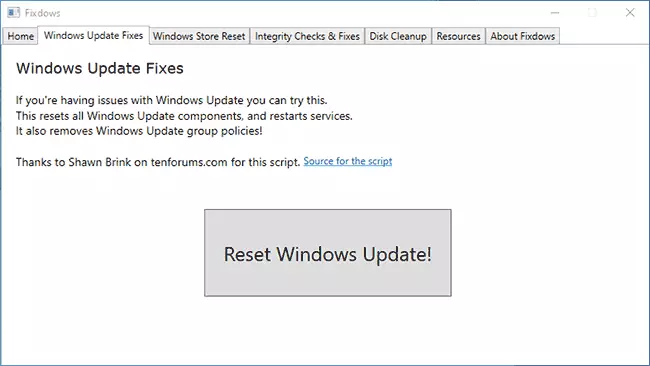
- Windows Store Reset. resets the Windows Store store using the system utility ( Win + R. — wsreset.exe.).
- INTEGRITY CHECKS AND FIXES - Perform the integrity of the system files of Windows 10 and the correction.
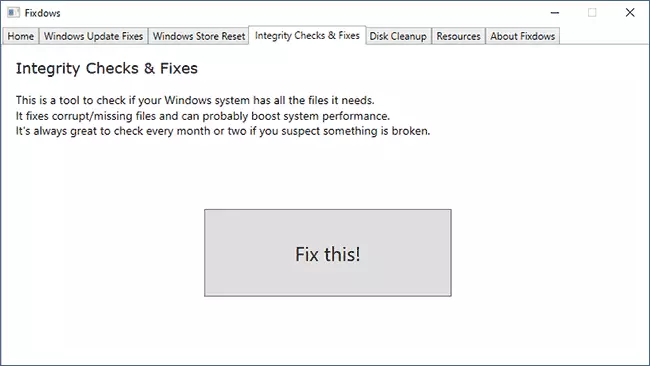
- Disk Cleanup. - Clearing Windows disk, the built-in disk cleaning utility starts. Read more: The best programs for cleaning Windows 10 disk.
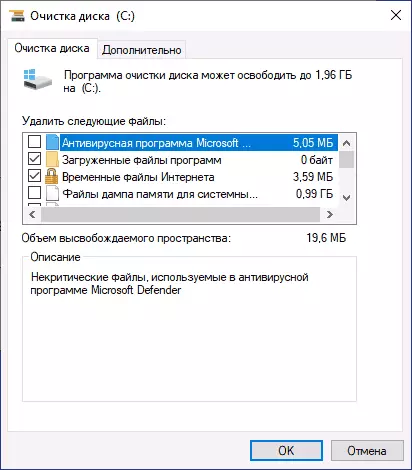
The remaining tabs of the program do not consider, as it does not contain functions, only information about the utility itself and additional programs, for example, in order to figure out what occupies a place on the computer or laptop disk.
If you sum up, there is no something special in the program, but: in terms of resetting the Windows 10 update center, a competent script is used, which can work when an independent correction of the update center errors did not help. By the way, you can find this script in the folder with the program, it will be in the ASSETS \ Wu.Bat.
