
It so happened that when I previously wrote about two ways to restore data on Android devices, after a short time after writing a review on my site, they disappeared the possibility of free use: it happened with 7-Data Android Recovery and Wondershare Dr.Fone for Android. I hope that the same fate will not comprehend the program described today. May also be interested in: data recovery programs
Additional Information (2016): A new review of the possibilities for restoring information on Android in different ways, taking into account changes in the types of connection on new devices, updates (or lacks such) programs for these purposes: Restoring data on Android.
Installing the program and opportunities Easeus Mobisaver for Android Free
You can download a free program for recovering data on Android Mobisaver on the official page of the developer http://www.easeus.com/android-data-recovery-software/free-android-data-recovery.html. The program is available only in Windows version (7, 8, 8.1 and XP).
Installation, although not in Russian, but not complicated - any extraneous items are not installed: it is enough to press "Next" and select a disk space for installation if necessary.
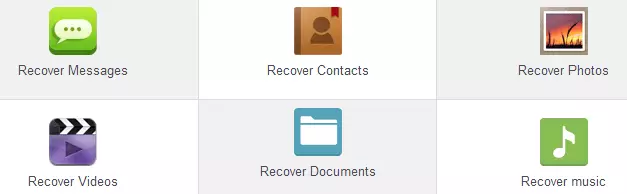
Now about the possibilities of the program, take from from the official site:
- Restoring files from Android phones and tablets of all popular brands such as Samsung, LG, HTC, Motorola, Google and others. Data recovery with SD card.
- Preview of the recoverable files, their selective recovery.
- Support Android 2.3, 4.0, 4.1, 4.2, 4.3, 4.4.
- Restoring contacts and saving CSV, HTML, VCF format (convenient formats for subsequent imports of contact list).
- Restoring SMS messages as an HTML file for convenient reading.
Also, on Easeus, there is a paid version of this program - Mobisaver for Android Pro, but as I did not seek, I did not understand what exactly the difference between the two versions.
We try to restore remote files on Android
As I noted above, the program requires the presence of a root on your Android device. In addition, it is necessary to enable USB debugging in "Settings" - "For Developer".
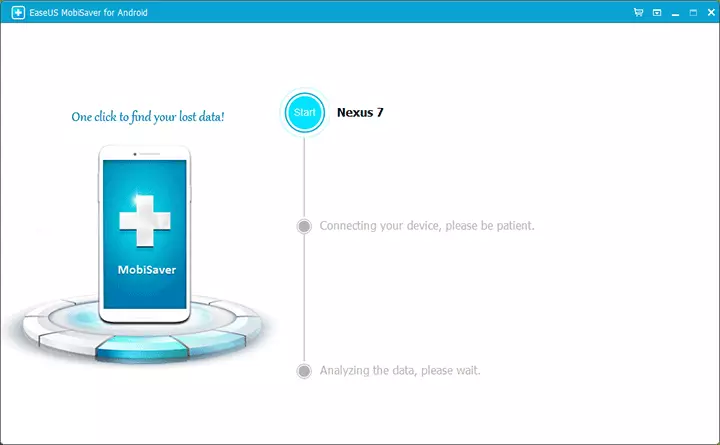
After that, run Mobisaver for Android Free, connect your phone or tablet via USB and wait until the START button in the main window does not become active, and then press it.
The next thing that will be needed is to make two permissions of the program on the device itself: windows will appear with the debugging request, as well as root rights - it will be necessary to allow this program. Immediately, this will start searching for remote files (photos, video, music) and other information (SMS, contacts).
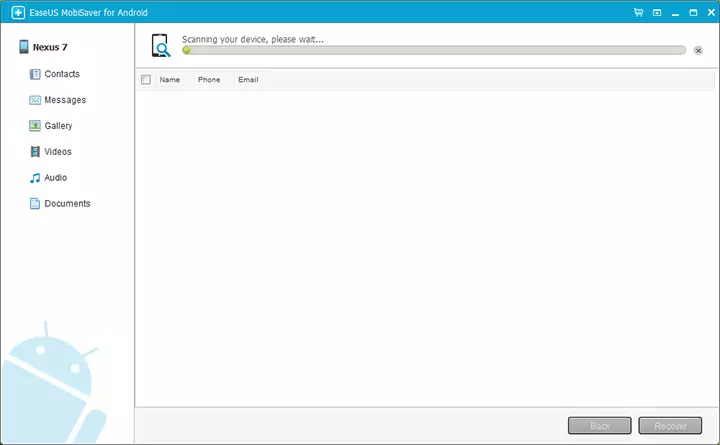
Scanning lasts long enough: on my 16 GB of Nexus 7, which serves for such experiments - exactly more than 15 minutes (it has been pre-raised to the factory settings). As a result, all the files found will be sorted by appropriate categories for convenient viewing.
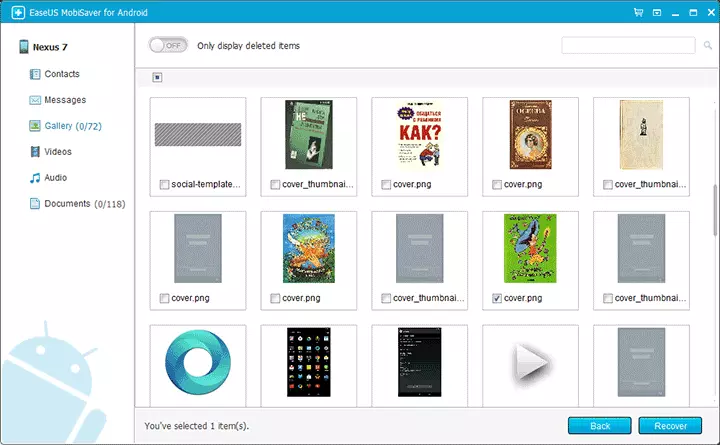
In the example, the photos and images are described above, you can mark them all and press the "Recover" button to restore, and you can select only those files that need to be restored. In the list, the program shows not only deleted, but in general all the found files found. Using the ONLY Display Deleted Items switch, you can enable only remote files. However, for some reason, this switch has completely removed all the results, despite the fact that among them were those that I specifically deleted using the ES conductor.
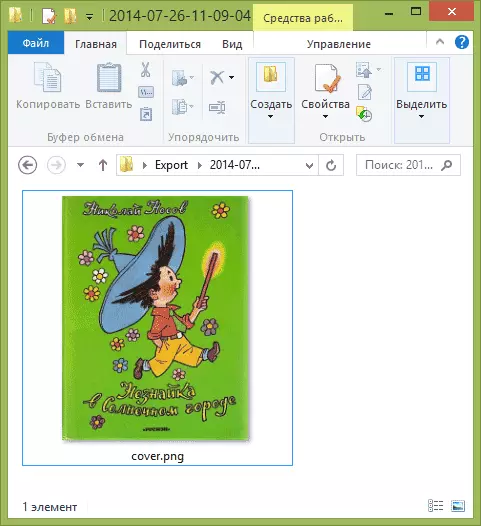
The restoration itself passed without any problems: chose a photo, pressed "restore" and ready. However, I do not know exactly how Mobisaver for Android behaves on a large number of files, especially in cases where some part of them will be damaged.
Let's sum up
As far as I can judge, the program works and allows you to restore files on Android and, at the same time, for free. From what is now available free for these purposes, it is, if I'm not mistaken until the only normal option.
