
In this manual, it is detailed how to turn on the black and white screen on the Android phone or tablet - on the clean Android (where there is no such option in the standard settings) and on phones where such a function is built in (on the example of the Samsung Galaxy). By analogy, you most likely find the desired option on other phones on modern Android versions.
- How to turn on black and white screen on clean android
- Monochrome image on samsung galaxy
- Video instruction
How to turn on a black and white image on the phone screen with a clean android OS
To date, on topical versions of Android (including Android 10), the black and white image option in the standard settings is missing. Perhaps in the future it will appear and then it can be turned on in the same way as described in the next section of the instruction, but today the necessary actions look as follows:
- Turn on the developer mode on Android. Usually, it is enough to go to the settings - about the phone and click on the "assembly number" several times until you tell you that you have become a developer. Other methods for different phones are described in the instructions how to enable the developer mode on Android.
- Go to the settings - for developers or settings - the system is optional for developers.
- In the list, find the item "Mimic Anomaly" and click on it. The item is closer to the end of the list in the "Hardware Acceleration of Drawing" section or similar.
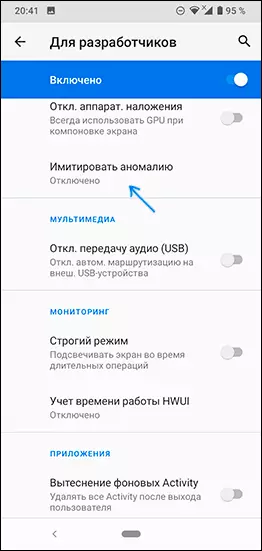
- Turn on the "monochrome mode".
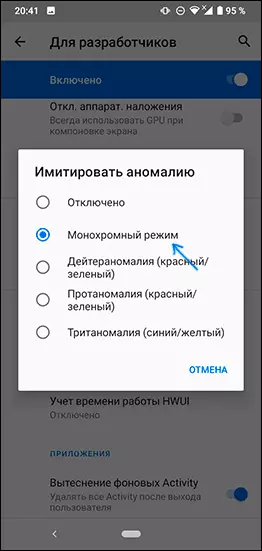
From this point on, the screen and all applications on your Android phone or tablet will become black and white until you disable this option.
In case you could not find the described setting, try using the method described below for Samsung Galaxy phones - perhaps on your device the option was transferred to the standard color correction settings, then the developer mode will not be required to turn it on and will work this method.
Turn on the monochrome screen on samsung galaxy
On Samsung Galaxy smartphones, turn on the black and white screen is much easier:
- Go to the settings - special features.
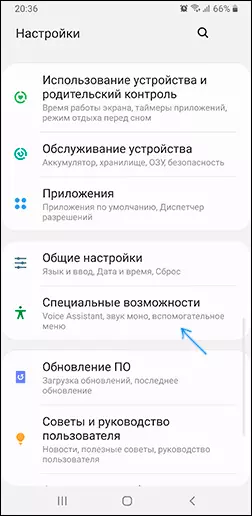
- Open the settings section "Finding Enhancement Tools".
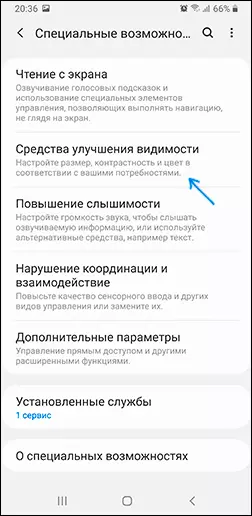
- Click on the Color Setup item.
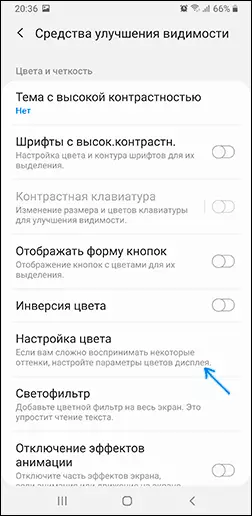
- Set the switch to the "Enabled" position and select "Shades of Gray".
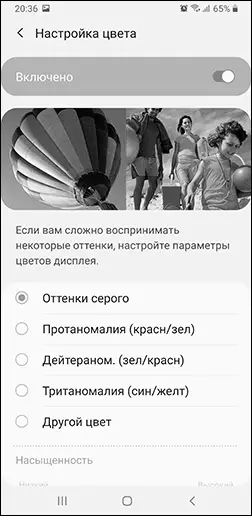
On this, the necessary settings will be completed, and the image on the screen will become black and white.
Take into account that despite the monochrome image that you see on the screen, shootable videos, photos and even screenshots will actually be stored with color.
Video instruction
If on your Android phone, the black and white screen mode turns on somehow otherwise and you know how to do it, I and readers will be grateful to you if you share this information in the comments.
