
In this instruction, details how to restore the files deleted from ondrive using the built-in basket of this cloud storage. It may also be interesting: how to use the Protected Personal Store ONEDRIVE.
- Restoring Remote ONEDRIVE files in a browser on a computer
- How to restore deleted ONEDRIVE files on Android and iPhone
- Video instruction
Restore Remote ONEDRIVE files in the Windows 10 Browser (and other versions) and Mac OS
In any browser on the computer, using your Microsoft account you can go to the OneDrive Storage, see the list of deleted files and restore the desired. How to do it:
- In the browser, go to the site https://onedrive.live.com/ and, if necessary, enter your username and password.
- In the left pane, select "Basket". If the panel is not displayed, click on the menu button (three strips), or expand the browser window.
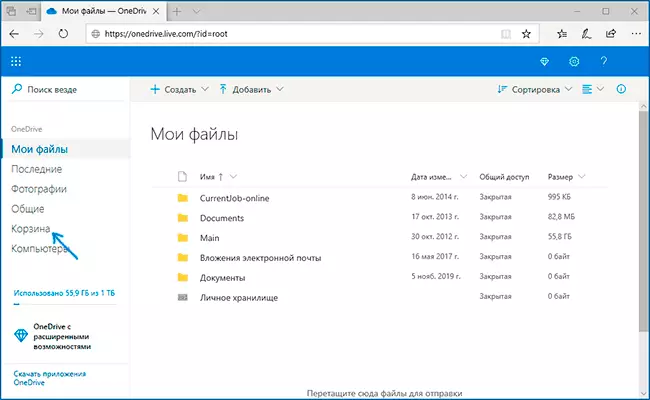
- In the basket, select the files you want to restore and click the Restore button to restore them.
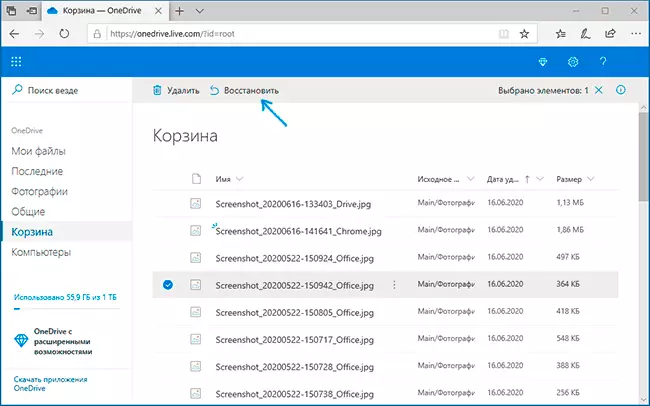
If the desired file was in the list - you restore it, and it will be available in your previous location.
Unfortunately, the files in the online basket are stored in a limited time - about a month and, if the data you need have been removed earlier, they will not restore them in this way. You can try to use programs for data recovery, to restore on a computer, but the likelihood of success after this period of time on the working computer or laptop is extremely small.
How to recover a remote onedrive file on Android and iPhone
You can restore deleted ONEDRIVE files and in the appropriate mobile application on the Android phone, iPhone or on the tablet:
- Go to the ONEDRIVE application, go to the tab of your profile ("I").
- Click on the "Basket".
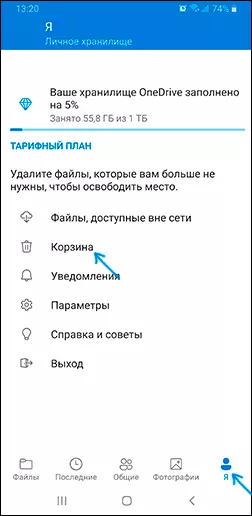
- Select files from the ONEDRIVE basket (long retention) that you need to restore and click on the recovery button.
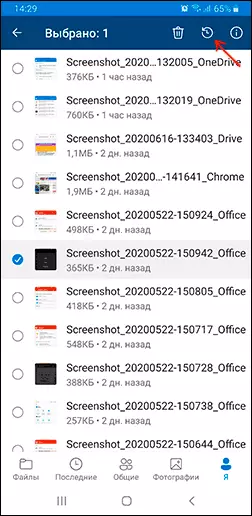
- You can restore files one by one by simply by pressing the three points to the right of the file name and selecting the menu item.
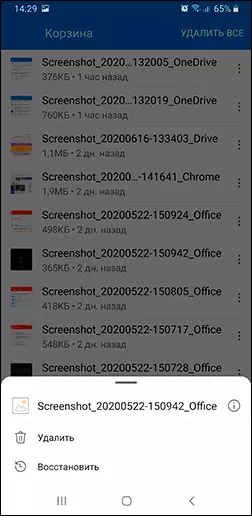
As in the previous embodiment, the deleted files will be restored to the same ondrive location in which they were before.
Video instruction
I hope for someone from readers the article turned out to be useful, and from the moment you delete important files there was not enough time so that they were removed completely without the possibility of recovery.
