
In this instruction, it is detailed about what this message means about possible causes of the problem and what to do to fix it.
Why Windows 10 reports that there is no connection to the Internet
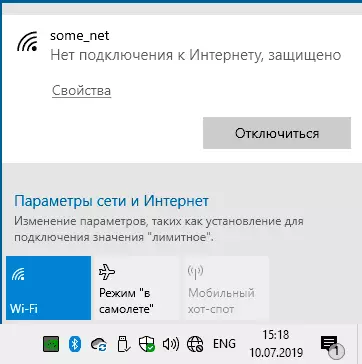
After installing the Windows 10 network connection, you tries to establish a link with Microsoft servers. If they are available, then from the point of view of the Internet there is, if not, you see a message that there is no connection to the Internet. "Protected", in turn, means that your Wi-Fi network is protected by password and encryption, and you have successfully connected to it. The most frequent causes of the problem under consideration are:
- Your Wi-Fi router is not configured or, if I recently worked, for some reason (failure, thunderstorm, etc.) settings were dropped, as a result it does not establish a connection to the provider.
- Temporary problems and failures on the side of the provider.
- Problems with the connection of the provider cable to the router, especially if it is where it can be hurt. In some cases, the problems with the cable may not be in your apartment, but in the stairwell, if any work with electrical equipment was conducted or carried out.
- Some kind of problem from the computer directly. For example, if sites open and the Internet works, it can be assumed that access to Microsoft servers (for example, to disconnect the Windows 10 surveillance and then, it is impossible to take any actions). But other options are also possible.
And now about what to do to correct the situation "No Internet connection, protected" in Windows 10, depending on the circumstances:
- As you first, any support service will advise you (and it is really often a triggering method) - restart your Wi-Fi router (and simultaneously check the provider cable in the WAN / Internet port): Turn it off from the outlet, turn on again after a few seconds, wait for downloads ( Minute-two) and re-connect to the network.
- If the previous item did not help, check: but there is an Internet on the same Wi-Fi network on other devices (for example, on the phone, only you will only pre-disconnect data data on the mobile network). If no - the problem is at the router level, cable connection or by the provider. If from another device, on the same Wi-Fi Internet is available, then, apparently, the problem in your Windows settings
- If the Internet is not available on any devices on this Wi-Fi network, call the help of your provider's help desk: most of the major providers after instructions of the personal account immediately report if any work is carried out or there are failures. In such a situation, it will only be expected to wait when everything is fixed and the Internet will again become available.
- In the case when the provider reports that it is all right, and you are sure that you are sure of the cable's performance, go to the router settings and check whether they are saved and whether the parameters of your provider are stored (see the router setting).
- In a situation where the Internet does not work only on one computer, and on other devices connected along the same Wi-Fi network, use the steps from the instructions cannot access the site - how to fix and does not work the Internet in Windows 10, One of the proposed methods should help correct the problem.
I hope that something from the proposed approaches turned out to be useful in your case. If the problem failed to solve, and the situation differs from the described options, describe it in the comments below - I will try to help.
