
And now, two months after the release, Microsoft has published official instructions with information on the activation process of the new operating system, all the main points from it associated with the activation of Windows 10 I will set out below. You can also use Windows 10 and without activation, see what is the restrictions when working in Windows 10 without activation.
Since last year, Windows 10 supports activation by the key of Windows 7, 8.1 and 8. It has been reported that such activation will stop working with the output of Anniversary Update, but it continues to be operable, including for new images 1903 with a clean installation. You can use it both after installing the system and with a clean installation using the latest images from the Microsoft website (see how to download Windows 10)
Updates in Windows 10 activation in version 1607 (saved in version 1903 2019)
Starting from August 2016, in Windows 10, the license (received by free update from previous versions of OS) is tied not only to the equipment identifier (which is described in the next section of this material), but also to the Microsoft account data when it is presented.
This, as Microsoft reports, should help solve problems with activation, including in a serious change in computer equipment (for example, when replacing the computer's motherboard).
If the activation was not successful in the "Update and Security" options, the "Activation" item will appear in the "Activation" option, which is assumed personally (not yet verified), will take into account your account, licenses assigned to It, as well as the number of computers that use this license.
The microsoft activation attachment occurs automatically to the "main" account on the computer, in this case, in the activation information in Windows 10 parameters, version 1607 and above, you will see a message that "Windows system is activated using a digital license tied to Your Microsoft account.
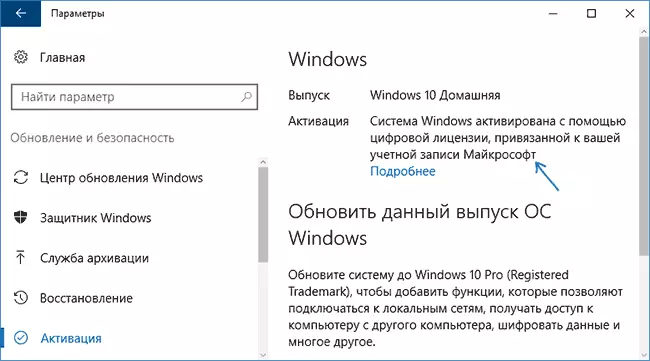
If you use a local account, then below in the same section of the parameters you will be prompted to add a Microsoft account to which the activation will be tied.
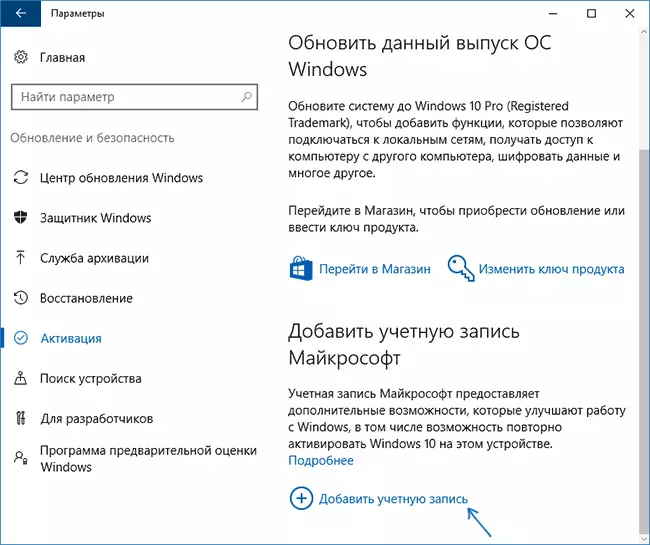
When adding, your local account is replaced by Microsoft account, and the license turns out to be tied to it. In theory (I do not guarantee), you can delete the Microsoft account after that, the binding must remain in force, although in the activation information information that the digital license is tied to the account disappears.
Digital License as the main activation method (Digital Entitlement)
Official information confirms that it has been known before: those users who have been updated free from Windows 7 and 8.1 to Windows 10 or bought an update in Windows Store, as well as those that participate in the Windows Insider program, are activated without the need for input The activation key, through the license binding to the equipment (in Microsoft article it is called Digital Entitlement, what will be the official translation I do not know yet). Update: Officially, this is called digital resolution.
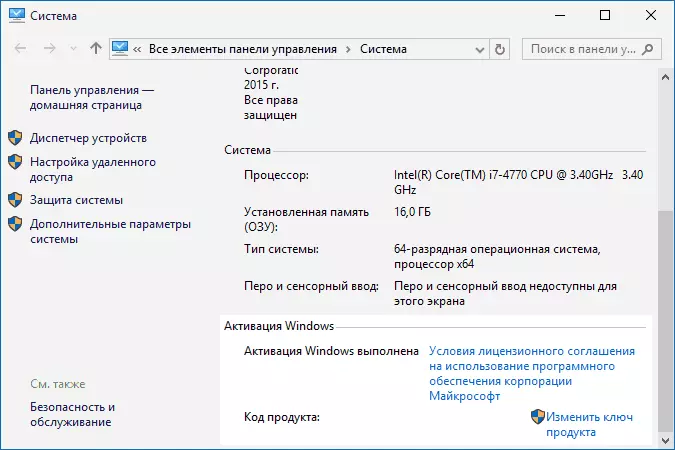
What does this mean for a regular user: After you once updated to Windows 10 on your computer, it is automatically activated at subsequent clean installations (if you are updated from the license).
And in the future you do not need to study the instructions on the topic "How to find out the key installed Windows 10". At any time, you can create a bootable flash drive or disk with Windows 10 by official tools and run a clean setting (reinstall) OS on the same computer or laptop, skipping key entering wherever it requires: the system activation will automatically be connected to the Internet.
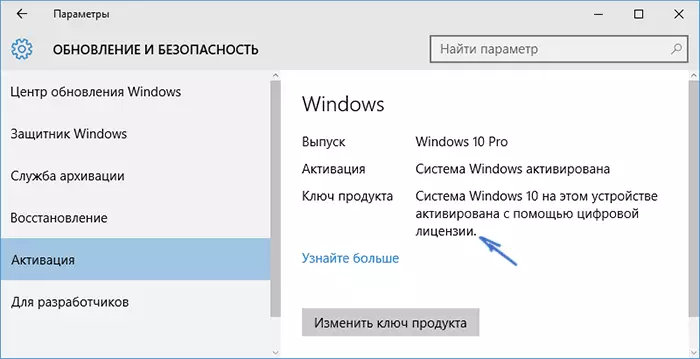
An independent input of the key spied earlier after updating the key when installing or after the properties of the computer in the theory may even harm.
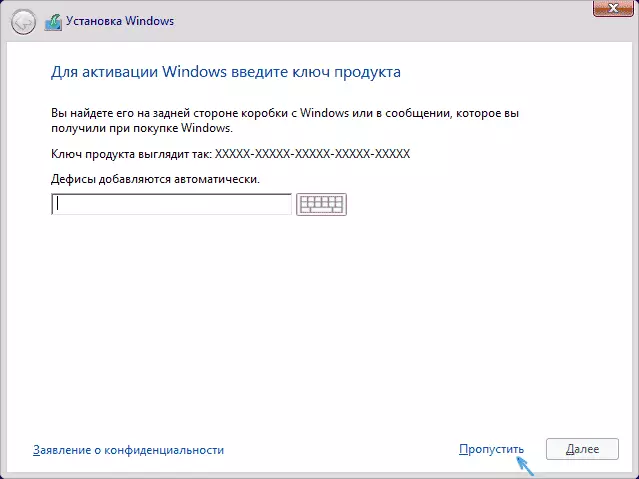
Important note: Unfortunately, not everything always passes smoothly (although usually - yes). In case something with activation fails there is another instruction from Microsoft (already in Russian) - Help on Windows 10 activation errors available at http://windows.microsoft.com/ru-ru/windows-10 / Activation-Errors-Windows-10
Who needs Windows 10 activation key
Now that the activation key is related: as already mentioned, users who received Windows 10 do not need this key (more than many could notice, on different computers and different users may have the same key If you look at it with one of the known ways), since successful activation depends on it.The product key for installation and activation is necessary in cases where:
- You bought a boxer version of Windows 10 in the store (the key is located inside the box).
- You bought a copy of Windows 10 from an authorized retailer (in the online store)
- You purchased Windows 10 via Volume Licensing or MSDN
- You purchased a new device with pre-installed Windows 10 (promise a sticker or a key card included).
As you can see, at the moment there is few people need a key, and those who need it, it most likely has and the question of where to find the activation key is not worth it.
Official information Microsoft activation here: https://support.microsoft.com/ru-ru/help/12440/windows-10-activation
Activation after changing the equipment configuration
An important question that many interested is: how will the activation "tied" to the hardware work, if you change this or other equipment, especially if the replacement is related to key components of the computer?
Microsoft responds to it: "If you are updated to Windows 10 using a free update, and after that, there are significant hardware changes in your device, for example, the replacement of the motherboard, Windows 10 can no longer be activated. For activation assistance, contact your support service.
Update 2016: Judging by the available information, since August this year, the Windows 10 license received as part of the update can be tied to your Microsoft account. This is done to facilitate the activation of the system when changing the configuration of the equipment, but what exactly will work - still see. Perhaps it will be possible and transfer the activation to completely different iron.
Conclusion
First, I note that all this concerns only users of licensed versions of systems. And now brief squeezing on all issues related to activation:
- For most users, the key is currently not required, its input must be skipped with a clean installation if it needed. But it will work only after you have already received Windows 10 by updating on the same computer, and the system has been activated.
- If your copy of Windows 10 requires an activation with the key, then either you have it, or any error occurred on the activation center side (see Help for errors above).
- When the configuration of the equipment configuration changes, the activation may not work, in this case it is necessary to contact Microsoft Support.
- If you are a member of the Insider Preview, then all the latest builds will be activated automatically for your Microsoft account (I do not personally be checked personally, whether it works for several computers, it also remains completely clear from the available information).
In my opinion, everything is clear and understandable. If, in my interpretation, something remained is not clear, see the official instructions, and also ask clarifying questions below in the comments.
