
In this manual about possible ways to correct an EXCEPTION Access Violation error, which, in fact, is usually reduced to the impossibility of any program module or game access to the desired RAM area.
- Antivirus software and Exception Access Violation
- DEP (data prevention)
- Additional methods fix the error
- Video instruction
Exception Access Violation as a result of the operation of anti-virus software
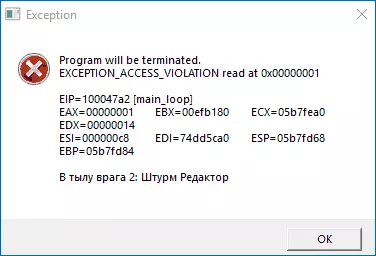
Among the most common causes of the error from the Russian-language user, especially when using unlicensed games or programs - Antivirus: Built-in Windows Defender or any thirdbirth.
Possible actions Fit Exception Access Violation for this case:
- Check if the error is saved if you temporarily disable your antivirus.
- Add a folder with a program or a game to exclude antivirus. In the case of using the Windows Defender, this can be done by opening "Windows Security" - "Protection against Viruses and Threats" - "Setup Management" and adding the desired folder in the "Exceptions" section.
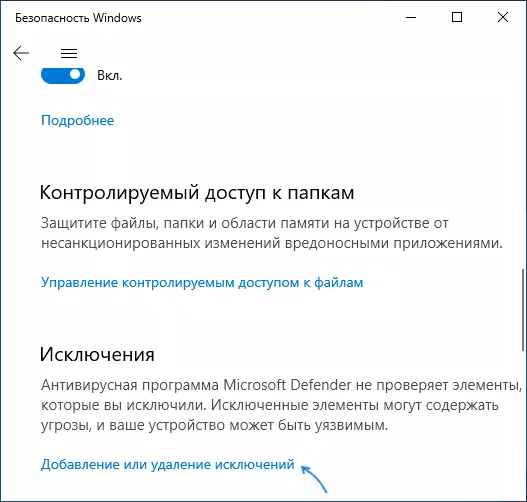
DEP.
The data prevention feature in memory can also lead to the error under consideration for some programs, try to disable it. For this:
- Press keys Win + R. on the keyboard, enter sysdm.cpl And press ENTER.
- On the Advanced tab, in the "Speed" section, click the "Parameters" button.
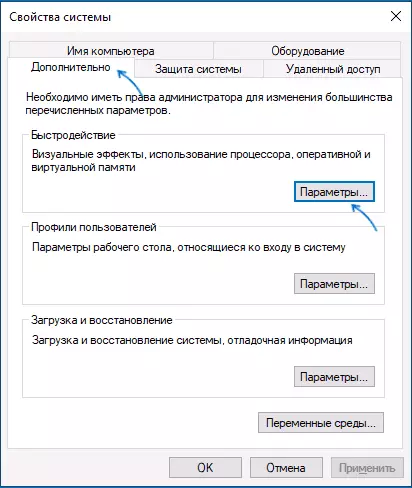
- Open the Data Presets tab, select "Enable DEP for All Programs and Services, except the selected below" and add an executable program or game file to the list, which causes an EXCEPTION Access Violation error. Apply settings.
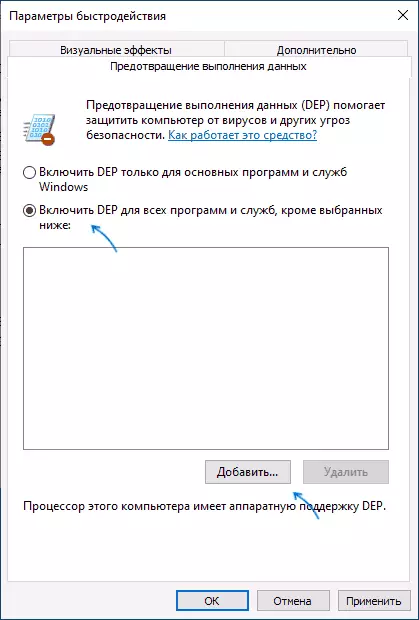
Additional ways to correct the error
The two methods mentioned above most often return performance and are solving the problem, but not always. Additionally, you can try the following ways:- For a relatively old software, try running a program or game in compatibility mode with the previous version of the OS, more details: Windows 10 compatibility mode.
- If the error began to appear in the program, which before it worked properly on the same computer, try using the system recovery points on the date when the problem has not yet been observed.
- If you encounter a problem after reinstalling Windows on a computer or laptop, manually set all original devices drivers, including the chipset drivers. Manually - this is not using "Update Driver" in the Device Manager, and downloading drivers from the official website of the manufacturer of the motherboard or laptop.
- Try running a program or game on behalf of the administrator.
- Check the RAM on errors, this factor may also cause an EXCEPTION Access Violation error.
- Sometimes an error occurs after manually adding DLL libraries to the system in the C: \ Windows \ Syswow64 and C: \ Windows \ System32 folders. Sometimes it turns out not working DLLs, sometimes the discharge of the library does not match the location.
- For Java programmers: report that the error may occur when x64 systems in the PATH indication on SYSWOW64 goes to System32.
Also, if we are talking about the program loaded from the Internet (from an unofficial site), you can try to delete it, and then download from another source.
Video
I would be grateful if in the comments you can share which methods worked in your case.
