
In this manual on how to disable the repetitions of report notifications so that the sound is played only once - directly when they receive them.
Configuring repeated iPhone message notifications
The setting you need is easily in the iPhone notification settings:
- Go to settings - notifications.

- Open the message "Messages".
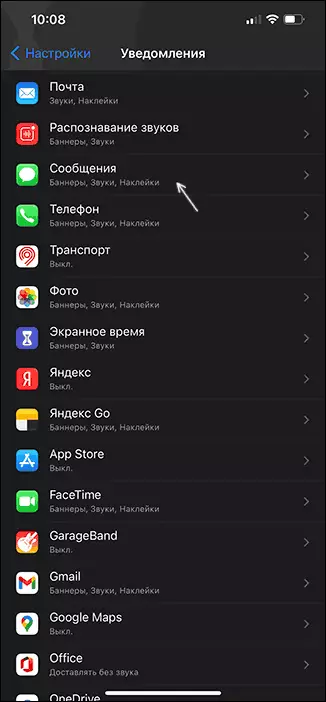
- Click on the "Repeat Notifications" below.
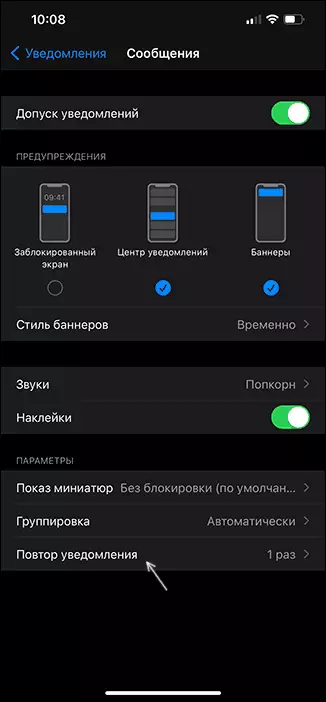
- Select "Never" if you do not want to receive repeated notifications. And if you wish, you can increase their quantity.

By default, repeated notifications come once every 2 minutes and this time cannot be changed, and the option itself is only available for the "Messages" application, in any case for other applications I did not find it.
Video instruction
Perhaps, in the context of the article, another topic will be interesting, even if it does not always happen: what to do if notifications are notified on the iPhone.
