
Note: In the case of a laptop, you can simply set the effect of the existing power button in the control panel - power supply - the actions of the power and cover buttons, it can be turned into a dream and shut down Windows depending on the settings made.
- How to turn off the computer with key combination
- How to translate computer to sleep mode using key combination
- Video instruction
How to turn off the computer from the keyboard
The easiest method of turning off the computer or laptop from the keyboard is simple pressing Alt + F4 on the desktop (on some Laptops Alt + Fn + F4), after which the next window will appear on the screen.

It will be left to press ENTER (since "shutdown" will be selected by default) to turn off the computer.
This is not the only method. You can assign your own key combination to shut down (however, when accidentally pressing this combination, the completion process will be automatically started), steps will be as follows:
- In any empty desktop location or in any folder, right-click, select "Create" - "Label".
- In the label creation window in the "Specify the location of the object" entershutdown.exe / s / t 0
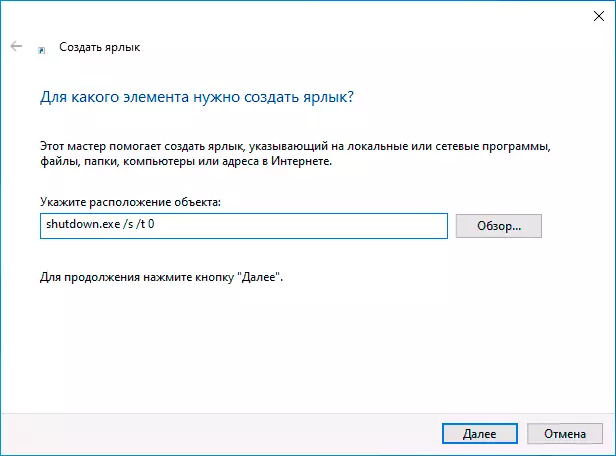
- As a label name, you can specify anything at your discretion, such as "Turn off".
- Right-click on the created shortcut and select "Properties". In the window that opens, place the mouse pointer in the "Quick Call" field, and then press the desired keyboard shortcut (Ctrl + Alt + still_Od_klavish).
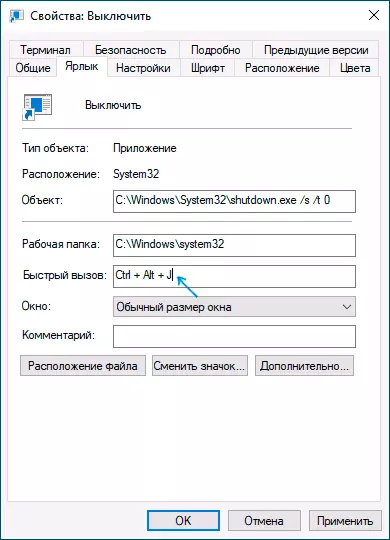
- Apply settings.
Ready, now you can turn off your computer or laptop at any time to turn your computer or laptop using only the keyboard.
How to translate windows to sleep mode using keyboard
To transfer the computer to sleep mode using the key combination you specified, you can use the same method that was described above - creating a shortcut and assign a key combination. In most articles on the topic as a command in the "Object" field, the label indicates:Rundll32.exe Powrprof.dll, SetSuspendstate 0,1,0 or Rundll32.exe Powrprof.dll, SetSuspendstate Hibernate In case hibernation is required.
However, it will not work on any computer and laptop and if you did not work, one of the solutions - download a simple free Nircmd.exe utility (official website - https://www.nirsoft.net/utils/nircmd.html), Place it in any place on your computer, then in the shortcut, specify the path to this utility and the STANDBY parameter, for example: C: \ Windows \ System32 \ Nircmd.exe Standby
Further, as in the previous method, you assign a key combination for a shortcut and translate the computer to sleep with this combination.
Video instruction
That's all. You may be interested in the useful combinations of Windows 10 keys.
