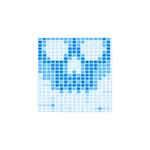
The question of how to check the computer for viruses online is very popular among beginner users. Before you offer verification methods, I recommend to get acquainted with the following information about online checks for viruses : The main thing is that you should know - to complete all files on the computer somewhere on the site on the Internet will not work, because then you would need to download the entire contents of the PC or laptop to this site. But you can:
- Check for viruses individual programs and other files in full online by downloading them to special services.
- Download special antivirus utilities, which, although they are called "online scanners", but work on your computer, and from the Internet use an anti-virus database to check (which can also be downloaded to the computer). As a rule, they do not conflict with already installed antiviruses.
In this manual details the various methods of online checks for computer viruses from Windows 10, 8.1 and Windows 7 or individual programs and other files. I note that often the cause of certain problems with the work of the computer or the Internet is not viruses, but malicious programs that ordinary antiviruses "do not see". In this case, I recommend to try special means of removing malicious programs.
- Checking programs and files for viruses online
- Virustotal
- Kaspersky Threat Intelligence Portal
- Online check in Dr.Web
- Hybrid Analysis (I recommend to get acquainted)
- Online scanner Nano Antivirus
- Online scanners for checking a computer for viruses
- Eset Online Scanner
- Comodo Cleaning Essentials.
- F-Secure Online Scanner
- Online Virus Check in CrowDinspect
- Panda Cloud Cleaner
- Trend Micro Housecall
- Windows malware removal tool
- Video
Online checking for viruses of individual programs and files
There are several popular online services that allow you to download a suspicious file and receive a report on whether it contains viruses or other threats.Virustotal
Virustotal - One of the most famous and popular services for online checking files for viruses. All that is required to check the program file (or another file, but not the RAR archive - such files are pre-uninstal) - it is to perform the following steps:
- Go to https://www.virustotal.com/
- Drag the file to check the mouse on the open site window, or click the "Choose File" button and specify the file on your computer.
- Wait for the file check for viruses.
- You can also check the address on the viruses on the Internet by inserting it on the URL tab.
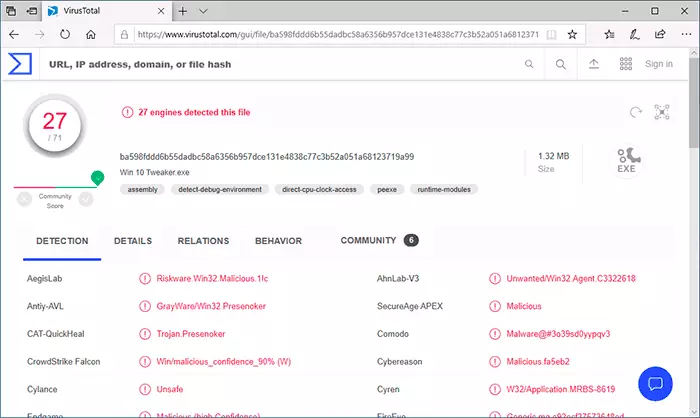
Note: Recently, the Virustotal interface update and the Russian interface language from the main page disappeared. But, I assume the translation will appear.
Virustotal is notable for performing checks using several anti-virus "engines" immediately, that is, in the report you get a common picture compiled by various well-known and not very antiviruses. At the same time consider the following points:
- Single detection usually talk about false positive.
- Programs for remote access to the computer, utilities for configuring and optimizing PCs (twigs) often show a significant number of detection: in this case, you need to study the texts of the results. Usually they report that it is RiskWare - software with potentially dangerous capabilities (and any programs for remote control of a computer or deep change of Windows functioning can be attributed to such).
- In addition to the test results for well-known files, you will also see the community's opinion in the upper right corner (Community SCORE) and on the Community tab. You can also read it if you have doubts.
An additional feature is the official extension of the Virustotal for the browser, which allows you to check the files for viruses without downloading them to the computer.
Kaspersky Threat Intelligence Portal
Previously, Kaspersky service for online verification of files for viruses was called VirusDesk, now - Kaspersky Threat Intelligence Portal , Which's home page: https://opentip.kaspersky.com/ And the option in Russian has not yet appeared.
The essence of the use is the same as in the case of Virustotal:
- Either transfer the file with the mouse or load from the computer by clicking the "Browse" button, click the "Analyze" button.
- As a result, the service will show whether the file is pure from the point of view of Kaspersky (that the Clean file will report the inscription under the SHA-25 checksum for the downloaded file.
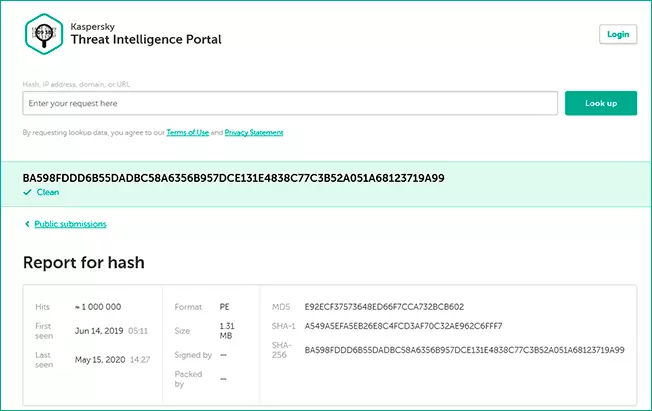
- Also on the main page of the service you can enter the hash (file checkline) or the site address and click the "Look Up" button for a quick check.
Online checking a program or file for viruses in Dr.Web
W. Dr.Web. There is also own online checkup files for viruses and other threats available at https://online.drweb.com/result2/

Use is perhaps easier than any other similar services: load the file into a single field in the center of the browser window, scan, we get a brief result in Russian.
Hybrid Analysis
The lack of two listed test methods is their limitations to the only anti-virus checking. Virustotal is deprived of this shortage, but if you are interested in even more powerful tools online checks for viruses, I recommend to get acquainted with Hybrid Analysis.
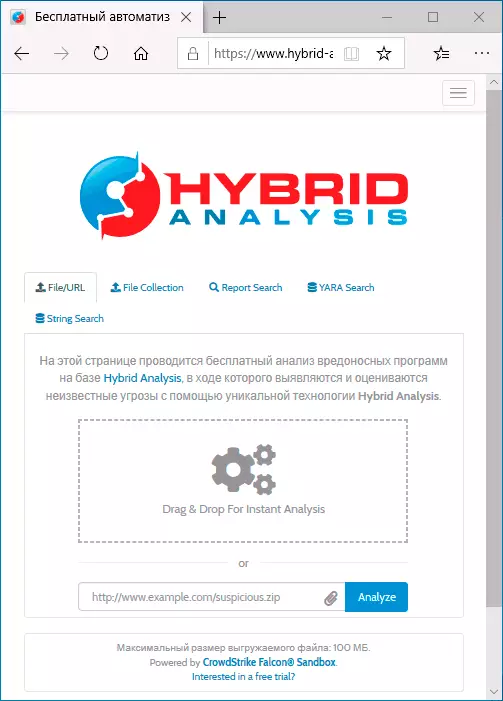
At first glance, the service is not much different, but during the check you can select a virtual machine on which your suspicious file will be launched and get very detailed and convenient for studying the analysis reports. Separate service instructions: Online viruses check in Hybrid Analysis.
Online scanner Nano Antivirus
On the official site Nano Antivirus. https://www.nanoav.ru/ In the "Services" section there is an online scanner for checking programs and other files for viruses.
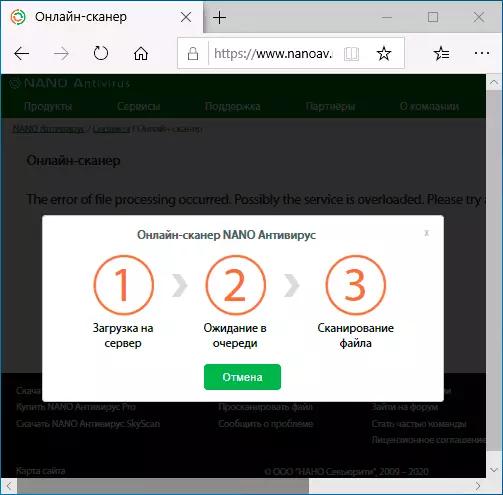
I can not do the quality of testing the conclusions, the result did not wait. And one more nuance is a limited size of the file being downloaded to check only 20 MB.
Online scanners for checking a computer for viruses, do not conflict with installed antiviruses
The second part is about special scanners that use a relevant anti-virus base from the Internet and usually upload it to a computer, after which they are scanning running processes and files on your PC or laptop, without entering the conflict with already available antiviruses.Eset Online Scanner
Eset Online Scanner - One of the most famous scanners for free computer check for viruses and their removal, working without installation (but download files and database will be required):
- Go to the official website of Eset Online Scanner https://www.esetnod32.ru/home/products/online-scanner/ and click the Run button. You will be asked to enter e-mail (it is not checked) and download the file to start.
- Run the downloaded file, accept the terms of the Agreement and wait for the online scanner files.
- After downloading and run, click "Getting Started" and select Scan Type (full scanning, quick or selective scan).
- Specify whether there should be potentially unwanted applications (non-virus) in quarantine. Consider if you allow this to do this, you can stop working unlicensed and other dubious programs on the computer. Click the Run Scan button.
- An online scanner for some time (depends on the speed of your Internet connection) will load the anti-virus database, and then check the computer for viruses and other threats.
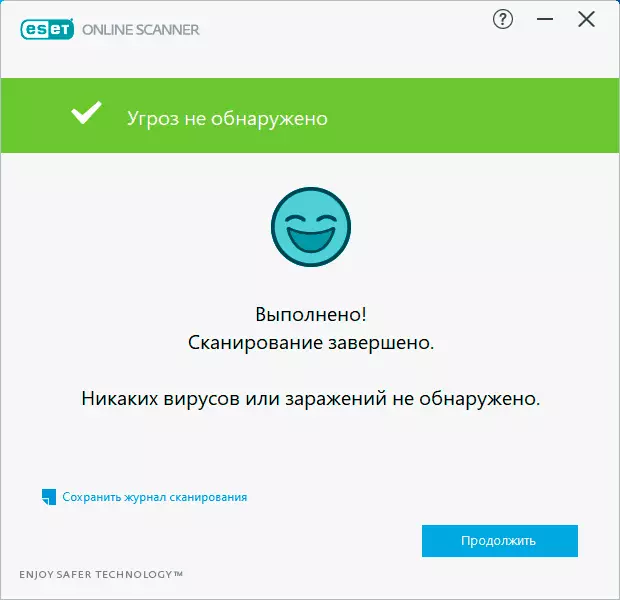
Comodo Cleaning Essentials.
Comodo Cleaning Essentials. - This is not only a virus inspection tool using the latest anti-virus online databases, but also additional tools that include a task manager and autoloading with the analysis of malicious and potentially unwanted elements, as well as a means for cleaning the system from unnecessary components.
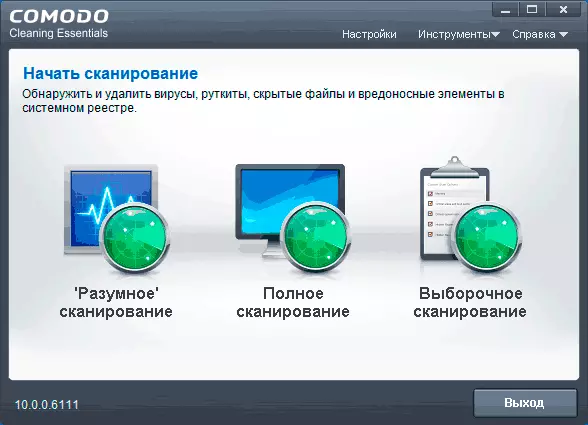
Separate overview of the toolkit and the features of their downloads in the article Deleting Malware and other opportunities Comodo Cleaning Essentials.
F-Secure Online Scanner
Despite the fact that the site F-Secure Online Scanner It does not have a Russian interface language, the free online scanner itself in Russian: Download the file from the official site https://www.f-secure.com/en/home/free-tools/online-scanner, we start and click "Accept and Check "to start online scanning for viruses.
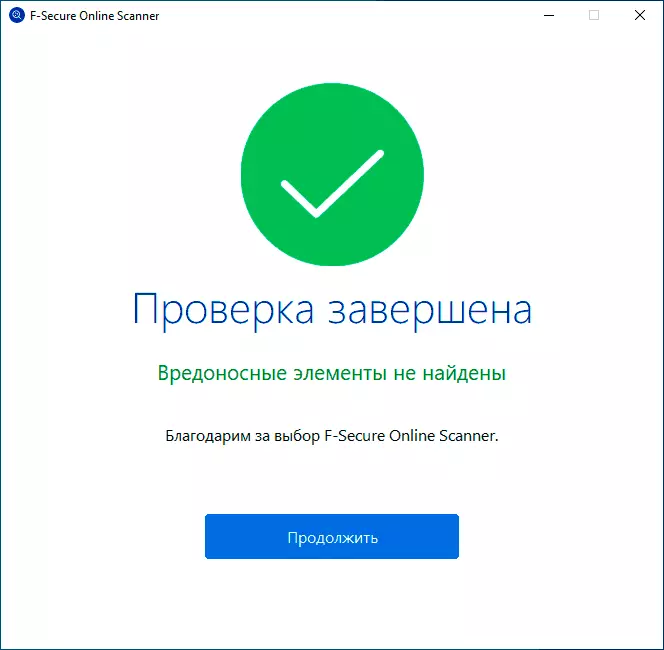
The check passes quickly and you can hope that it is quite effective: F-Secure, although it is not too famous for us, but refers to very high-quality antiviruses.
Cloud Viruse Check in Panda Cloud Cleaner
Panda Cloud Cleaner - Another online scanner for checking a computer for viruses using the base of the well-known developer of antiviruses:
- On the official website https://www.pandasecurity.com/en-us/homeusers/solutions/cloud-cleaner/ on the left, press "Scan Now" to download the scanner. Run it - this utility requires installation on a computer.
- After installation, run the Panda Cloud Cleaner and in the main window, click "Accept and Scan" (Accept and Scan).
- Wait for the completion of the computer check for viruses.
- Upon completion, you will see a result consisting of three items: known threats, unknown files and suspicious policies, the possibility of cleaning the system from optional elements. Critical is only the first item, the rest can not be cleaned if you doubt.
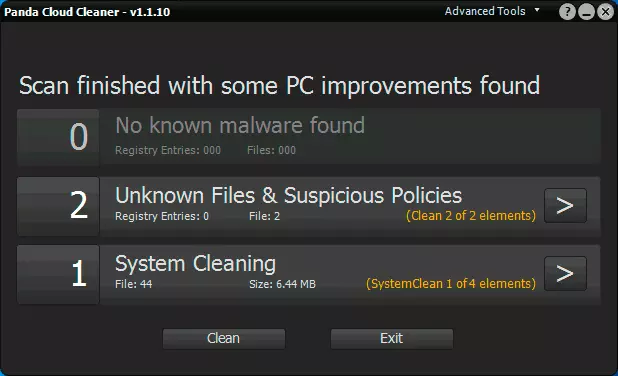
Online checking running processes for viruses in CROWDINSPECT
Crowdinspect Works otherwise than the other means listed in this review for online checks for viruses. The program does not require installation on a computer, and after startup opens a kind of task dispatcher, which displays the processes running on the computer and the results of their verification using various means, including the above Hybrid Analysis.
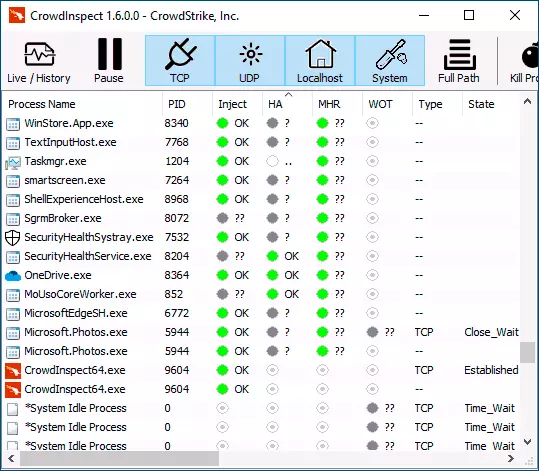
The utility is excellent and recommend to have it in my arsenal. Separate overview of the capabilities of the tool and where to download it - how to check the processes of Windows 10, 8.1 and Windows 7 for viruses in CROWDInspect.
Trend Micro Houcecall - Online Computer Security Scanner
Trend Micro is a popular developer of antivirus products, a little known from the Russian-speaking user. HouseCall - Utility for online scanning for viruses from this developer, available for free download on the official website https://www.trendmicro.com/en_us/forhome/products/houcecall.html
After loading Trend Micro Houcall and accepting the license conditions, it will be enough to press the "Scan Now" button to start the scan (consider that the initial initial initialization process may take a few minutes - the anti-virus base will be loaded, and the process is 0 percent).

During the check, programs will be analyzed in autoload, running processes, other typical locations of viruses and other threats and files on disks. Upon completion, you will receive a report on the found malicious elements with the ability to remove them.
Windows malware removal tool
The Microsoft website has a regularly updated official to remove malware and viruses from a computer that does not require installation on a computer. I do not know whether the use of the utility in the presence of the updated defender of Windows, but decided to mention the availability of the utility.

The official page of the removal means of removing malware Microsoft Windows - https://www.microsoft.com/ru-ru/download/details.aspx?id=9905. By the way, from this kind of scanners, I would strongly recommended to use AdWcleaner - in my experience, it discovers significantly more threats than similar utilities. It can also be useful material best free antivirus.
Online video inspection video for viruses
If you have something to add, your comment on the article can be very useful.
