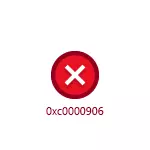
Most often, the application error in question occurs when you start different, not completely licensed, games, such as GTA 5, Sims 4, The Binding of ISAAc, Far Cry and other so-called "repacks". However, sometimes it can be encountered with it and when trying to run not the game, but some simple and completely free program.
- How to fix the error 0xc0000906 when you start the game or program
- Video instruction
Causes of application errors 0xc0000906 and ways to fix it
The main reason for the message "Error when starting 0xC0000906" is the lack of additional files (most often, DLL) you want to run your game or program.
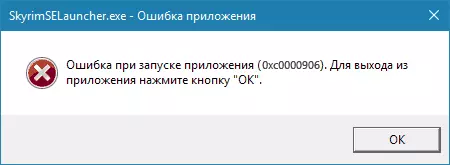
In turn, the reason for the lack of these files is almost always your antivirus. The bottom line is that unlicensed games and programs contain modified files (hacked), which are broken by many third-party antiviruses, or deleted, which in turn, and causes this error.
From here Possible ways to fix the error 0xc0000906
- Try temporarily disable your antivirus. If you do not have a third-party antivirus, but installed Windows 10 or 8.1, try temporarily disable Windows Defender, or, the second option - go to the Windows 10 security center, go to the "Protection against Viruses and Threats" section and either add a game folder to exclude In the Setup Management item, or go to the Defender log and allow the launch of the detected modified files.
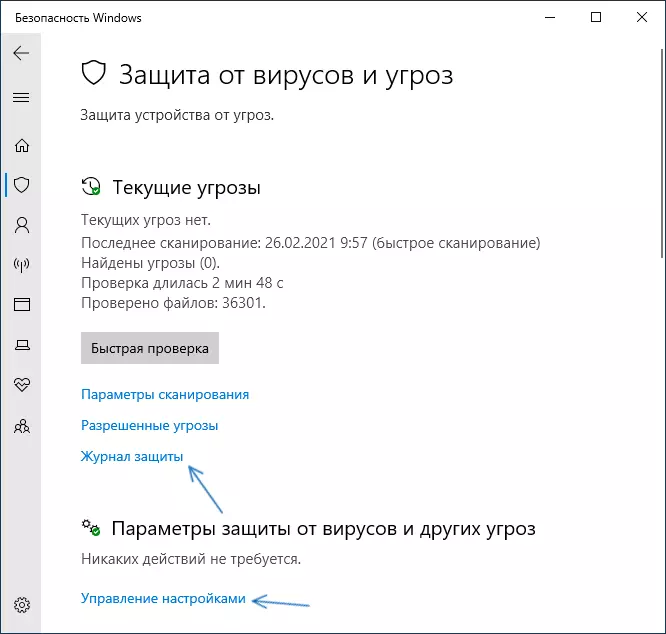
- If it worked, and the game or the program immediately started, add a folder with it to the exclusion of your antivirus so that it should not be disabled each time.
- If the method did not work, try this path: Turn off your antivirus, delete the game or program while the antivirus is disabled, check it again, check if it is started and if yes - add a folder with it to exclude antivirus.
Almost always one of these options is triggered, however, in rare cases, the reasons may be slightly different:
- Damage to the program files (caused by non-antivirus, but anything else). Try to remove it, download from another source (if possible) and install again.
- Damage to Windows system files. Try checking the integrity of system files.
- Incorrect operation of the antivirus (in this case, when it is disconnected, the problem is solved, but when you turn on the error 0xc0000906 occurs when you start almost any .exe. Try to completely remove and reinstall the antivirus.
- In the comments to the article offered another option: try running the game (program) on behalf of the administrator.
Video
In the video instructions below, the solution for the error under consideration is clearly demonstrated with the necessary explanations.
I hope one way will help you deal with the problem and return the launch of the game or the program without errors.
