
In this review about the possibilities of the program, how to download and "install" it, enable the Russian interface language and additional information that may be useful.
- How to download win10 all settings and enable Russian in the program
- Features and Features Win10 All Settings
- Video
Loading Win10 All Settings and Russian Interface Language
The Win10 All Settings utility does not require installation on a computer and admin rights: just download it from the official site of the developer https://www.wintools.info/index.php/win10-all-settings and run it. If you plan to use the tool regularly, I recommend copying the program file to a convenient place (so as not to lay on the desktop or in "downloads"), and then, if you wish to enable automatic start when you start Windows in parameters.
Update: The program has a Russian interface language. You have two possibilities for the program to be in Russian:
- Right-click on the program icon in the notification area (appears after launch), select item "Languages" (languages), then - "TRANSLATE" And independently use the built-in translation tool in order to translate all menu items.
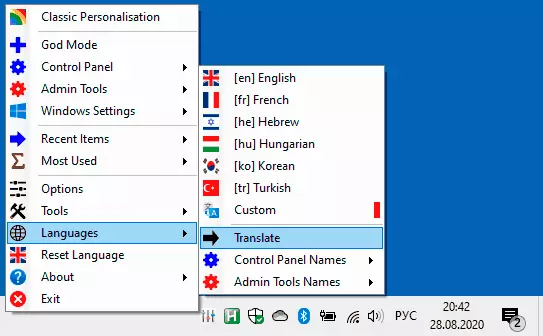
- Downloading the Win10 All Settings program prepared by me: We go to the https://pastebin.com/wmybps4y page, press the "Download" button and save the file under the name Win10Settings-Lang.txt. in the same folder where Win10Settings.exe. . Restart the program (output via the right click - EXIT and re-start), and then in the menu "Languages" Choose "CUSTOM" . Ready, now the program in Russian.

Using Win10 All Settings, Available Options and Tools
As it was already noted above, after starting Win10 All Settings in the Windows 10 notification area, the program icon appears, according to a simple click on which by default (can be changed in the program parameters), the "God's Mode" folder opens with all the available controls of the control panel and system administration tools .

If you press the program icon with the right mouse button, we will get into a simple menu (perhaps, it should be "control panel"), in which the following items are detected:
- Simple personalization tools with the possibility of downloading other utilities for the design of Windows 10, some of which I have already written on the site.

- Opening the "God's Mode" folder as with a simple click on the icon.
- All control panel elements.

- Almost all Windows 10 administration tools.
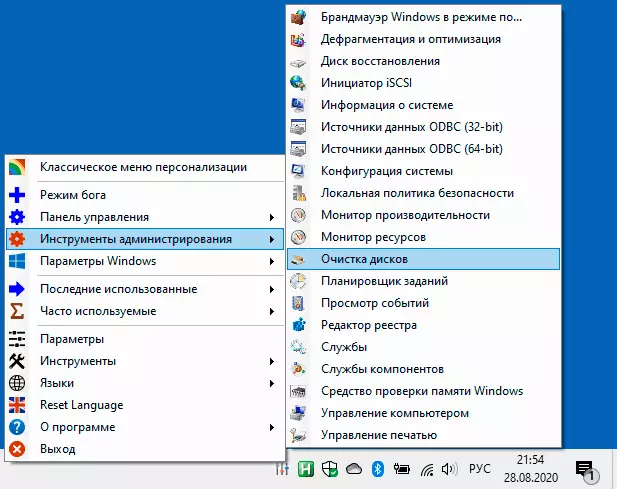
- Quick access to Windows 10 parameters (those that open on the Win + I keys).
- In the "Tools" section - several system tools of Windows 10 itself, creating a "God's Mode" folder on the desktop (will not require a running program to work, will be displayed without a name) and the ability to download multiple system utilities from the developer.
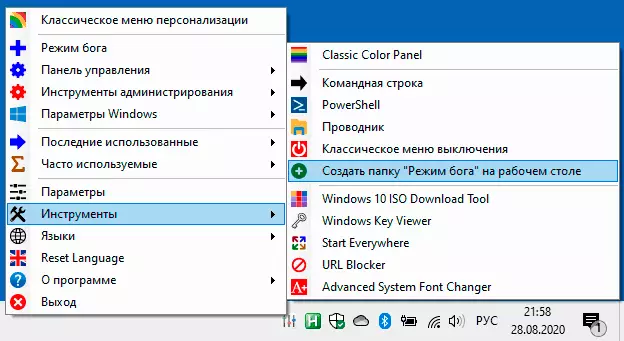
- In the Win10 All Settings parameters you can enable automatic program launch, slightly change the appearance of the program menu.

Video Overview
As a result: the utility seemed very convenient and worthy of trying to try out and if you constantly use any Windows 10 controls, it can be useful to you. In the context of the topic, it is interesting to be useful: setting up Windows 10 in Winaero Tweaker, built-in Windows system utilities, which many do not know.
