
Bleachbit available for Linux and Windows, but in this review - only on Windows-based version of the program for disk clean up junk files, its use and advanced features.
Using Bleachbit to remove unnecessary files in Windows 10, 8.1, and Windows 7
Basic cleaning disc Bleachbit not much different from the one that is implemented in other similar programs:
- After starting Bleachbit select the items you want to clear the list on the left, the standard items will be presented in Russian.
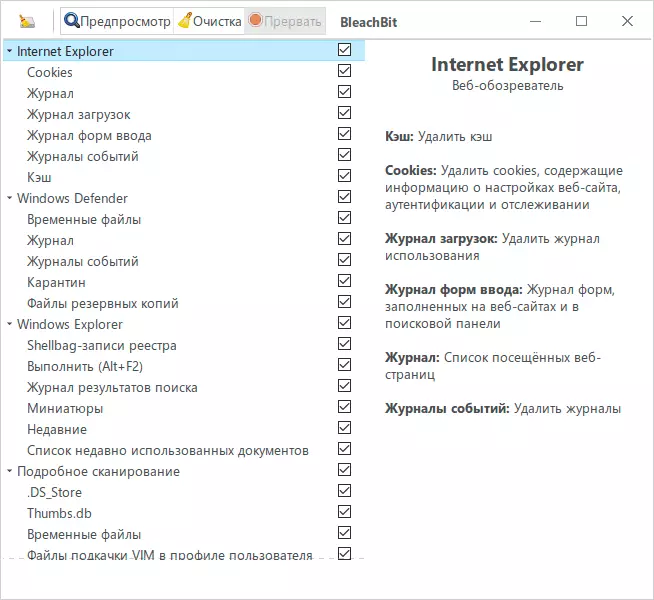
- In the event that any item can lead to undesirable consequences, you will be informed about it in the appropriate window, where you can either accept by clicking OK or cancel the item by clicking Cancel. Unfortunately, some warnings without Russian translation, however, very well that they are: often people just say everything that can be in such treatment programs, and then are surprised that some system parameters and design reset or there are other consequences.
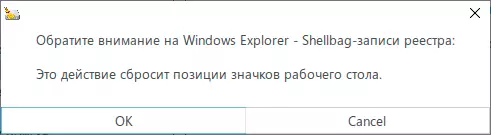
- Click "Preview", it will be analyzed the possibility of treatment in accordance with your selected items, and you will see that it will be deleted and how much disk space is released.
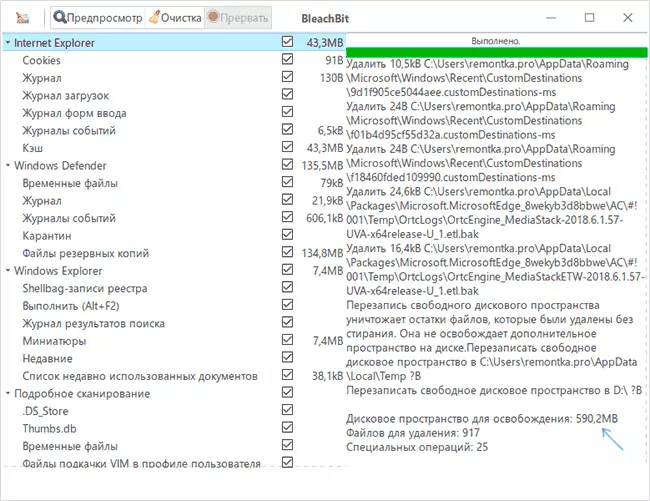
- If you are satisfied, click "Clear" and wait for its completion.
Everything works fine, in some cases, individual, locked by system elements can not be removed, but without much effect on the overall result. Also Bleachbit advantage for novice users find the absence of any kind of "registry cleaning" that does not lead to the release of disk space, but the problems - it happens.
But the most interesting thing in the program is not, and the ability to connect additional purification modules, as well as creating their own items to clean your desired locations. To begin with, you can connect additional cleaning modules, user-created program simply Bleachbit settings:
- Go to settings (click on the program icon on the top right - "Settings").
- On the "General" select the "Download and update the templates from the community clean (winapp2.ini)» and close the settings.
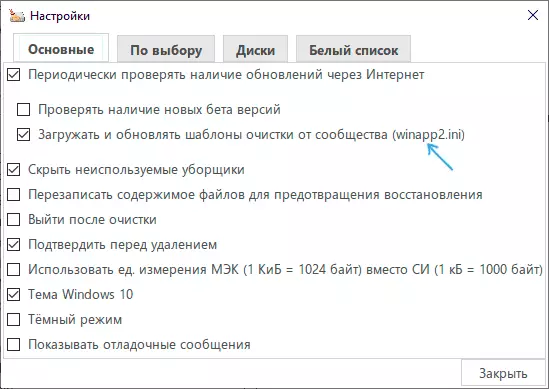
- Close the program and start it again. If you have access to the Internet, additional cleaning modules will be automatically loaded and there will be more points in the list on the left. For example, in my test before downloading modules it was available for cleaning 590 MB, after loading - already 823 MB.
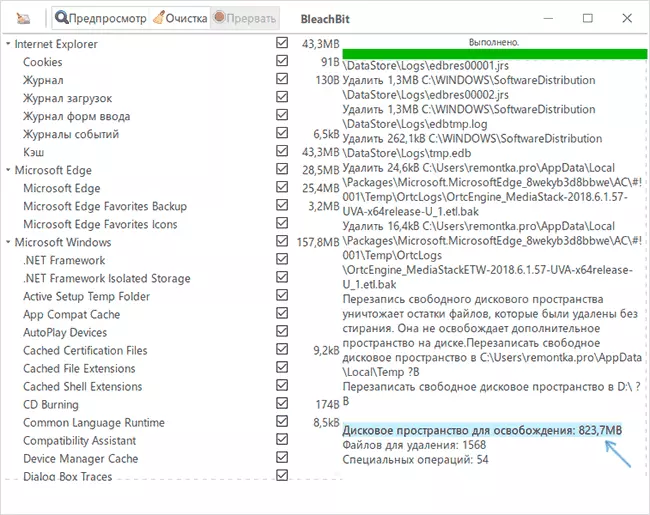
The second possibility is to create your own .xml files in the CleanerML language to delete according to your own scenarios. XML files are located in the Share \ Cleaners folder \ in the BleachBit folder (in it you can explore the code of ready-made scenarios, which will facilitate the creation of your own), and the instructions for creating your templates are available on the official website https://docs.bleachbit.org /cml/cleanerml.html.
Among the additional features of the program:
- Adding exceptions in the settings so that the items from the selected folders or the specified files are not deleted.
- Adding your own deletion folders when cleaning in the settings.
- Non-reflective deletion of files and folders without recovery. Overwrite free disk space to eliminate the data recovery capabilities from it.
As a result, the BleachBit program can be interesting for both the novice user who needs to clean up simply worked and for more experienced, which is interested in setting the cleaning functions for itself and writing its own modules.
The official website where you can download Bleachbit - https://www.bleachbit.org/, for Windows available as a regular installer and Portable version of the program. It may also be interesting: the best uninstallasts (programs for removing programs).
