
In this review, the possibilities of Parallels Toolbox, which are part of the tools and the features of using some of them. The review will demonstrate the work of the utility in Windows 10, but also on Mac OS almost all the same. The program is not free, but is available on the official website trial version and I recommend to try: in my opinion, very decent and convenient product for the novice user.
What is Parallels Toolbox and program capabilities
After the installation of Parallels Toolbox on a computer or laptop in the notification area, both in Windows and Mac OS will appear an icon for opening available utilities. By pressing it will open the panel with which you can run the available tools.
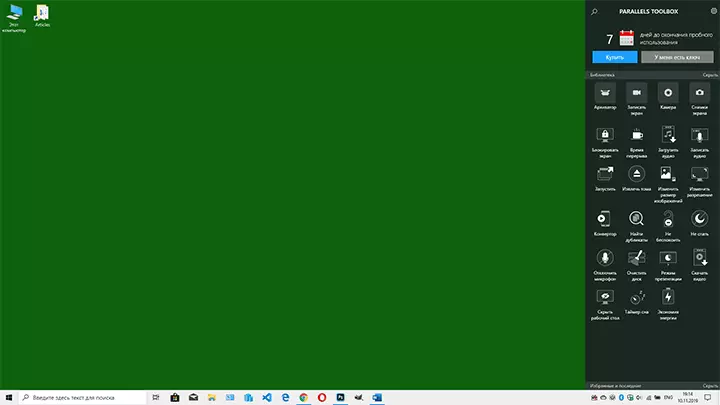
The names of most opportunities speak for themselves, but just in case, I will explain some of them that I would attribute to the most sought-after:
- Archiver - Allows you to quickly create a zip archive with files. It is possible to put a password to the archive (this can be done in other archivers, see how to put a password for the RAR, ZIP, 7Z archive).
- Write a screen - means for recording the entire screen, windows or selected area, there are the ability to set the sound source. Just in case: the best programs for writing video from the screen and desktop.
- Camera - Allows you to record a video or take a snapshot from a webcam, as well as block the webcam for all applications.
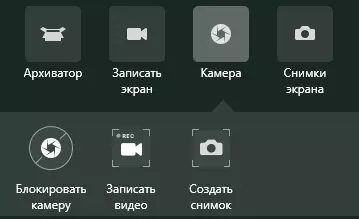
- Screenshots - Means for creating screenshots of the screen (manually manually: how to make a Windows 10 screenshot).
- Write audio - Fast recording of audio from a microphone or other source, for example, record sound from a computer.
- Run - Allows you to create a list of programs and files you want to open, then they will open at once anything at a single click on "run" (if you wish, you can also adjust the hotkeys, about the more).
- Converter - It makes it easy to convert video to another format and permission for playback on mobile and other devices. Other solutions: The best video converters in Russian.
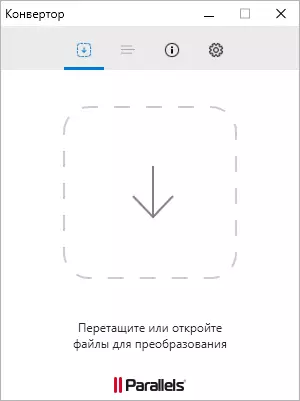
- Find duplicates - Search duplicate files in the selected location. About individual means for this purpose: Free programs for searching for duplicate files.
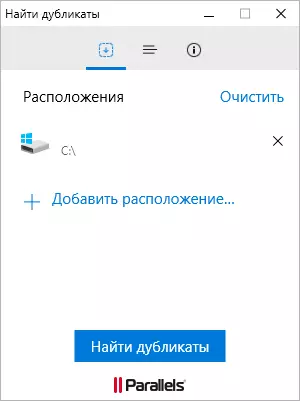
- Do not sleep, do not disturb - Disable sleep and notifications.
- Clear disk - Simple disk cleaning from unnecessary files. Clears not too much, but completely safe. The same is able to build a Windows 10 disk cleaning.
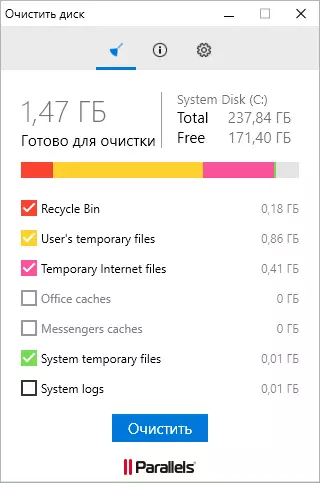
- Timer sleep - Allows you to configure the shutdown time or transition of a computer or laptop to sleep mode. Other features for this purpose: the computer shutdown timer.
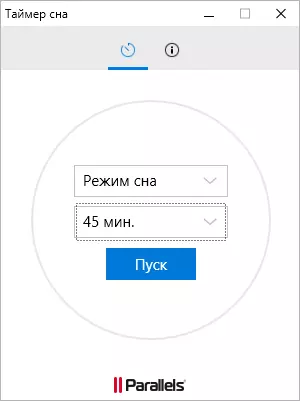
- Saving energy - Switches the options for the power supply of a laptop to maximize battery savings. On this topic - what to do if the laptop is quickly discharged.
Some utilities are available only in Mac OS, for example: program uninstallator, clipboard history, alarm clock (how to put alarm clock on a computer or Windows laptop), creating a web page snapshot, display of hidden files.
Parallels Toolbox Settings allow you to configure the key combination to quickly start any of the tools. For example, it can be convenient for the "Run" option: Configure a set of programs that must be running, and in the future we start them at once all the key combination.
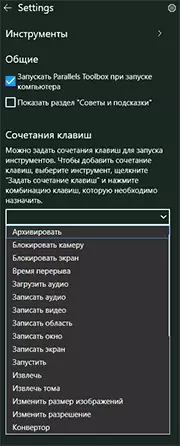
Almost every tool starts a small window in which settings are available (for each different, for example, for the converter, it will be a resolution and video format), as well as information that this utility is performed, in case there is a misunderstanding, below - Example For the "Break Time" option.
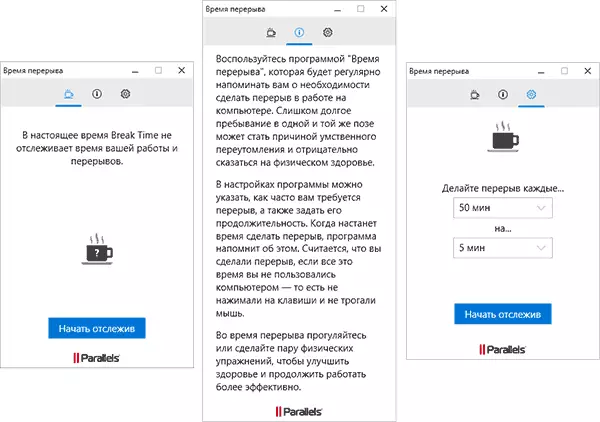
In fact, any of the described actions can be performed by individual programs or even the means of the system, but the option when they are all collected in one place within the same program can be very convenient. Another argument in favor of Parallels Toolbox is an excellent developer's reputation, and installing all these utilities from a dozen different sources we, even usually and slightly risk. The only minus is the price of high.
You can download the trial free version of Parallels Toolbox from the official site https://www.parallels.com/ru/products/toolbox/
