
In this case, the text of the error message may contain file information (and if it does not contain, then you can view this information in the memory dump using the BlueScreenView or WHOCRASHED programs, there will be more about them), which caused it among common options - win32k.sys , atikmdag.sys, hal.dll, ntoskrnl.exe, ntfs.sys, wdfilter.sys, applecharger.sys, tm.sys, tcpip.sys and others.
In this manual - the most common options for this problem and possible ways to correct the error. Also below there is a list of Microsoft's official corrections for specific STOP 0x00000050 errors.
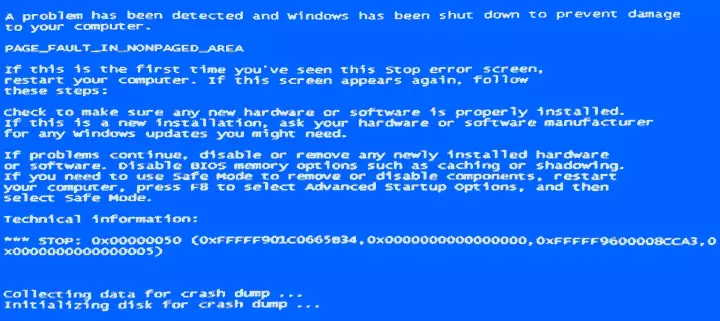
Its cause BSOD Page_fault_in_nonpaged_area (STOP 0x00000050, 0x50) as a rule has problems with driver files, faulty equipment (RAM, but not only, it may be peripherals), Windows service failures, improper work or program incompatibility (often - antiviruses) , as well as violation of the integrity of Windows components and hard drive errors and SSD. The essence of the problem in the wrong memory address when the system is running.
The first steps to correct BSOD page_fault_in_nonpaged_area
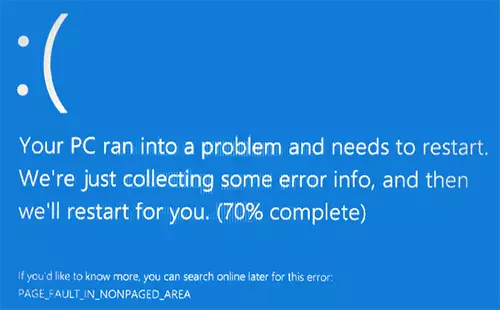
The first thing to be taken, when the blue screen of death appears with the STOP 0x00000050 error - remember which actions preceded the appearance of an error (provided that it appears without installing Windows to the computer).
Note: If such an error appeared on a computer or a laptop once and no longer manifests itself (i.e., it does not constantly jump out a blue screen of death), then it may not be done with the best solution.
There may be the following typical options (hereinafter referred to as some of them will be considered more
- Installing new equipment, including "virtual" devices, such as virtual drives. In this case, it can be assumed that the driver of this equipment or it itself works incorrect for some reason. It makes sense to try to update the drivers (and sometimes - install older), as well as try the operation of the computer without this equipment.
- Installing or updating drivers, including automatic updating OS drivers or installation using Driver Pak. It is worth trying to roll back the drivers in the Device Manager. Which driver causes BSOD PAGE_FAULT_IN_NONPAGED_AREA can often be found simply by the name of the file specified in the error information (just search the Internet, what kind of file). Another, more convenient way, I will show you further.
- Installation (as well as removal) antivirus. In this case, it may be necessary to try working without this antivirus - perhaps it for some reason is not compatible with your computer configuration.
- Viruses and malicious software on the computer. It would be good here to check the computer, for example, using a boot anti-virus flash drive or disk.
- Changing the system settings, especially if we are talking to the services, system twists and similar actions. In this case, system rollback from the recovery point can help.
- Some problems with the power of the computer (inclusion not from the first time, emergency shutdown and the like). In this case, problems may be with RAM or discs. May help memory test and removal of the damaged module, hard disk check, and in some cases, the Windows paging file off.
This is not all options, but maybe they will be able to help the user remember what was done before an error appeared, and perhaps quickly correct it without further instructions. And about what specific actions can be useful in different cases will now talk.
Specific options for the appearance of an error and ways to solve them
Now about some sufficiently common options, when the STOP 0x00000050 error appears and what can work in these situations.
Blue screen Page_fault_in_nonpaged_area in Windows 10 When you start or running the UTorrent - a frequent option lately. If UTorrent stands in autoload, the error may appear when you start Windows 10. Usually the reason is working with firewall in third-party antivirus. Solution Options: Try Disable Firewall, use BitTorrent as a torrent client.
Another nuance of Windows 10, capable of calling the error under consideration - the included kernel isolation option. You can disable it by going to the Windows Defender Security Center (double click on the defender icon in the notification area) - Device security - the kernel isolation information - disable the memory integrity check option. If Windows 10 starts only in a safe mode or the option does not change, then this method is not suitable, use the following method: Run the command prompt on the administrator name, and then enter the following command and restart the computer:
REG Add "HKLM \ System \ CurrentControlSet \ CONTROL \ DEVICEGUARD \ SCENARIOS \ HYPERVISORENFORCEDCODEIRITEGRITY" / V Enabled / T reg_dword / d 0 / fBSOD STOP 0x000050 error indicating the applecharger.sys file - occurs on the Gigabyte motherboards, if the system on / off charge is installed in an unsupported system. Just delete this program through the control panel.
If you have an error in Windows 7 and Windows 8 with the participation of Win32K.sys, Hal.dll files, NTFS.SYS, NTOSKRNL.EXE Try to start performing the following: Disable the paging file and restart the computer. After that, for some time, check whether the error shows again. If not - try to turn on the paging file and restart, it may not appear anymore. Read more about enabling and disabled: Windows swab file. Also here can be useful to check the hard disk on errors.
TCPIP.SYS, TM.SYS - Causes of Errors Page_fault_nonpaged_area in Windows 10, 8 and Windows 7 with these files can be different, but there is one more likely option - the bridge between connections. Press the Win + R keys on the keyboard and enter the NCPA.CPL into the "Run" window. See whether network bridges are present in the list of connections (see Screenshot). Try to remove it (provided you know that it is not needed in your configuration). Also in this case, an update or rollback of the network card driver and Wi-Fi adapter can help.
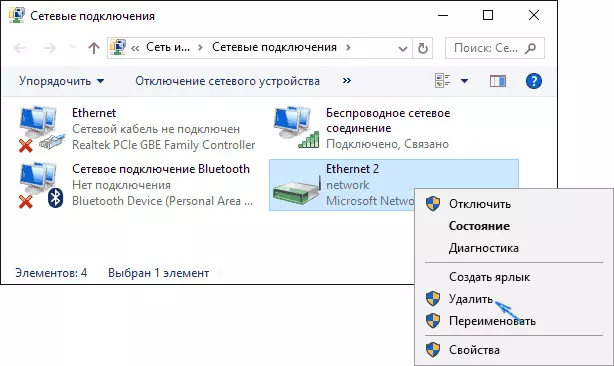
Atikmdag.sys is one of the ATI Radeon driver files, which can call the described blue screen with an error. If the error appears after the computer output from sleep, try disable the quick Windows startup. If the error is not tied to this event, try the cleanlock of the driver with pre-complete removal in the Display Driver Uninstaller (example is described here, and is also suitable for ATI and not only for 10-ki - clean installation of the NVIDIA driver in Windows 10).
In cases where the error appears when installing Windows on a computer or laptop, try to remove one of the memory schedules (on the computer off) and start the installation again. Perhaps this time it will pass successfully. For cases when the blue screen appears when you try to update Windows to the new version (with Windows 7 or 8 to Windows 10), a clean installation of the system from a disk or flash drive can help, see Installing Windows 10 from a flash drive.
For some motherboards (for example, MSI is selected here) an error may appear when switching to a newer version of Windows. Try updating the BIOS from the manufacturer's official website. See how to update the BIOS.
Sometimes (if the error is caused by specific drivers in application programs) Repair the error can help clean the temporary file folder C: \ users \ user_name \ APPDATA \ LOCAL \ TEMP \
If it is assumed that an error Page_fault_in_nonpaged_area is called a driver problem, in a simple way to analyze the automatically generated memory dump and find out exactly which driver caused the error will be a free WHOCRASHED program (official website - http://www.resplendence.com/whocrashed). After analysis, it will be possible to see the name of the driver in a form-minded form.
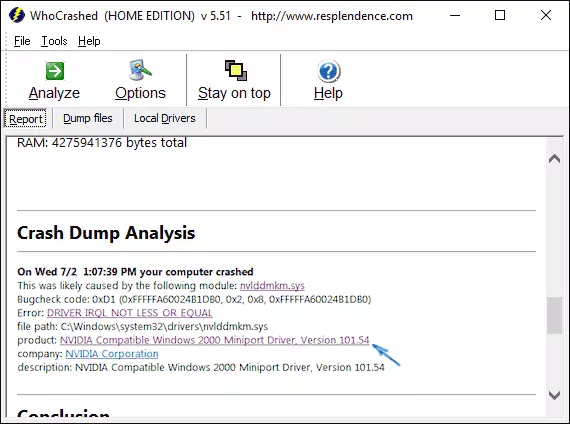
Then, using the device manager, you can try to roll back this driver to correct the error or completely remove it and re-install from the official source.

Also, my site describes a separate solution for a sagent manifestation of the problem - blue screen of death bsod nvlddmkm.sys, dxgkrnl.sys and dxgmss1.sys in Windows.
Another action that may be useful in many versions of the Windows Death Screen described by the Blue Screen - Verification of Windows RAM. To begin with, using the built-in RAM diagnostic utility, which can be found in the Control Panel - Administration - Windows Memory Checking Tool.
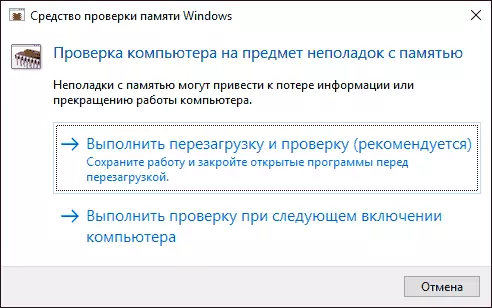
Bug fixes STOP 0x00000050 Page_fault_in_nonpaged_area on Microsoft
There are official hotels (corrections) for the specified error laid out on the official Microsoft website for different versions of Windows. At the same time, they are not universal, but relate to cases when the Page_Fault_in_nonPaged_area error is caused by specific problems (explanations about these problems are given on the relevant pages).
- support.microsoft.com/ru-ru/kb/2867201 - for Windows 8 and Server 2012 (STORPORT.SYS)
- support.microsoft.com/ru-ru/kb/2719594 - for Windows 7 and Server 2008 (srvnet.sys, as well as suitable for 0x00000007 code)
- support.microsoft.com/ru-ru/kb/872797 - for Windows XP (for SYS)
In order to download the correction tool, click the "Package Package Available to download" button (the next page can be opened with delay), agree with the terms, download and run the correction.
Also on the official Microsoft website there are also own descriptions for the blue screen error with the code 0x00000050 and some correction paths:
- support.microsoft.com/ru-ru/kb/903251 - for Windows XP
- msdn.microsoft.com/library/windows/hardware/FF559023 - general information for specialists (in English)
I hope that something from this can help in getting rid of BSOD, and if not - describe your situation, what was done before the appearance of an error, which file is reported to a blue screen or program for analyzing memory dumps (in addition to the well-mentioned WHOCRASHED, a free program can be useful here. BlueScreenView). It may be possible to find a solution to the problem.
