
In this manual, you will find a detailed explanation, how to find this driver, download and install it on your computer. I will consider two ways - how to install the driver of an unknown device manually (I recommend this option) and automatic installation. Most often, the situation with an unknown device occurs on laptops and monoblocks, in view of the fact that they use specific components. See also: Drivers (code 28) in Windows 10 and Windows 7 (Solution) are not installed for the device.
How to find out which driver is needed and downloading it manually
The main task is to find out what kind of driver is required for an unknown device. To do this, you will need to do the following:
- Go to Windows Device Manager. I think you know how to do it, but if there is no, the fastest way is to press the Windows + R keys on the keyboard and enter Devmgmt.msc
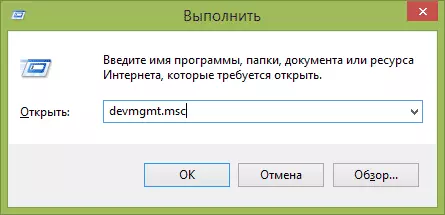
- In the Device Manager, right-click on an unknown device and click "Properties".

- In the Properties window, go to the "Details" tab and select "EDUCATION ID" in the Property field.
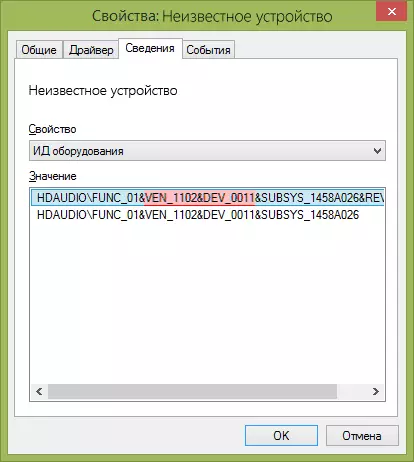
In the hardware ID of an unknown device, the most important thing is that we are interested - these are the parameters of the VEN (manufacturer, VENDOR) and DEV (device, Device). That is, from the screenshot, we get Ven_1102 & Dev_0011, the rest of the information when searching for the driver we will not need.
After that, armed with this information go to the site https://devid.info/ and enter this line in the search box. There is a similar search for the search on the DRP.SU website (and it finds some devices that Devid.info does not see).
As a result, we will have information:
- Device name
- Equipment manufacturer

In addition, you will see links that allow you to download the driver, however, I recommend downloading it from the manufacturer's official website (moreover, the search results may not be drivers for Windows 8 and Windows 7). To do this, it is enough to enter in the search Googic Yandex manufacturer and the name of your equipment or just go to the official website.
Automatic installation of an unknown device driver
If for some reason the above described option seems to be difficult to you, you can download the driver of an unknown device and install it in automatic mode using the driver set. I note that for some models of laptops, monoblocks and simply components may not work, however, in most cases the installation is successful.
The most popular set of drivers is DriverPack Solution, which is available on the official website https://drp.su/en
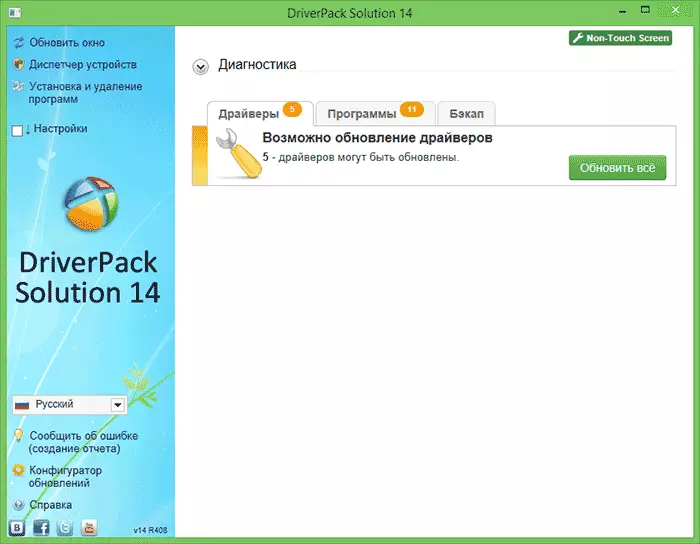
After downloading, it will only be left to run the DriverPack Solution and the program will automatically determine all the necessary drivers and install them (with rare exceptions). Thus, this method is very convenient for novice users and in cases where there are no drivers at all on the computer after reinstalling Windows.
By the way, on the website of this program you can also find the manufacturer and the name of an unknown device by enhancing the parameters of VEN and DEV.
