
The problem itself can manifest itself in different ways, here are some of the options: DVD discs are read, but not read by CD (or vice versa), the disk is running for a long time in the drive, but as a result, Windows does not see it, problems with reading DVD-R DVDs arise and RW (or similar CDs), while discs manufactured by an industrial way work. Well, finally, the problem is somewhat different kind - do not reproduce DVDs with video.
The easiest, but optionally faithful option - the DVD drive fails
Dust, wear as a result of intensive use and other reasons can lead to what some or all the discs are stopped reading.

The main symptoms are the problem due to physical reasons:
- DVDs are read, but the CD discs are not read or vice versa, it says about the failure of the laser.
- By inserting the disk into the drive, you hear that it spins it, then slows the rotation, sometimes - grinding. In the event that this happens with all the disks of the same type, the physical wear or dust on the lens can be assumed. If this happens with a specific disk, then most likely the case in damage to the disc itself.
- Licensed discs are being readily read, but DVD-R (RW) and CD-R (RW) are almost not read.
- Some problems with recording discs are also due to hardware reasons, most often they are expressed in the following behavior: when recording a DVD or CD, the disk starts to record, recording is either interrupted, or it seems to be fully coming to the end, but the final recorded disk is not read at all, often after This is also impossible to erase and re-record.
If something is happening from the above, then with a high probability, it is in hardware reasons. The most frequent of them are dust on the lens and the failure of the laser. But at the same time it is necessary to take into account another option: Poorly connected SATA or IDE power loops - first check this moment (open the system unit and make sure that all the wires between the drive-to-read drive, the motherboard and the power supply unit are securely connected).
In both of the first cases, most users would simply recommend buying a new drive for reading discs - the benefit of their price is below 1000 rubles. If we are talking about a DVD drive in a laptop, then it is difficult to replace it and in this case the output can be the use of an external drive connected to a USB laptop.
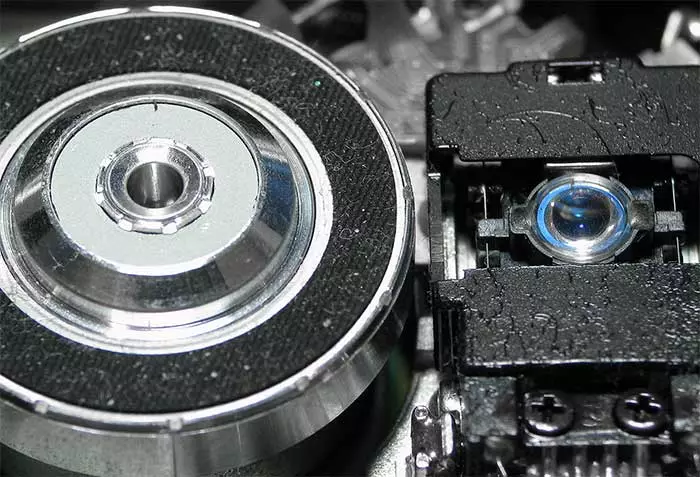
If you do not look for easy paths, you can disassemble the drive and rub the lens with a cotton wand, for many problems of this action it will be enough. Unfortunately, the design of most DVD drives is designed without taking into account that they will be disassembled (but it is possible to do).
Program reasons why DVD does not read discs
The problems described may be caused not only by hardware reasons. Assuming that the case lies in some software nuances, if:
- Disks stopped reading after reinstalling Windows
- The problem arose after installing any program, most often to work with virtual discs or to record disks: Nero, Alcohol 120%, Daemon Tools and others.
- Less frequently after updating drivers: automatic or manually.
One of the correct ways to check that the case is not in hardware causes - take the boot disk, to load from the disk to the BIOS and, if the download has passed successfully, then the drive is working.
What to do in this case? First of all, you can try to delete a program that presumably caused the problem and, if it helped, find analogue or try another version of the same program. System rollback to more earlier condition can also help.
If the drive does not read discs after some kind of action to update drivers, you can do as follows:
- Go to Windows Device Manager. This can be done by pressing the Win + R keys on the keyboard. In the "Run" window, enter Devmgmt.msc
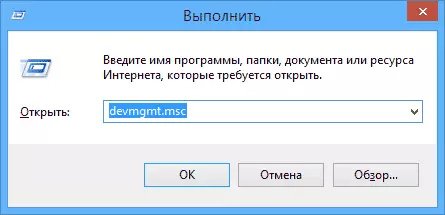
- In the Device Manager, open the DVD drives and CD Discovers, right-click on your drive and select Delete.
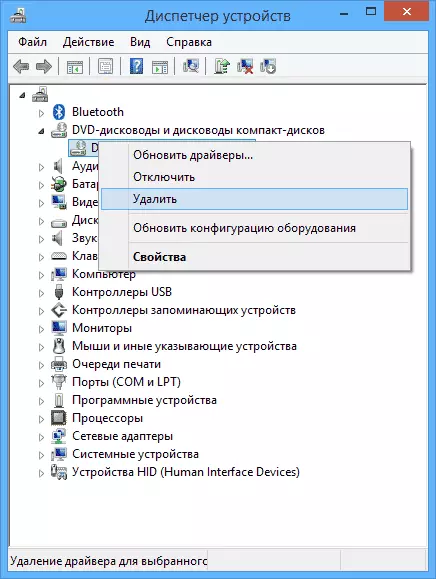
- After that, select "Action" - "update hardware configuration". The drive will be found again and Windows will re-install the driver on it.
Also, if you see in the device manager in the same section of virtual drive drives, their deleting and subsequent reboot of the computer can also help solve the problem.
Another option to make a DVD drive, if it does not read discs in Windows 7:
- Again, go to the Device Manager, and open the IDE ATA / ATAPI Controllers
- In the list you will see ATA CHANNEL 0, ATA CHANNEL 1 and so on. Go to properties (right click - properties) of each of these items and on the "Advanced Settings" tab, please note the "Device Type" item. If this is an ATAPI drive for CDs, then try to remove or install the "Enable DMA" item, apply changes, after which you restart the computer and try reading the disks again. By default, this item must be enabled.
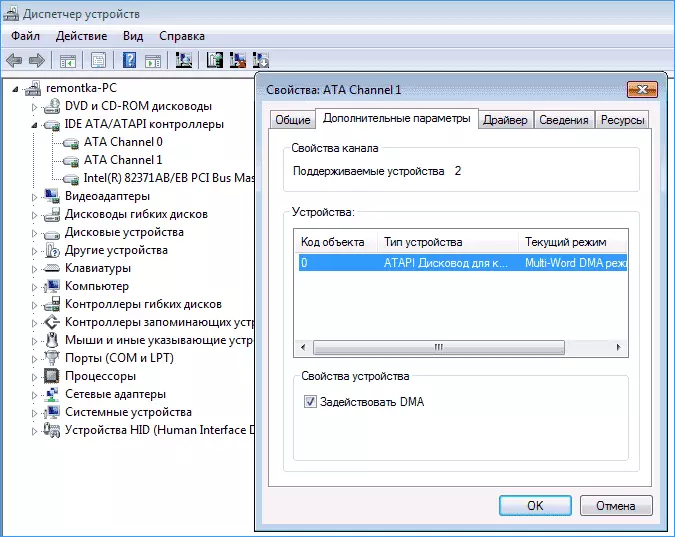
If you have Windows XP, you can help correct the problem another option - in the device manager, click on the DVD drive and select "Update drivers", then select "Install Manual Driver" and select one of the standard Windows drivers to drive DVD from the list .
I hope that something from this will help you in solving a problem with reading disks.
